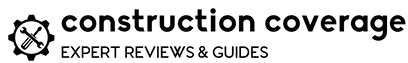The Best Field Service Management Software for 2023
Any business that works in field service knows the challenges that come with managing a whole team of technicians working multiple jobs at different locations every day. To keep back office staff, field technicians, and customers happy, it’s important to have tools that help businesses make good use of staff time and resources, share information needed to get jobs done quickly and keep customers up-to-date, and process payments and reports on the back end. There are many field service management software solutions designed to accomplish all of these goals, and this guide will detail everything you need to know about these products. This guide will cover what field service management software does, information about key features and pricing, what to keep in mind when shopping for field service management software, and our recommendations based on different criteria—including the three options below:
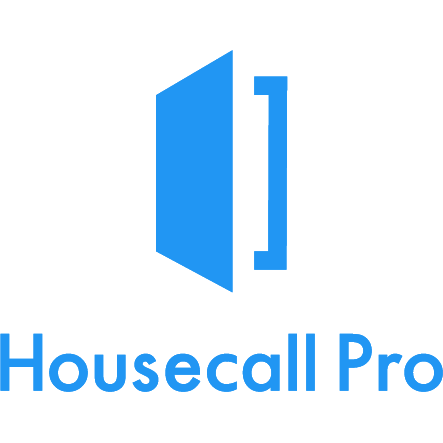 Housecall Pro Housecall Pro |
 Dispatch Dispatch |
 Jobber Jobber |
|
| Best For | Best Overall | Enterprise | Small Business |
| Rating | 10/10 | 9.5/10 | 9.5/10 |
| Learn More | Get Price Watch Demo | Get Price Watch Demo | Get Price Watch Demo |
Understanding Field Service Management
At a basic level, field service refers to any service delivered away from company property, usually at a customer or client’s location. Broadly speaking, any company that relies on employees or contractors to conduct business and manage assets off of company premises could be considered one that engages in field service—a definition that could include industries like sales or home healthcare.
More commonly, however, field service is a key process in the building trades, including industries like property management, landscaping, HVAC, electrical, plumbing, and construction. Field service in these cases may involve delivering, repairing, installing, or servicing equipment, systems, and structures. These industries frequently have employees and assets being used in the field at job sites or client properties, which makes it important to be able to track how those resources are being used and ensure that client and customer needs are being met.
Field service management involves the deployment and tracking of a company’s resources—labor, physical equipment, or anything else—for optimal, efficient use in the field. This might entail processing work orders, scheduling appointments, deliveries, or installations, dispatching workers, controlling access to a facility or piece of equipment, tracking vehicle fleet usage and other equipment, or any number of other logistical steps required to direct a company’s resources for use in the field. These functions must also frequently be integrated with back-office activities like inventory, billing, accounting, and compliance.
Effective field service management is important to make sure that companies are using their resources as effectively as possible in the field. If a team is managing a high volume of work orders or service requests or has a large number of employees or physical assets in the field, field service management can be a complicated dance. But companies who know how to manage field service well see a big payoff as they minimize downtime or delays, optimize resource use, improve productivity, and deliver timely, satisfying results for customers.
RELATED TO FIELD SERVICE SOFTWARE
Do your employees regularly transport expensive equipment and tools across multiple locations? If so, you likely need inland marine insurance. Our researchers found the best inland marine insurance companies based on reviews, coverage, rates, and more.
Understanding Field Service Management Software
Field service management software is the type of software that helps companies be effective in managing their operations in the field. This category of software includes features and modules designed specifically for field service management, including managing work orders, scheduling and dispatching, customer communications, billing and invoicing, and more. The aim is to give users a clear picture of the work that needs to be done in the field and the resources available to complete jobs. This in turn makes it easier for service managers to communicate where the company’s people and resources should be at any given moment, so that the right people have the right tools at the right time to carry out the company’s work. It also helps with keeping clients and customers informed, which often leads to greater customer satisfaction.
Field service management software is related to but distinct from other software products designed for construction project management or property management. This section of the guide will explain more about what makes field service management software unique and how it compares to other industry software products.
What Is Field Service Management Software?
In the past, service requests had to be phoned in from a customer and manually assigned and scheduled to employees on a paper schedule or in a spreadsheet. While the employee was in the field, the back-office staff—and customers—would often have little information about how the job was progressing. When the work was done, employees would bring paper records back to the office and staff would send physical invoices for payment.
Field service management software addresses all of these issues by creating more efficient, technology-enabled tools for fielding service requests, scheduling and dispatching employees, communicating with customers, and processing payment quickly. By automating many of these processes, everyone saves time and has better information available.
A few key factors help make field service management software a valuable asset. First, field service management software is increasingly hosted online, with a focus on mobile accessibility for workers in the field. Whether through a web browser or a dedicated app on mobile devices, one of field service management software’s great advantages is that employees can easily provide updates from the field. This provides more information so that service managers and technicians can adjust work schedules in real-time and provide more frequent updates to clients and customers. Second, field service management software also frequently integrates with other key back-office workflows, like CRM and billing and invoicing. This creates less duplication of data entry and allows businesses to easily create and update records and receive payment quickly.
Field Service Management vs. Construction Project Management Software
Construction management software serves as an essential tool to optimize construction projects. It simplifies project management by creating schedules, overseeing contractor agreements, and monitoring the project’s budget and progress. Construction scheduling software, a subset of construction management software, is more specialized and focuses on scheduling tasks related to construction projects. Ultimately, the goal of these software tools is to ensure that construction projects are completed efficiently within a specific scope, budget, and schedule.
Construction projects are akin to field services, as work takes place at the build site and may require specialized technicians in trades like HVAC, electrical, or plumbing. Some construction project management software includes field service management functionality, with many features geared toward maximizing efficiency. However, the two categories differ. Construction project management software addresses all facets of construction projects, including design and permitting, while field service management software handles a business’s service requests, which are usually smaller in scope and more specialized in nature than a construction project.
Field Service Management vs. Property Management Software
Property management software is the category of software that property managers or landlords use for property management functions like handling leases, collecting rent, and communicating with tenants. Property management software also typically includes tools for maintenance requests, both tenant-facing (so that a tenant can initiate and track requests) and landlord-facing (to prioritize requests and refer them to external vendors as needed).
This last set of attributes can create some confusion with field service management software, which is similarly used for handling service and maintenance requests. Property management software may have some field service components to schedule work for in-house maintenance staff or to initiate jobs with external specialists. However, a field service management solution would not have the same tools for other property management functions. Likewise, the field service features of most property management software are less robust than those found in dedicated field service management products.
Desktop or Online Field Service Management Software?
One important decision that many businesses have been facing when evaluating software options in recent years is whether to use a desktop/on-premise software installation or an online/cloud-based/SaaS (software as a service) solution.
With a desktop software installation, a company has the software installed on a select number of physical computers at the company offices. The benefits are that this arrangement allows users to store their data locally and maintain ownership over it and that one-time installations may be more affordable than the recurring subscription fees associated with online products. The downsides are that the software can only be accessed on machines where it has been installed, which in turn makes it more difficult and time-consuming to update and service the software or add new users and access points.
In contrast, online solutions are accessible from any device with an internet connection. A customer may need to purchase access for a set number of users, and use of the software is typically billed on a recurring basis (e.g. monthly or annual subscription fees). Data is stored on remote servers but usually encrypted for security. The main benefits are accessibility and scalability: it is easy to add users and there is a virtually unlimited number of access points.
Historically, desktop installations were more common, but online, cloud-based software is quickly becoming the norm in most industries. And for field service management, the online approach can be especially beneficial: these solutions increasingly feature communications tools that make it easy for central users to reach users in the field and for field users to share real-time information with users back at the office.
Features & Functionality
Most field service management software products tend to include similar core features and functionality. Typically, the most important considerations for a business when managing jobs are making sure that the right labor and equipment are out in the field and operating efficiently, staying in communication with customers about job progress, and ensuring that invoicing and payments are resolved quickly. Some software providers additionally offer marketing tools and integrations with other software, like accounting, to provide a more comprehensive set of tools to manage the business. Here are some of the key features and functionality that you may come across as you shop for field service management software.
Job Management & Tracking
Field service management has come a long way from manually tracking jobs on paper or even by spreadsheet. Field service management software today now makes it easier to get started on jobs quickly, perform updates in real time, and optimize company resources in responding to jobs. Key functionality includes:
- Scheduling and dispatching – Scheduling and dispatching tools help you easily create job schedules for your entire organization and for individual technicians. As jobs pop up or evolve (e.g. an emergency maintenance call, a repair that takes longer than expected), managers can adjust individual schedules to account for changes while also keeping the entire team on track with other jobs. The most robust systems will use algorithms or other smart tools to help you pinpoint the right team members to schedule or dispatch for jobs based on their availability, skill level, and geographic location. These features help ensure that you and your employees are prioritizing jobs correctly, responding to your client needs in a timely fashion, and appropriately managing your business’s resources.
- GPS tracking and routing – These tools allow managers to see the current location of employees, equipment, or inventory, create and manage service routes to minimize time spent in transit, and ensure that needed resources reach a job site in a timely fashion.
- Time tracking – Time tracking tools keep tabs on how long field service technicians take to complete different aspects of each job. This data is valuable for producing accurate billing information, evaluating technician performance, and improving estimates for time and scheduling on each job.
- Inventory and asset tracking and management – As with labor, field service managers need to know what supplies, equipment, and other resources are available and get them to job sites as quickly as possible. Field service management software frequently includes tools to track these resources, direct them to job sites as needed, and record their use for billing and invoicing purposes.
- Quoting and estimates – Field service management tools allow users to quickly produce quotes and estimates for possible work and keep track of the status of existing bids. Workers in the field can also use these tools to produce new quotes or estimates for customers if the scope of a job changes. Software also usually makes it simple to convert a quote or estimate into a new active job and enter it into other workflows in the software.
Customer Management & Experience
Features that closely connect field service managers, technicians, and their customers are important for two reasons: 1) customer data about the current job and any previous history helps field service technicians respond more effectively, and 2) good communication with the customer is likely to improve their experience and satisfaction. Field service management software addresses these requirements with the following features:
- CRM – Customer relationship management software is a huge category by itself, but rarely includes features needed for field service management. Instead, field service management software has adapted to integrate with other CRM platforms or directly include CRM features. These tools can help managers keep track of job leads, while data and records from previous jobs or interactions can provide useful context and history to service technicians in the field when they arrive at a job site.
- Client online portal – Portals that offer self-service options for your customers can make it easy for you to handle incoming service requests and communicate information about job progress to your customers. Rather than you being tied up with customers on the phone, portals allow customers to submit service requests directly, view upcoming appointments or job details, and review past orders and reports. As requests come in, your software will automatically refer them to your scheduling and dispatch system, allowing you to quickly assign jobs and communicate any details of the customer’s request to your team members in the field.
- Automated email and text alerts – To provide regular, transparent communication about job progress, many software systems send automated alerts by email or text to your customers. These are typically triggered based on updates made in the software system, such as an appointment being scheduled, a technician traveling to a job site, or a job being marked complete.
- Two-way text communication – In addition to automated alerts to customers, many software tools also allow two-way text communication so that customers can interact with field service managers or technicians if questions or issues arise. For instance, a technician might use this tool to ask a customer about access points for a property or piece of equipment to be serviced.
Invoicing & Payments
As a business owner, you are naturally concerned with getting paid for the work you and your team do. This can be difficult in field service management because of the sheer number of different customers and jobs that your team may deal with on a regular basis. Fortunately, many field service management software tools offer a variety of options to complete transactions, whether it’s at the job site, online, or elsewhere. Your customers will likewise appreciate the convenience of being able to resolve transactions quickly and conveniently. Key features to look for include:
- Online payments – One of the most common features is the capability for customers to make payments online. You can send bills and invoices that have been automatically populated with job details by email or through a customer portal, and then your customers can submit ACH or card payments online.
- Mobile card reader – Sometimes, the easiest way to receive payment for a job is for the technician to charge the customer at the job site as soon as the work is complete. To do this, technicians need to be equipped with technology that will allow them to take payment and close out a job in the field.
- Recurring payments – Many field service jobs are conducted as one-off, fee-for-service jobs, but some companies (e.g. landscapers) may have regularly scheduled, recurring work to complete. To minimize time spent on billing in these cases, field service management software often provides tools for service providers to automatically generate and send invoices on a recurring schedule and for customers to schedule recurring payments.
- Consumer financing – Some customers for construction or home improvement jobs may worry that their desired service will be cost-prohibitive because they are unable to afford the work upfront. Many businesses would like to offer payment plans to generate more business from these sorts of customers, but doing so can be administratively challenging. However, some field service management software platforms now integrate with other technology companies that offer consumer financing. This allows contractors to offer payment plans to potential customers and get those customers approved for financing quickly.
- Instant payouts – Small businesses are always concerned about cash flow, and the time to process payments can make cash flow challenges worse. Physical invoicing and payment can take weeks to settle, and even for online payments, it may take a few days for funds to hit a business’s bank account. Recently, however, more field service management software companies are integrating with financial technology companies that can provide instant payouts for a fee.
Marketing Features
Some field service management software options differentiate themselves by offering additional support to help you grow your business. Marketing tools in field service management software often connect data or features that you use to manage your jobs and business to customer-facing components of your sales funnel. Some features that field service management providers offer in this area include:
- Website builders – Many contractors, especially small businesses, may not give a lot of thought to their web presence, let alone have much knowledge of web development. But the web is now one of the key channels through which customers find contractors to do business with. To account for this, some field service management software providers offer simple tools to create websites that help you generate leads and ultimately book and schedule jobs.
- Remarketing – Remarketing is the process of directing targeted advertisements to people who have already interacted with your business to encourage them to purchase additional services. For example, if a customer used your business for an HVAC system installation, you might use data about that customer to send them subsequent marketing messages about HVAC maintenance. Field service management tools will help you use existing customer data to develop these outreach campaigns.
- Online booking – One convenient feature for both customers and field service managers is online booking. With a public-facing page to schedule appointments, customers can directly request service without needing to speak to someone in your business. These booking tools often integrate directly with the software’s scheduling functionality, showing windows when technicians might be available. Once a customer books an appointment, their information is used to schedule or dispatch technicians on the back end.
- Service plans – Agreements to provide ongoing maintenance and service are a consistent and reliable source of revenue for many contractors. Field service management software programs often include contract management tools to help you define service levels, handle recurring billing and contract renewals, and schedule work as required.
Additional Features & Integrations
Frequently, some of the features described above either come through integrations with other software platforms (e.g. some of the payment processing tools) or were developed specifically for the field service management software to reduce the need to deploy multiple software solutions (e.g. CRM functionality). However, there may be some situations in which additional integrations are required, and many field service management solutions allow for this connection to other software tools. For instance, if a business wants more robust CRM features, some field service software integrates with Salesforce, the industry leader in CRM.
One of the most important—and sought-after—integrations is with accounting systems. This allows you to connect billing and invoicing data from your field service management software to your accounting system, which means better documentation, fewer errors, and less time spent on data entry. Most commonly, if field service management software has accounting integration, it is with QuickBooks, though a few link up with specific construction accounting software products like Sage Intacct.
Considerations for Certain Businesses
Field service looks different in particular industries or trades, so it makes sense to seek out a solution with the right features and designs for your type of business. While many software companies will market their product as being suitable for multiple industries, some may fare better than others depending on your specific context. If you work as an HVAC technician, plumber, electrician, or landscaper, you may be able to find a software solution more tailored to your needs or look for general-purpose field service management software that has appropriate functionality for your business. Below we will detail some of the considerations you should keep in mind when comparing your options.
HVAC Technicians
HVAC installation and service businesses receive a high volume of work requests on a daily basis. If your HVAC business is receiving service or maintenance requests because of a broken or malfunctioning system at the peak of summer or winter, you can be assured that your customers are in a hurry to get the matter resolved quickly.
These factors mean that HVAC technicians spend a lot of time in the field and that HVAC businesses face pressure to resolve work orders as quickly and efficiently as possible. The best HVAC field service management software makes scheduling tasks and appointments fast and efficient, optimizes service routes for field technicians, includes strong communication features for updates to and from the field and outward for customers, and allows for rapid invoicing and accurate record-keeping for billing and accounting purposes.
Plumbers
The most common service calls for plumbers are emergencies—overflowing toilets, burst pipes, clogged drains, and other situations that can lead to costly water damage, mold, and rot for your customers. This means that responding quickly and maximizing the first-time fix rate are especially important for plumbers who want to ensure they have satisfied customers.
Field service management software is best positioned to support these goals when the product has strong tools for optimizing dispatch, creating efficient service routes, and tracking inventory. These features can help your business identify and assign work to available nearby technicians, get them to a job site quickly, and provide them with the tools, parts, or supplies they need to resolve issues.
Electricians
One of the most helpful resources for electricians in a field service management solution is CRM functionality and other sources of data or information about a customer’s needs. Having details about a customer’s current needs, plus notes on previous jobs and service or equipment records, helps electricians in the field quickly diagnose and address problems.
Electricians may also benefit from features that optimize technician scheduling and resource use. Drawing on existing customer data, service managers will ideally make more informed decisions ahead of time about which technicians to assign to each job, based on their skillset or expertise, and ensure that they have the right tools and equipment at the job site to resolve issues quickly.
Landscaping
More so than other field service industries, landscaping often comes with an inherent need for regularly scheduled recurring service. Whether that means planting on an annual or seasonal basis or more frequently occurring jobs like lawn care, weeding, and trimming, landscapers and their customers are likely to do business often. This means that landscaping businesses should look for field service management software that handles recurring service well. Landscapers should look for marketing tools that can help generate service plans, scheduling functionality that make it easy to put repeat appointments on the books, and billing and invoicing features that minimize time spent dealing with payments.
The Benefits & Drawbacks of FSM Software
No technology solution is perfect, and field service management software is no different. Some businesses find that FSM software produces measurable return on investment through increased efficiency and opportunities to take on more jobs; others may find that the costs and challenges of transitioning are not worth the benefits. As you consider what role FSM software has in your business, below are some of the key arguments for and against using these tools.
Benefits
- Increased efficiency – Most field service management software includes tools to optimize employee work schedules and service routes, track how and where assets and inventory are being used, report on productivity, and automate billing and customer interactions. When businesses are using these tools to operate, it means that they can take on more jobs—and complete them at a higher profit margin—and their employees are spared time-wasting or redundant aspects of their jobs.
- Error reduction – With features like automated functionality around scheduling, communication, and invoicing, optimized service routes, and real-time updates from the field, businesses that use field service management are less likely to encounter errors in scheduling, completing, and billing work. These improvements can streamline the business’s operations and improve customer satisfaction.
- Meeting customer expectations – Increasingly, customers want high-quality, convenient, transparent interactions when they are dealing with their service vendors, and many field service management tools work to meet those expectations. Software providers have developed customer portals with easy online booking, automated notifications, reports, and invoicing, and more capability around customer-friendly features like consumer financing and recurring service plans.
Drawbacks
- Cost – The price of field service management software will be the biggest barrier for many businesses, especially smaller shops. For businesses that do not deal in a high volume of jobs, there may not be enough improvement in efficiency to justify the cost when fees can easily cost hundreds if not thousands of dollars per year.
- Migrating records – One major challenge for businesses that do adopt field service management software is how to migrate existing data and records to the new system. Importing data from spreadsheets and other computer files can be a headache, and if the business has been using paper records for years (or decades), it could take an enormous amount of time to enter the data.
- Change management – For businesses that have a long history of using one process for field service management, the transition to a new software system can be challenging. Training employees on how to use the software and ensuring that the new tools are actually adopted and integrated into the business’s workflows is critical for successful implementation, but doing so successfully takes time and resources.
Field Service Management Software Cost
Field service management software can be a worthwhile investment for many businesses who handle a large volume of work orders. These tools can help save valuable time for service technicians, back-office staff, and customers alike. However, that usefulness always comes with a cost—and for some businesses, that cost can be substantial.
For larger companies, transitioning to a new field service management solution or upgrading existing software is usually well worth the expense, given the increased efficiency. The case for this software may not be as clear with smaller businesses who have fewer jobs and employees to manage and who want to save costs where they can. But even in those instances, the cost paid for field service management software may yield a positive return on investment through more efficient use of company time and resources.
No matter your business’s size or scope, there are options available that can meet your needs and your budget. This section will discuss the range of prices that you might see in the market, along with the key factors contributing to the price of field service management software.
How Much Does Field Service Management Software Cost?
Pricing is one of the main differentiators between field service management software options. One of the challenges in estimating costs is that different solutions have slightly different pricing models based on several factors, which will be detailed more below. The most reliable way to get pricing information is to ask vendors for a quote directly; however, some estimates and ranges are available through online research.
Subscription pricing, usually linked to the number of organizational users, is the most common pricing structure. Generally, subscription-based offerings have costs that start at $30-50 per month for a single user and then increase by around $20-30 per additional user per month for the most basic plans. Advanced tools and integrations typically require higher-priced subscription tiers that start at $100 or more per month. Per user subscriptions can also be paid on an annual basis for a discount, which is an attractive option for businesses that have the money.
A less common subscription model is to offer annual subscriptions that are not based on user count. Under this structure, the business is charged a flat rate once per year for their continued use of the software. These offerings tend to have pricing upwards of $1,000 per year, with some options reaching $10,000 or more.
If you opt for a desktop installation with a one-time cost for a license or installation, the majority of solutions will cost between $500 and $4,000, though there are a few outliers on both the low and high end.
Finally, it is also worth noting that some software providers offer very basic free versions of their field service management tools, and some free, open-source field service management software can be found online. These may be workable options for businesses who really cannot afford the expense of field service management software. However, these options offer less in the way of functionality and customer support.
Factors That Affect the Price of Service Management Software
It is fairly easy to find information about the range of what field service management software costs, but the particulars for specific software providers and for an installation given your business’s unique context are harder to pin down. However, you can expect that several factors consistently affect the cost of a software solution, and you should be aware of these factors and the tradeoffs they might create as you search for the right software for your business.
Features
The features and functionality of field service management solutions will be one of the major factors affecting what you pay for software. A simpler software solution may not have the same comprehensive set of tools available at the top end of the market, and consumers will pay less as a result. For many businesses, more sophisticated features are “nice-to-haves” and not “need-to-haves” given the associated increase in costs. While most field service management software solutions will contain essential features for job management like scheduling and dispatching, there may be a premium for features like customer communications, marketing, and some functionality for payment processing. Field service management software providers may also offer customization for their product, with certain types of add-on features or integrations that will also increase the price you pay.
Number of Users
One of the major factors that will drive the cost of your field service management software deployment is the number of users who will be using the software. This is especially true of online or cloud-based solutions, where software providers frequently require a per-user monthly fee either based on total registered users or the number who can use the software concurrently. The reason for this pricing structure is that the burden on the software provider for additional services like training/onboarding, system maintenance, and customer support increases with more users.
A high volume of users can quickly add up in terms of cost, so some cloud solutions targeted at larger operations may offer a flat rate for a higher number of users. You may want to compare options for flat rate pricing against per-user options to ensure that you are getting the best deal for the size of your organization.
Deployment
The pricing structures for desktop and online field service management software are different. Typically, a desktop installation will have an upfront cost for each license you purchase or machine where you have the software installed. In contrast, a cloud-based solution is based on monthly subscription fees for access to the software online, and as mentioned above, those fees can be multiplied based on the number of users. Some online solutions also have an initial fee to set up your service.
In addition to thinking about the tradeoffs in qualities like accessibility, data storage, and system maintenance when comparing desktop and online software, this difference in pricing should be a consideration. Desktop installations may have a higher cost upfront, but over time, ongoing subscription costs for an online solution can easily catch up with and exceed those costs.
Maintenance & Support
Software maintenance and technical and customer support are often—but not always—bundled into monthly or annual fees for subscription-based online software. If not, you may receive some additional charges for these support options. For desktop solutions, the costs of software maintenance and support may also be an ongoing concern, with a need to pay more for access to regular system updates or customer support. You should check with your chosen software provider to understand whether maintenance and support have separate charges and what they entail.
Company Size
Software vendors have developed different software packages or tiers based on different segments of the market. If your firm has just a handful of field technicians, your field service management software needs will not be as extensive, and you can probably find more affordable options with barebones functionality. But if your business is handling thousands of work orders each year across a large team, you will need a more robust solution with advanced scheduling, dispatch, and inventory management tools, highly efficient billing and invoicing processes, and sophisticated data analysis, reporting, and business intelligence capabilities. In such a case, you should expect to pay significantly more for your field service management needs.
Finding the Best Field Service Management Software
Different companies have different needs and objectives, so as you look for field service management software, there will be a number of factors that you should consider to find the best solution for you. This section of the guide will detail some of the factors that you should look at when comparing software options. Additionally, this section will detail the best field management software choices for a few special uses or scenarios.
Comparing Field Service Management Software Vendors
When comparing field service management software vendors, the most important factors to keep in mind are the user experience and product design, the features available, the pricing, whether the software is an online or desktop installation, and the software provider’s reputation and customer service quality. The best solutions offer a good balance across all of these criteria, though you may focus more heavily on some factors than others. Regardless of which criteria are most important to you and your company, this section will delve into what features and attributes to watch out for when shopping for field service management software.
User Experience & Product Design
Product design and user experience are always high on the list of qualities that people will look for when shopping for any kind of software. A great price or a wealth of features will not necessarily make a software solution the best option if it’s poorly designed or difficult to use.
The most important characteristics to look for are designs that are intuitive, user-friendly, and easy to learn. These qualities make it straightforward to access important functionality and easy to get new users up to speed—both of which will save you and your users time and energy in the long run.
The best way to evaluate product design and user experience is to demo the product. Most software companies allow prospective customers to try out the software and get familiar with the interface and functionality. While you can learn about a software from doing research or reading other customer reviews, it’s hard to beat direct, hands-on experience with the tool to know that it is the right solution for you.
Features
Core features of field service management software have been discussed in more detail elsewhere in this guide, and you should be sure to look out for strong functionality for managing jobs, interfacing with customers, handling invoices and payment, marketing, and more. In doing so, you should be clear about your own company’s requirements so that you can find the features and functionality most appropriately tailored to your needs.
Pricing
Pricing for your field service management software solution typically depends on a variety of factors, including what features you need, the number of users, and whether you use an online or desktop installation. Prices can range from a few hundred dollars to thousands of dollars annually for the most high-end solutions.
Vendors do not always publish transparent pricing information publicly, so you will usually need to check with a sales representative of the software company to understand the price you will pay based on the software and the features you need. To make sure you are getting a good value for your field service management software selection, it is recommended that you obtain quotes from multiple vendors and compare prices.
Online vs. Desktop
Field service management software can be deployed either as an online/cloud-based or desktop/on-premise solution. Software that is hosted online can be used from any device with an internet connection, while desktop software is only accessible on equipment where the software has been installed. Many software providers are increasingly focused on cloud-based offerings, but desktop software is still reasonably common.
It is also worth noting that online and desktop solutions typically have different pricing structures, which may be a consideration depending on your budget, your company’s needs, and your evaluation of the benefits and drawbacks of each software type. Typically, desktop licenses are paid for with a flat one-time fee, while online solutions typically charge on a recurring basis (monthly or annually), sometimes based on the number of users. Due to the unique mobile requirements of field service companies, we strongly recommend choosing an online field service management software product.
Company Reputation & Customer Service
Knowing others’ experiences with a company’s product is a significant factor in the decision to implement that software. Learning what others like or dislike about a product will give you a good sense of what to expect from the software, and it provides additional perspective or information beyond what you might read on the software provider’s website or in a product brochure. There are many websites that compile customer feedback or offer expert reviews about specialized tools like field service management software to help inform your search.
One quality worth focusing on in reviews is customer service. For software that serves your business, you want the assurance that if you encounter a problem or need some other guidance or support, your software provider will provide responsive, authoritative customer service. This will help you get more value out of your software and ensure that your business is not badly disrupted whenever unexpected issues arise.
Best Field Service Management Software for Small Businesses
Small business owners in construction trades sometimes face a difficult balance. They want to figure out how they can take on more projects and grow revenue, but simultaneously, they may not feel that they have the necessary time and financial resources to invest in business growth.
Field service management software can help small businesses navigate this conundrum. FSM software’s core functionality improves efficiency both in the back office and the field, and many offer additional tools that make it easier to reach customers and secure new business. Small business owners may be concerned about cost, but these software products frequently have real ROI.
One good field service management software option suited for small business is Jobber. Jobber offers affordable entry-level pricing at $29 per month for your business. This rate will get you the core functionality of a good FSM program at an accessible price. But Jobber also offers pricing at higher tiers that provides more tools to improve customer experience and identify new revenue opportunities. This means that you can use Jobber to increase revenues and expand your business as well.
Cloud Field Service Management Software
No matter the type of software, cloud-based delivery has quickly become the industry standard. Cloud software improves accessibility in a variety of ways: data and information no longer require direct access to a particular computer or server, there are fewer concerns about compatibility across operating systems, and mobile technology is supported in an increasingly device-driven world.
All of these factors apply for field service management software as well. And in fact, because field service work is done away from a central location, cloud-based structure is even more important for FSM than for many other industries. So when considering cloud-based options for FSM software, businesses should focus not only on whether the software is designed for the cloud but also how easy it is to actually access and update information from mobile technology in the field.
Given this trend toward online-hosted software, most of the best options on the market are cloud-based. All of the top-rated companies recommended in our guide are cloud-based solutions, providing users all of the benefits of mobility and accessibility with cloud software.
The Best Field Service Management Software
With dozens of software solutions on the market targeting various industries and offering different functionality and pricing structures, it can be hard to sort through all the options. If you are ready to get started with a field service management software provider or to transition from your current system, we have identified the following options as some of the best tools on the market.
Housecall Pro (Best FSM Software Overall)
For most businesses, Housecall Pro will offer the best all-around mix of features and value in field service management software.
Housecall Pro is built to be useful across different types of service businesses, including HVAC, plumbing, electrical, landscaping, and more, and counts more than 15,000 companies among its customers. Housecall Pro offers core functionality around managing jobs and optimizing scheduling and dispatch, with additional tools like live GPS tracking and customizable reports. Customer interactions are easy with online booking and automated text notifications, and Housecall Pro has features for targeted marketing, recurring service plans, and consumer financing to help close sales and generate revenue. Payment is also easy with automated invoicing and support for mobile card payments and instant payouts.
While Housecall Pro has an impressive set of features, there are a few areas where Housecall Pro could be improved. One is that Housecall Pro does not currently offer tools for inventory management, which is available in other leading options. Another is that some features are harder to access on mobile, which means less accessibility in the field.
Housecall Pro starts at $49 per month, with the ability to add users at a cost of $30 per month. Housecall Pro also has tiers starting at $129 per month for up to five users, with customizable options for larger businesses. This scalability makes it appropriate for field service businesses of all sizes.
Dispatch (Best Field Service Software for Enterprise)
Dispatch is a relatively new entrant into the field service management software market, having been founded in 2013, but it has already gained a reputation as an industry leader with a strong feature set. Dispatch offers strong tools for scheduling jobs, tracking technicians’ activity, and communicating with customers across a variety of channels. Dispatch also has excellent reporting and analytics features to evaluate performance at the technician level and across the entire organization.
For enterprise businesses, one important consideration is whether your chosen FSM solution integrates with your business’s existing CRM and ERP systems, and Dispatch delivers on this criterion. Dispatch supports integrations with other major CRM and ERP platforms like Salesforce, Oracle, and Microsoft Dynamics, which allows your business to make use of existing tools and processes while layering on advanced field service tools.
Pricing for Dispatch starts at $99 per month for up to five users, but higher pricing tiers are available to add users and access more features.
One downside to Dispatch is that the software is less tailored for the building trades than other top solutions available on the market, positioning itself as suitable for scheduling across a number of other industries including manufacturing and retail. For users who are interested in industry-specific tools for a specialty like HVAC or electrical, another option may be better suited.
Overall, Dispatch’s CRM and ERP integrations and advanced reporting and analytics features make it the best field service management solution for enterprise-scale businesses.
Jobber (Best Field Service Software for Small Business)
Jobber is one of the leading field service management software products on the market, claiming more than 100,000 users across a variety of field service industries. No matter your business’s specialty, odds are that Jobber has features and functionality appropriate for your needs.
Jobber is a cloud-based solution with strong mobile functionality. In terms of core features, Jobber has scheduling, dispatching, CRM, and invoicing tools that are easy to use for both back office and field staff. But Jobber distinguishes itself with additional features to improve customer experience—including a self-service client hub with online booking and several communication tools—and partnerships with other tech platforms like Mailchimp (email marketing) and Stripe (payment processing, including instant payouts). These features are helpful for improving customer satisfaction and retention, generating new leads, and growing your business overall.
Cost is always a key consideration for small businesses, and with pricing starting at $9 per month per user, Jobber is the most affordable option of the major field service management software solutions on the market in terms of entry-level pricing. Potential users should note, however, that Jobber offers a tiered pricing structure with user caps at each level, so you will need to pay more to add users or access some of Jobber’s more advanced functionality. This can be a significant drawback: the base price has fairly bare-bones features for only one user, which means that many businesses will need to pay for additional users or move to a higher monthly price to maximize Jobber’s potential.
But overall, Jobber’s reasonable entry-level pricing and impressive set of features makes it our recommendation for small business customers.
FieldEdge (Best Software for HVAC)
FieldEdge is a pioneer in field service management software for HVAC businesses, having first been developed by HVAC service professionals in the 1980s. While it now offers support for other industries, including plumbing, electricians, and appliance repair, FieldEdge’s long history with HVAC makes it the best choice for HVAC businesses.
FieldEdge has a strong array of features that cover all of the key elements of field service management in the HVAC industry. This includes strong scheduling and dispatch tools that allow managers to assign technicians based on skills and job location, detailed customer records that can be easily accessed on a mobile device in the field, and automated invoicing and support for payment in the field. FieldEdge also offers integration with QuickBooks and marketing and sales enablement tools to grow revenue.
Some users report that the design of FieldEdge is not the most intuitive or user-friendly, so compared to other options, there may be more of a learning curve to understand the software’s functionality.
Pricing information is not available online, so to learn more, you should reach out directly to FieldEdge for a quote or to request a demo.
References
- https://dispatch.me
- https://fieldedge.com
- https://getjobber.com
- https://www.housecallpro.com/
- https://www.servicefusion.com/
- https://en.wikipedia.org/wiki/Field_service_management
- https://www.ibm.com/topics/field-service-management
- https://www.salesforce.com/products/field-service/resources/what-is-field-service-management/
Each company featured in our guides has been independently selected and reviewed by our research team. If you select one of these companies and click on a link, we may earn a commission.
By clicking on these links, you may be taken to one of our insurance partners. The specific company listed here may or may not be included in our partner’s network at this time.