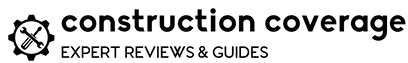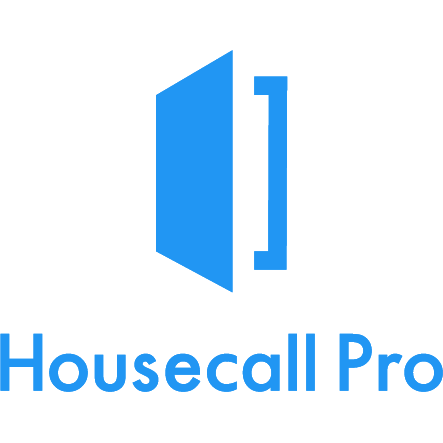The Best Construction Scheduling Software for 2023
Construction scheduling software helps builders manage the complexity of their projects and get jobs done on time. Whether you are heading up projects for a large construction firm or simply organizing your calendar as a solo tradesman, there are several construction scheduling apps that can meet your needs.
In this guide, we provide a comprehensive review of the best construction project scheduling software for different use cases. We also offer an in-depth look at what features to consider, how much products cost, and other common questions that arise when comparing construction scheduling apps.
Best Construction Scheduling Software
- Knowify is the #1 best project scheduling software for construction
- Its scheduling and task management tools are simple and intuitive
- Provides excellent customer support
Try Knowify
- Fieldwire is one of the best construction scheduling apps for general contractors
- Includes automated document version control and easy plan markup
- Its mobile app is one of the best in the industry
Try Fieldwire
- Housecall Pro is an excellent choice for specialty trades
- Strong features for generating business and communicating with clients
- Competitively priced for small businesses
Try Housecall Pro
Construction Scheduling Software Reviews
To find the best construction scheduling software overall, we considered features, product design, user experience, customer satisfaction, and pricing. For more information, refer to our detailed methodology section below.
Knowify (Best Overall)
Knowify is built to simplify nearly every aspect of construction, not only scheduling and task management. With robust functionality and integrations, Knowify is a great all-around solution for contractors of all sizes and types.
Pros
- Scheduling and task management tools are simple and intuitive
- Its integrations and features approach a full construction project management solution
- Excellent customer support
Cons
- Users must purchase at the Advanced tier to access most of the core scheduling and task management features
- Mobile app receives average reviews from users
Knowify offers an impressive range of features for scheduling and task management, catering to both project managers and team members working in the field. The software’s intuitive dashboards enable users to easily assign equipment and workers to jobs using drag-and-drop controls. They can view scheduled and unscheduled tasks, and share assigned project tasks, due dates, documents, and notes with team members through the Knowify mobile app, available for both iOS and Android. Moreover, Knowify can generate Gantt charts and establish task dependencies based on project requirements.
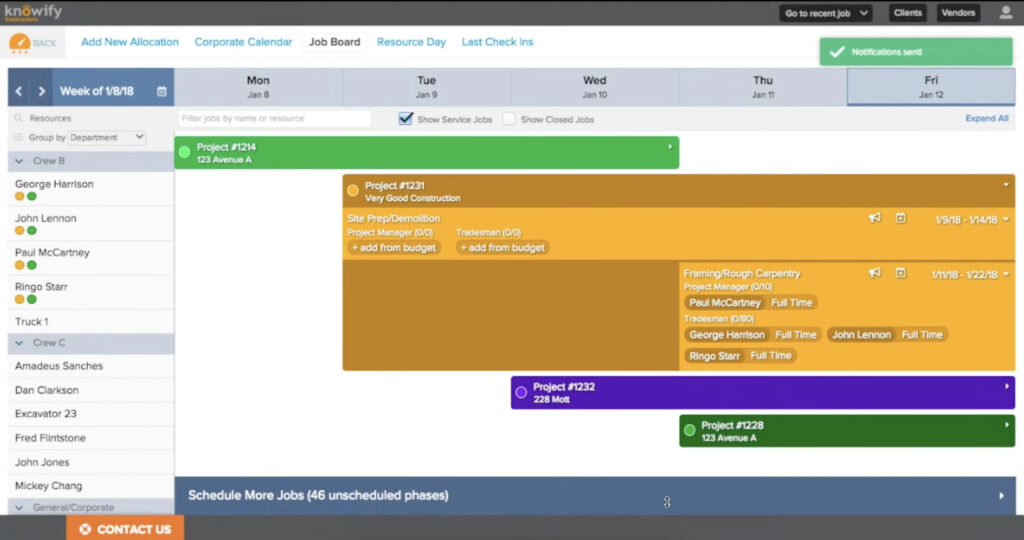
Beyond this, Knowify offers many of the capabilities of a more comprehensive construction project management or document management solution. Job documents can be saved within Knowify’s platform and shared with office and field teams through the app. The software includes workflows for submittals, RFIs, change orders, purchasing, and subcontractor management. Job cost estimation, job management, and reporting features allow users to monitor key metrics for profitability and progress.
Knowify’s capacities even go beyond project management and can be an important resource for construction companies to manage their entire business. Knowify’s tools for bidding, budget management, and invoicing are available at every price tier, and the software integrates with Quickbooks for accounting and other products for payments, timekeeping, payroll, permitting, and more. The reporting features allow Knowify users to track key metrics not just on individual projects but across all of the company’s active jobs.
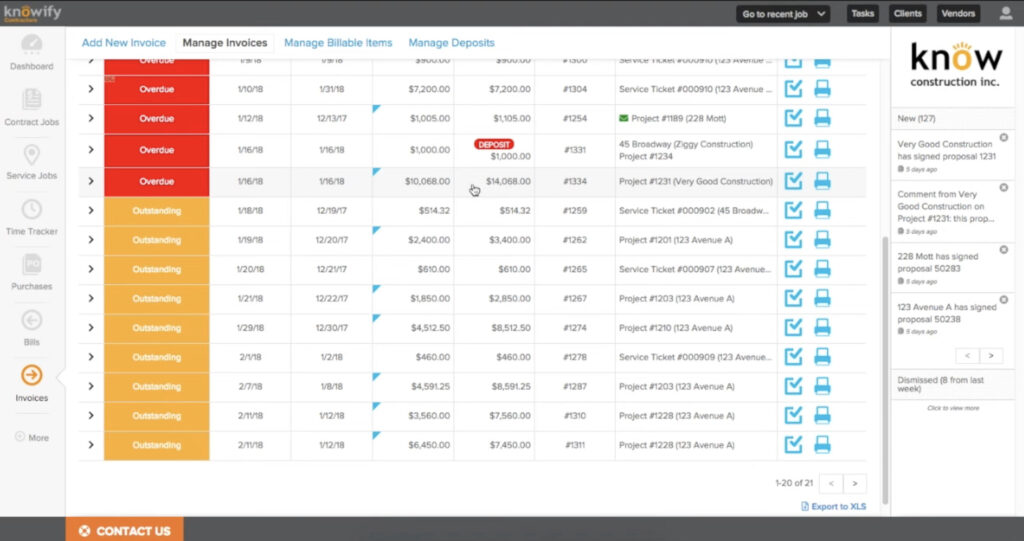
On top of the impressive feature set, Knowify is well-regarded for the quality and attentiveness of its customer support team. Support is available at all tiers through chat, email, and screenshare, and Knowify also offers prerecorded webinars and live training to help familiarize team members with the product.
One downside to Knowify is that some online reviewers feel that the company’s mobile construction scheduling app is lacking, particularly concerning connectivity and time-tracking features.
Knowify’s tiered pricing begins with the Essentials tier, which costs $149 per month for a single user and an additional $10 per user on top of that, with a capacity for up to 10 jobs. The Advanced tier is $249 per month for the first user and $10 per user thereafter, with a limit of 25 jobs. One important caveat for Knowify is that many of the most important features for scheduling, project management, and communications are not available in the Essentials tier. For smaller teams who may be more budget-conscious, this may mean that Knowify isn’t necessarily the best choice. But for established or fast-growing businesses, Knowify’s strong capabilities on a variety of factors distinguish it from the competition, with the Advanced tier providing most of the functionality you’re looking for. And the Unlimited tier offers even more, with additional tools to manage materials, equipment, and subcontractors, along with more customizability and priority customer support.
While Knowify is not without its drawbacks, it offers a comprehensive solution that exceeds what you will find in many other more basic construction project scheduling software products. If you’re looking to make the most of your choice, Knowify has the power to become a critical tool for managing not only individual jobs but your entire construction business. For that reason, Knowify is our pick as the Best Construction Scheduling Software Overall.
Fieldwire (Best for General Contractors)
Fieldwire was founded in 2013 and over the decade since has grown to serve more than 1 million construction projects worldwide. With powerful tools for task planning and resource scheduling and an exceptional mobile app, Fieldwire is a high-quality solution appropriate for projects of all sizes.
Pros
- One of the best mobile apps of any software we reviewed
- Robust feature set for task organization and scheduling
- Excellent functionality for designers, including automated version control and easy plan markup
Cons
- Per-user pricing can quickly raise the costs associated with implementation
- Functionality for handling RFIs and submittals not included as a standard feature
Fieldwire brands its products as job management software for construction teams; however, it distinguishes itself in the category with particularly strong tools for task scheduling and management. Fieldwire allows managers to automatically create tasks based on project plans. They can then sequence or prioritize tasks, assign team members and due dates, and receive alerts and notifications whenever a task is updated or completed. Project tasks can be arranged and viewed on Kanban boards, Gantt charts, or calendars depending on team preferences, and collaboration is easy as team members can attach files and make comments on each task. Real-time updates and notifications ensure that team members stay informed and improve efficiency in moving on to new tasks.
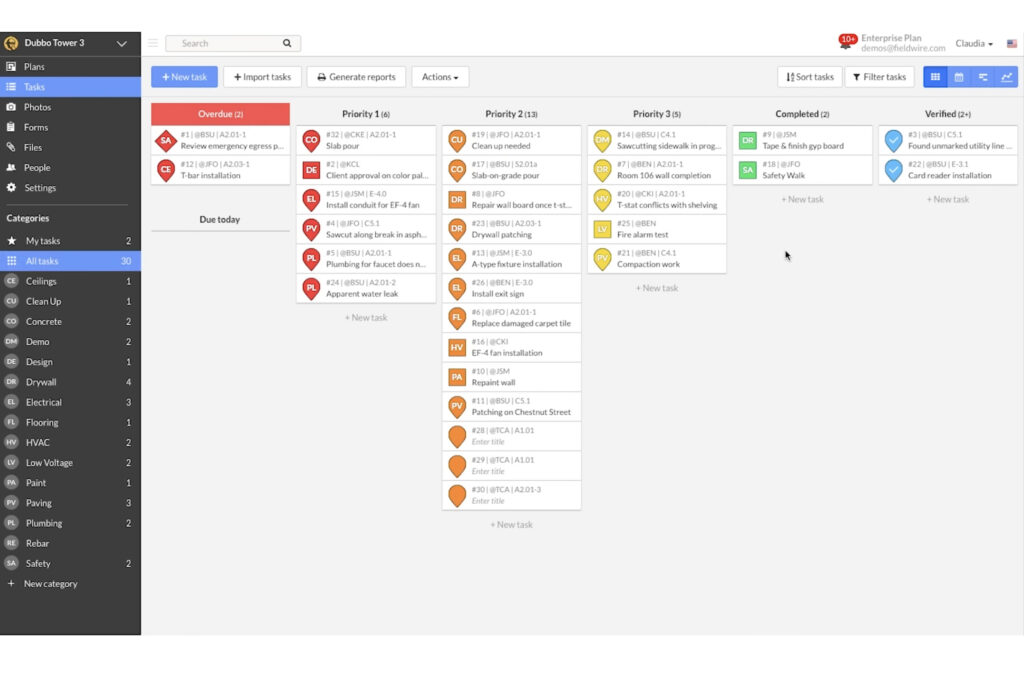
Much of Fieldwire’s functionality is designed with the needs of team members in the field in mind. Key to this approach is a strong mobile app, available on both iOS and Android. Team members can access Fieldwire on their mobile devices, allowing them to easily mark up plans and drawings, complete punch list walkthroughs, create and assign tasks to subcontractors or other team members, and generate reports all while on the job site. While other construction scheduling software solutions offer mobile apps, few can stand up to the comprehensiveness of the features available in Fieldwire’s mobile product.
Another feature that we appreciate is the software’s capabilities for managing plans, blueprints, and project files. Fieldwire is a good resource for architects, engineers, and designers, as they can upload unlimited plans, automate version control, and use Fieldwire’s markup and messaging features to communicate about changes or issues with team members in the field.
Fieldwire has a free tier offering basic functionality like plan viewing, task management, checklists, and file sharing for up to five users and three projects. The paid tier kicks in at the Pro level, which costs $39 per user per month when billed annually and includes more flexibility in customizing task lists and comparing project files, along with an unlimited project count. The next level up is the Business tier, which costs $59 per user per month and includes more high-end features like BIM functionality and cloud syncing. For an additional cost, users can also add functionality for managing RFIs and submittals.
With its top-notch task features, scheduling components, and strong app, Fieldwire is a great tool for coordinating project teams. Because of its effectiveness in facilitating communication and collaboration between project managers, designers, and field teams, we think that Fieldwire is a great choice as the Best Construction Scheduling Software for General Contractors.
Housecall Pro (Best for Specialty Trades)
With wide-ranging features and integrations, functionality appropriate for a variety of industries, and competitive pricing, Housecall Pro is an excellent scheduling solution to consider.
Pros
- Simple, intuitive tools for scheduling and organizing tasks
- Strong features for generating business and communicating with clients
- Competitively priced for small businesses
Cons
- Not a good fit for more complex construction projects
- Many key integrations and more sophisticated/customizable reports only available at higher price tiers
Housecall Pro boasts more than 30,000 customers who represent businesses of all industries and sizes, but the company has a particularly strong following among specialty trades like HVAC, plumbing, and electrical.
Housecall Pro’s scheduling and task-tracking tools are simple and straightforward. Adding projects to team calendars is done through a simple drag-and-drop interface. Checklists and information about jobs can be sent directly to team members’ mobile devices, and in turn, they can provide updates on the project status directly from the field. For more service-oriented trade businesses, Housecall Pro has capabilities for dispatching technicians in real-time in addition to scheduling ahead of time. The software also makes it easy to prepare estimates, service agreements, and invoices. These features are as useful for technicians working directly with a customer in the field or a back-office manager preparing information for larger jobs. Integrations with accounting software like Quickbooks also make it easy to take job-level cost data and analyze the business’s overall financial situation. Functionality for reporting and communicating with clients are additional bonuses.
With all that said, the features included with Housecall Pro may not be well-suited to larger projects because they don’t provide the same capabilities as other products in this category. For day-to-day team scheduling and smaller jobs, however, Housecall Pro is still a great option. The following video provides an excellent introduction to the Housecall Pro platform.
One of Housecall Pro’s great advantages is its competitive pricing. The basic tier costs $49 per month for a single user but offers some of the most robust functionality we’ve seen for entry-level pricing, with capabilities for resource scheduling, communications, and reporting. The next level up is the Essentials tier, which costs $129 per month per user but adds more sophistication in reports and estimates, greater customizability for task checklists, and access to integrations like Quickbooks. Housecall Pro also has a Max tier with customized pricing that includes top-quality support and advanced reporting, along with tools for sales proposals and developing recurring service agreements that are charged as add-ons for lower tiers.
Housecall Pro isn’t the best choice for teams with complicated projects, who may benefit from solutions with stronger project planning features. But for specialty trade businesses, Housecall Pro’s straightforward scheduling tools and competitive pricing hold a lot of appeal. For these reasons, Housecall Pro is our pick as the Best Project Scheduling Software for Specialty Trades.
BuildBook (Best for Residential Contractors)
BuildBook is a project scheduling solution designed with simplicity in mind. Targeted primarily at custom homebuilders and remodelers, BuildBook supports small residential contractors with streamlined features for interfacing with clients from sales to closeout and managing project teams’ work.
Pros
- Simple, intuitive feature design for core functionality
- High-quality tools for communication with team members and clients
- Users can access all features at any pricing tier
Cons
- Focus on small residential contractors may not make it a great fit for larger projects
- Integrations and reporting capabilities are fairly limited
Founded by a pair of brothers with experience in both construction and tech, BuildBook was developed with the experiences of residential contractors in mind. The product aims to streamline scheduling and project management for construction teams while sharing clear, accurate, and consistent communications with clients.
BuildBook allows for simple drag-and-drop scheduling of project tasks in Gantt charts and other construction schedule templates, along with the option to automatically create or update schedules based on work completed or dependencies. For project managers, BuildBook can also support global calendars that help view tasks and worker availability across projects; for team members, integration with other calendar software and filtered views allow users to see what tasks they are responsible for and when.
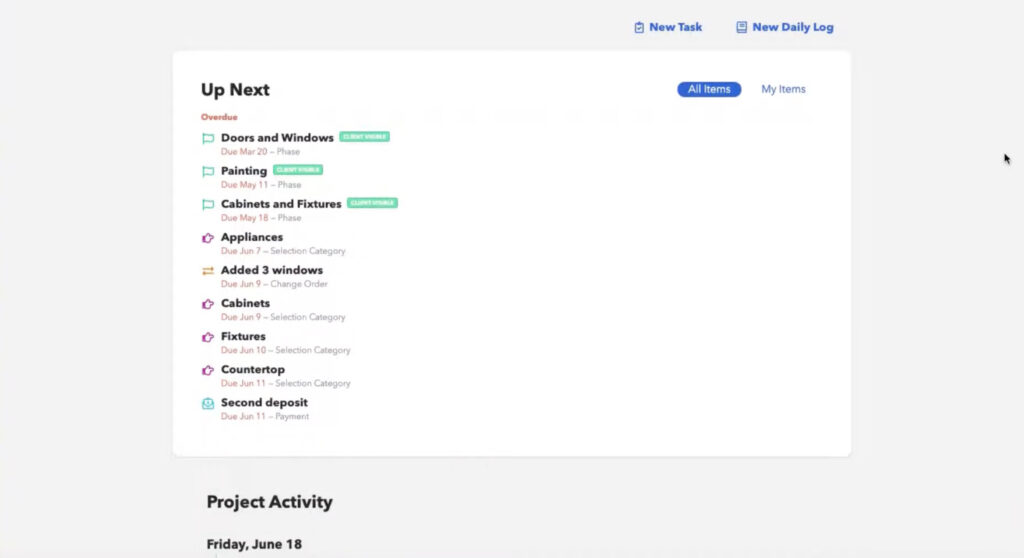
BuildBook’s creators emphasize clear communication as critical for project success, and many of the software’s features are tailored to that purpose. The software’s simple interface makes it easy to create, schedule, and assign tasks to team members, and each task has progress tracking and activity logs. Team members can also comment on particular tasks to provide updates and ask questions. BuildBook also has easy-to-use templates for creating punch lists, change orders, and other project documentation. Client-facing tools like a dashboard, a portal for making design selections, chat, and automated notifications help keep clients updated.
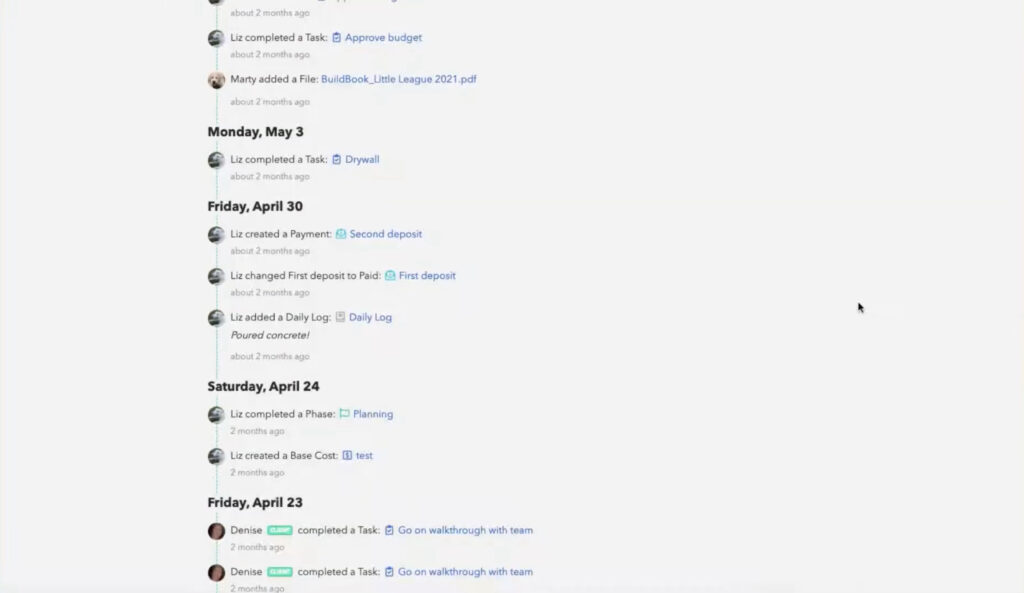
Beyond project scheduling, BuildBook also includes features to support the management of the business. With the capacity for job cost estimation, sales proposals, and job costing, the software provides users with the functionality to win jobs and manage project financials. However, one downside is that BuildBook has fewer integrations and more limited reporting capabilities than you might find in other construction scheduling software solutions.
BuildBook offers a free trial period for potential customers to get familiar with the product. After that, BuildBook has a tiered model based on user count and pricing for both annual and monthly plans. Solo users cost $79 per month when billed annually, teams of 2-5 cost $149 per month, and teams of 6-8 cost $249 per month. At every tier of pricing, BuildBook allows unlimited projects without restrictions on any features.
With its simple and intuitive features and a focus on small residential contractors, BuildBook is designed for contractors who want streamlined tools to keep their projects organized and their communications with team members and clients efficient. For these reasons, BuildBook is our pick as the Best Project Scheduling Software for Residential Contractors.
Procore (Best for Complex Projects)
Procore is one of the biggest names in construction software. With more than two decades in the industry, Procore has emerged as a leading provider of construction management software of almost all types. Its power and versatility make it one of the best options available for construction scheduling.
Pros
- Rich connections between scheduling features and modules for preconstruction, project management, and financials
- User-friendly scheduling functionality and views
- Real-time syncing for documents and scheduling information
Cons
- Expensive pricing relative to the competition
- Its construction management software solution may be more advanced than small firms need
Procore is a cloud-based platform that allows users to store and update documents and project files and streamline communication across project teams. Scheduling is just one of many features or modules that Procore offers to support project teams in managing their work, and it is really in the relationship between the scheduling features and other construction modules that Procore shines. The following video provides a great overview of Procore’s dashboard, including schedules and daily logs.
Procore’s list of possible features includes preconstruction, estimating, project management, and financial management. By integrating data from the scheduling tools and other modules, project leads can get detailed insight into how the project is doing. For instance, Procore’s daily log feature automatically pulls in data about each day’s tasks and resources, allowing team members to see what they are responsible for that day and then later for the project manager to see what has been accomplished. The field management and workforce planning modules give managers greater insight into labor and material costs and productivity and make it easier to schedule workers and handle timesheets and payroll. Procore is also set up for a long list of integrations.
These qualities make Procore a good choice for projects that have a lot of complexity, but for individual team members, Procore’s scheduling tools have advantages as well. Procore’s scheduling functionality also includes user-friendly features like real-time syncing, filtering and searching, and multiple visualizations including Gantt charts and calendars.
Procore’s pricing is highly customized, so you will need to provide some information in a form on Procore’s website and then speak to a sales rep. Procore will take into account what modules and functionality you would like to have, and unlike many of our other top options, Procore also sets its pricing in part based on the amount of business that your firm does. Information from other users indicates that Procore pricing can start around $375 per month, which is more than even the advanced tiers of competing products. But Procore’s strength of product offerings and its sophistication make the cost reasonable for smaller construction businesses that are poised for growth. And in fact, Procore is our top choice for construction project management software for those whose businesses have advanced to more complex needs.
With its high price and extensive feature set, Procore may be overkill for smaller businesses working on simple jobs. But if your business is taking on more complex work, Procore offers strong scheduling functionality and is a great choice if you see your business’s needs growing toward a more comprehensive solution. For this reason, Procore is our choice as the Best Construction Scheduling Software for Complex Projects.
Construction Scheduling Software Basics
Timing is critical in the construction industry. Projects often have carefully planned and timed steps to completion, and each step in the process usually depends on work that was completed before. Delays anywhere along the line can threaten teams’ ability to complete projects on time and within budget.
For the construction project manager, this all means that planning, managing, and adjusting construction project schedules is hugely important, and having tools available for support is key. Construction scheduling software, also known as construction project scheduling software and sometimes construction planning software, is the category of software that helps users plan and schedule their construction projects. In the following sections, we’ll introduce you to construction scheduling software and explain how typical features and functionality address common challenges in scheduling.
Understanding the Construction Planning Process
To understand what is involved in construction scheduling—and by extension the key uses for scheduling software—it is helpful to begin with an understanding of the construction process.
Construction projects usually have three phases: pre-construction, construction, and post-construction. While the phases are simple in concept—what happens before, during, and after construction—each involves several different processes that impact project success.
The pre-construction phase is an essential stage where construction companies prepare for a project before starting it. One of the primary tasks during this phase is to create a project plan and designs that align with the client’s requirements. To determine the cost of the project, construction managers develop a proposed budget based on takeoffs, which are detailed lists of all the required materials for the project, and estimates, which are the costs of materials, labor, and other expenses based on the takeoffs. Apart from this, it is crucial to arrange the necessary resources to execute the plan, such as hiring or assigning team members, finding contractors, procuring physical materials and equipment, and obtaining bonds, insurance policies, and permits.
The second phase is construction itself. However, it’s important to note that not all of the work in the construction phase happens on the job site. While contractors and subcontractors focus on building, construction managers are responsible for tracking progress across project phases and communicating with various stakeholders. This can include reviewing submittals with architects and engineers to ensure that equipment and materials meet project specifications, responding to requests for information (RFIs) from teams in the field, and managing change orders when adjustments to scope, timelines, or project budgets are necessary due to unforeseen changes in conditions. Throughout this phase, teams must maintain project schedules and reschedule activities as required to keep the project on track.
The final phase, post-construction, covers the activities taking place between the end of physical construction and turnover, when the owner takes control of the building and begins to occupy or use it. This phase typically involves a combination of tasks at the job site and administratively. On site, punch list items must be completed, equipment and materials removed from the job site, utilities and systems installed and tested, and the site itself cleaned. In addition to these requirements, post-construction frequently includes meetings and paperwork between key project personnel and the owner. This often involves a final walk-through inspection, handoff of blueprints, manuals, permit records, and other documents, and completing any final payments and releasing bonds.
What Is Construction Scheduling Software?
Construction scheduling software refers to a type of software, either desktop or cloud-based, that is specifically designed to assist with planning and scheduling construction projects. Scheduling software helps project managers to organize and sequence tasks, activities, and milestones, ensuring that labor, materials, and equipment are deployed on time. Construction scheduling programs also provide progress monitoring features, allowing managers to keep track of overall progress and identify potential issues that may impact deadlines.
A variety of software products can fulfill contractors’ needs for resource scheduling, but these products often have different focuses, use cases, or target clientele. Some tools are more comprehensive and complete, with functionality designed to support work from the earliest stages of pre-construction through project closeout. On Construction Coverage, we refer to products with a larger scope that are designed for larger projects as construction project management software, also known as construction management software. These products usually include scheduling as a core functionality alongside other project management needs. Large companies may also seek out ERP software, which provides the most wide-ranging capabilities, including modules for accounting, finance, and HR in addition to project management and scheduling.
Other tools may focus more narrowly on scheduling and planning functions, and these are the products that we’ll refer to as construction scheduling software for this guide. For smaller firms with only a few active projects or low annual revenues, construction scheduling software can be an essential resource for keeping projects on track. While larger contractors may prefer a more complete project management solution, they may also be able to benefit from the functionality offered in construction scheduling programs.
The Benefits & Drawbacks of Construction Scheduling Software
The use of software to manage and schedule projects has become increasingly common in recent years. While many construction scheduling software products can help organize and plan project workflows, many businesses may find that the tools out there do not fit their budget or their exact software needs. Businesses will therefore weigh the potential benefits and drawbacks of construction scheduling software differently.
For small contractors, one of the major drawbacks is the expense. Licenses for software products can be a costly regular expense and may be hard to justify for smaller construction firms. Contractors with small teams and no more than a couple of projects at a time may be able to use simple calendars or spreadsheet templates to plan projects at low or no cost. On the flip side, small contractors can benefit from the improved organization of key project details. Many construction scheduling software solutions can improve the ease of scheduling work, monitoring project progress, and administrative work like billing and invoicing.
For large contractors, the primary drawback is the scope of features available. Larger companies with more involved projects may find that construction scheduling software is too bare-bones to keep track of the moving pieces they deal with. For these users, we generally suggest looking into construction project management software options. However, construction scheduling software can provide a relatively low-cost, easy-to-set-up alternative to more comprehensive solutions. And when integrated with other tools, like accounting, takeoff, or estimating software, construction scheduling software can provide similar capabilities to more comprehensive solutions.
To help you better understand the benefits of construction scheduling software, we’ve researched some of the most common features and uses of these products below.
Construction Scheduling Software Features
As previously noted, project scheduling features for construction can vary across different software solutions. In this section, we have organized the features into several key buckets that are typically found in this product category. It is important to note that not every product will provide all of these features and their designs may differ. However, based on our evaluation, these are some of the most valuable tools and attributes to consider.
Scheduling & Planning Features
Scheduling and planning features are those used for key steps in defining the work to be done, sequencing work, and tracking progress over time. They include:
- Service agreement templates: Contracts and other forms of service agreements specify the relationship or obligations between parties. For a construction project, this can entail information about deliverables to be provided, costs, timelines, and other project specifications, both with clients and subcontractors. Many construction scheduling solutions make it easy to generate service agreements and any subsequent changes or amendments with templates for various types of agreements.
- Plan viewing: For teams working on a construction job, the ability to view information about project specifications is essential for completing work accurately. Many scheduling software programs make it fast and easy to view blueprints and drawings, both in the office and remotely through mobile apps.
- Markup: Markup tools allow users to annotate construction plans with notes, highlights, questions, or information about project drawings. Plan markup can be helpful when creating RFIs, punch lists, as-built drawings, and other communications about work being done on the project.
- Version control: Plans can be changed or updated throughout the entire project, so having the capability to track different plan versions is helpful. Construction scheduling software can manage previous versions and sync file uploads to ensure that team members are referring to the correct, most up-to-date plans.
- Construction schedule visualizations: The Gantt chart is one of the most common ways to visualize project timelines and identify critical path dependencies, using a bar graph to show the sequencing and duration of different activities. However, team members may prefer to view construction project schedules in other ways, such as via Kanban boards or calendars. Scheduling software frequently includes multiple formats to visualize schedules and perform critical path analyses.
- Manpower and cost tracking: As the project goes on, it’s important to monitor that resource usage is on track. Construction scheduling software solutions allow project managers to review hours and labor costs from team members, along with the costs of equipment and materials, to verify whether jobs are remaining within client budgets and staying profitable for the firm.
Project Management & Collaboration Features
Project management and communication features are used to exchange or clarify project specifications between clients, project managers, team members, subcontractors, designers, and other stakeholders to ensure that work is being completed as intended. Common features include:
- RFIs: Requests for information are an integral part of the communication process in construction, as they facilitate the clarification of certain aspects of the project. RFIs can be initiated by any stakeholder involved in the project, and scheduling software often includes RFI templates that allow users to add attachments and assign them to team members, while also tracking their status.
- Submittals: Submittals are documentation or information provided by contractors and subcontractors to the project’s design team for approval to ensure that materials or equipment match design specifications. Because of the back-and-forth required, submittals can be a significant bottleneck in construction projects. Software programs address this process by creating a streamlined workflow for contractors or subs to prepare consistent submittals and for general contractors, designers, or owners to approve them.
- As-built drawings: As-built drawings are drawings that show revisions or changes made in the construction process, illustrating how the entire project was actually built when there are deviations from the initial plan. Most top construction software solutions include tools that make markup and other documentation easy, including the ability to annotate blueprints and link to related files like RFIs or submittals. Software programs with good mobile capabilities make it easy to complete as-built drawings from the field.
- Punch lists: Punch lists are documents prepared later in a construction project outlining a list of items to be addressed before construction is considered complete and final payments made. Construction scheduling software often includes tools for conducting walkthroughs, adding items to punch lists, calculating impacts on cost and scheduling, and reporting on progress.
- In-platform messaging and commenting: Software that allows users to view schedules, documents, or information and send messages within the same platform helps keep project updates in one place. The best solutions have internal messaging or commenting systems, which are particularly useful for plan markup or generating RFIs and as-built drawings.
User Management & Access Features
User management and access features are concerned with the ways in which software can be accessed, whether online or through mobile applications, and the tools available to managers to regulate each user’s access to the software. These features are particularly vital in construction projects, where team members may be located in various places and have varying levels of access and permissions to view or modify project information.
- Cloud data storage: Modern technology has made it commonplace for users to be able to view, update, and share information simultaneously with other users. Because of the importance of communication between back-office team members, the field, and other project stakeholders in construction, we strongly recommend seeking out tools with cloud-based or online functionality.
- Real-time data sync: Cloud-based solutions update files and information live as changes or uploads occur. This ensures that team members have access to the latest information available, especially when changes are made to a project plan, construction schedule, or drawing.
- Mobile access: To make the most of cloud-based functionality, teams should be able to access software on a mobile device like a phone or tablet. Many software providers have dedicated apps that can be downloaded on mobile. However, in the absence of an app, the ability to access the software through a device’s web browser will suffice.
- Multiple user roles and access levels: Using collaborative, cloud-based tools can sometimes create potential risks, such as issues with version control or the sharing of competitive or proprietary information. For these reasons, you should seek out tools that control levels of access (e.g. view-only, view and edit, etc.) depending on each user’s role on the project.
Reporting Features
Reporting features provide detailed data on various aspects of the project throughout the project’s lifespan, including the following:
- Progress tracking reports: Regular reporting on what work has been accomplished on a project is essential for ensuring that plans and schedules remain accurate throughout the project timeline. Construction scheduling software can use updates from team members to compile reports about work accomplished, resource management, and delays or other risks. These reports can also be shared with clients, designers, subcontractors, or others, with many leading solutions offering the ability to generate reports based on particular aspects of a project depending on who is receiving the report.
- Financial reports: Managers—especially in smaller organizations—must closely monitor cash flow and profitability on each job to make sure that the business has adequate resources to keep work moving. Using data from construction scheduling software, project teams can evaluate cash flow, costs, and progress-to-date against the budget and profitability targets for each job. The best solutions will make it easy to automatically generate these financial reports.
- Inspection reports: To ensure that projects meet requirements for quality and safety, inspection reports are an important check on work that has been done. Whether completed by an architect, engineer, or building inspector, inspection findings can be used to generate tasks or to-do lists for team members or subcontractors and rolled up into a comprehensive report for key team members or clients.
- Closeout reports: Using data from punch lists, as-built drawings, change orders, inspections, and other project documentation, construction scheduling software can allow users to summarize how the work done on a project was completed over time, including deviations from original plans. In the post-construction phase, this can be important for avoiding any conflict over work completed and documenting potential issues for the owner to be aware of.
Integrations
Integrations are the linkages between construction scheduling software solutions and other software products commonly used to manage construction projects. Some of the most useful integrations are:
- Calendar (Gmail, MS Outlook, etc): While managers or other stakeholders might need the full visibility of a Gantt chart or other project timeline, it’s often helpful for individual team members to be able to view tasks or assignments on a standard calendar. Integrations with other calendar apps through Google or Microsoft Office can help easily provide this information.
- Payroll: Scheduling software is a natural point of integration for payroll solutions. Information about team members’ workloads or assignments can be fed into payroll software, and in turn data about labor costs can be used to update project plans and budgets.
- Accounting: Particularly when you work on multiple jobs simultaneously, construction accounting to track costs and payments is critical for keeping projects within budget. Whether you are using something simple like Quickbooks or a dedicated construction accounting solution, the ability to integrate your scheduling software with construction accounting software can help you manage costs and profitability as you proceed through the project schedule.
- Takeoff and estimating: Integrations with takeoff and estimating software help streamline the transition from pre-construction to the construction phase. Scheduling solutions that integrate with estimating software allow users to easily convert data from the estimating process into project plans, budgets, and construction schedules.
- Price databases: Price databases are a helpful tool for construction management professionals to track the costs associated with particular materials, equipment, or labor on a project. These databases are typically housed within or linked to estimating solutions, but may also be a standalone source of information to reference when monitoring costs on a project.
- BIM: Building information modeling (BIM) is a major technology trend in construction, bringing more sophisticated capabilities for design, planning, and collaboration to the entire construction process. For scheduling and project management purposes, the advantage is that BIM software can optimize project plans and construction schedules and automatically make adjustments as the building model is updated in real-time.
Considerations for Different Types of Construction Businesses
Different types of construction businesses or project stakeholders can all find value in the tools available with construction scheduling software. Below we detail some common use cases for different types of businesses or stakeholders and the features they are likely to find most helpful in a construction scheduling app.
General Contractors
Because of their roles overseeing the many parts of a construction project, general contractors can benefit immensely from the use of construction scheduling software. With a lot of moving pieces to keep track of, a software solution that can help contractors to track projects, manage project timelines, track progress and costs, and communicate with key stakeholders is invaluable.
Many of the most useful features for general contractors to look for in a solution are related to communications and reporting. After schedules and tasks are developed, general contractors should be able to quickly and easily communicate back and forth with team members in the field and subcontractors. The ability to update and review plans and drawings with speed and accuracy and straightforward tools for managing RFIs, submittals, and punch lists are examples of especially important features. Progress reports, cost and labor tracking, and tools to analyze the impacts of delays or other issues are critical for adjusting project plans and keeping stakeholders informed.
Specialty Contractors
Many software providers will advertise that they offer specialty construction scheduling software for fields like electrical, plumbing, HVAC, painting, remodeling, or roofing. In reality, it is rare to find that these solutions have been specifically designed with any one specialty in mind. For that reason, most specialty contractors will be best served by searching for products with specific reporting templates and integrations that are useful in their area of specialization.
With that caveat out of the way, specialty contractors can find plenty of good use in general-purpose construction scheduling software. Core features of most construction scheduling apps and software, like creating and assigning tasks or easy access to plans and drawings, are essential for subcontractors. Tools for communicating questions or updates from the field, like submittals and as-built drawings, are also helpful for streamlining work and documenting progress.
Owners
On a construction project, owners may not be carrying out day-to-day tasks or reviewing the finer details of the latest project drawing, but the capabilities available in construction scheduling software can still be valuable. Using data collected throughout the project, owners can get insight into how projects are progressing and review and approve any changes needed to a timeline or budget.
Reporting features are one of the most important qualities for owners to look out for with a construction scheduling solution. High-level visibility into key metrics related to the construction project schedule, progress, costs relative to the budget, and potential issues or risks will be of most interest to owners. Construction scheduling software with strong functionality for preparing, reviewing, and approving changes to contracts or service agreements to memorialize any adjustments to the project scope, budget, or timeline is also valuable.
Architects & Designers
For architects, engineers, and designers, construction scheduling software is useful for managing plans and drawings and clarifying or approving how designs are being executed in the field. Real-time syncing and version control features can help make sure that construction teams are working off of the latest designs. Communication tools—from simple messaging features to workflows for managing RFIs and submittals—can help clarify the meaning or intent of certain design decisions. And the ability to review as-built drawings and manage inspection reports help bring efficiency to later stages of the construction and post-construction phases.
Construction Scheduling Software Costs
One of the first questions any potential construction scheduling software customer will want to ask is how much the software will cost. Many contractors and construction businesses will need to weigh the potential value that the software will provide against what can be a costly expenditure. Below we’ll lay out what you need to know about typical pricing for construction scheduling software and the main factors that will affect the price you pay.
How Much Does Construction Scheduling Software Cost?
The cost of construction scheduling software can vary significantly and falls on a spectrum. At one end, there are free versions that provide limited functionality, while at the other end, there are highly customized and sophisticated deployments that may cost thousands of dollars annually. However, most tools fall somewhere in the middle of this spectrum, offering basic tiers with lower user counts or more limited feature sets at affordable prices. As user counts, features, and customer support options grow, the cost of the software rises accordingly.
Free tiers are available for some software providers, but users should be warned that these tools often have extremely limited functionality and often cannot be accessed by more than a couple of people. Often they serve just as a demo or trial to entice users into purchasing a higher tier.
The basic paid tiers for most construction scheduling software range from around $40 per user per month to $150 per user per month. These tiers frequently are limited to 1 or 2 users, though some providers will allow you to add users for costs ranging from around $10 to $40 per head on average. You may also find that these tiers place limits on the number of projects you can have active at one time or may only provide the most basic versions of features.
Most providers offer a more advanced tier that frequently ranges from $60 to $250 per month. These tiers usually include more customizability, access to integrations, and an increased level of detail for features like reports or schedule visualizations. Typically these plans max out somewhere between 5-10 users.
For needs beyond that, larger companies can often receive customized quotes based on their desired user or project count and the particular features, modules, and integrations they would like to include. To receive such a quote, your company would generally need to contact a software provider directly for additional details.
Factors That Affect the Price of Construction Scheduling Software
Software companies price their products for construction professionals in a few different ways, and within each of those pricing models, costs for businesses can vary. Construction scheduling software is no different. Tiered subscription pricing based on the number of users or feature access is perhaps most common these days, but shoppers should be aware of how these factors and others may impact price. Below are the main factors that affect the price of construction scheduling software.
Number of Users
The number of users who will be accessing a construction scheduling software product is one of the main considerations for pricing. For both desktop and cloud-based solutions, the costs rise in proportion to the number of users who need access or licenses. Some providers offer limited access to users with restricted roles and a specific number of licenses for primary users. One other important note is that larger construction companies usually can arrange customized pricing structures if their user count exceeds what is available with the product’s standard tiers.
Features & Modules
In addition to user count, the availability of features is a crucial factor that differentiates various pricing tiers. The basic tier is usually designed to be affordable for small teams, but it may have limited functionality compared to tiers aimed at larger teams with more complex needs. As your requirements for construction scheduling software become more complicated, you may need to pay more to access advanced features that can handle complex workflows.
Apart from core features, there may be additional costs associated with other software modules offered by the provider or integrations with external software products. For instance, if a software company provides field management capabilities in addition to scheduling functionality, customers may have to pay extra to leverage both features. Similarly, a provider may offer integrations with other products but charge for them or make them available only in a higher price tier.
Business Size
Some construction software providers use the size of a business, which could be based on project workloads or revenue, to determine the cost of their solutions. This is particularly true for product categories like construction project management software, where a customer’s dependency on the product increases as the business expands. Although this pricing model is less common for construction scheduling software, which is designed for smaller organizations with narrower functionality, shoppers may still come across it occasionally.
Even if the pricing for a construction management solution is not explicitly linked to business size, you may find yourself paying more as your business grows regardless. In addition to user count, providers may limit the number of projects or files that users can manage in a certain price tier. If you have larger projects or more construction workers to manage, you may need to purchase a more expensive version of a solution to keep up with your firm’s workload.
Deployment
Desktop and subscription software usually have different pricing models, which can affect how much you pay in both the short and long term. Desktop installations typically involve a higher upfront cost that provides indefinite access to the product and a few ongoing costs associated with new updates or features. In contrast, cloud-based subscription software involves lower-cost payments that must be paid regularly to maintain access to the product. The result is that desktop installations may have higher costs in the short-term but lower costs over time, while the inverse is true of subscription software.
Finding Cheap or Free Construction Scheduling Software
Because of the potential expense of construction scheduling software, a smaller or more budget-conscious construction company may be wondering what options there are for free or cheap scheduling solutions.
Of course, some simple web research will turn up plenty of free calendar or spreadsheet templates for Excel or Google Sheets. These templates can be useful for developing a work breakdown structure or task list that can be turned into a Gantt chart or other type of timeline. However, this option will be more limited in terms of capability around communications, plan and drawing management, and reporting than a dedicated construction scheduling software product.
One alternative is to use a general project management solution that offers a free tier and includes construction-related templates and scheduling capabilities. For instance, software like Smartsheet and Asana are well-regarded project management tools and have templates available for construction-specific needs like punch lists, along with basic capabilities for schedule management, file management, and team communication. Similarly, Microsoft offers a product called Microsoft Project that comes with certain Office 365 subscriptions.
But the best option for free construction scheduling software is to seek out a dedicated construction solution that offers a free basic tier. While this option typically has limits on functionality or user count, these lighter product versions still have enough core features for smaller teams with few projects to tap into the benefits of construction scheduling software. From our list of the best construction scheduling software, Fieldwire and Buildbook are two to check out with a free tier.
Methodology: How We Found the Best Project Scheduling Software for Construction
The field of construction software has a mix of established incumbents boasting expertise from multiple decades in the industry and newer startups promising more innovative solutions. The variety of approaches and products offers users a great deal of choice when selecting a construction scheduling software solution. However, the number of providers out there can make it difficult for buyers to make sense of the available options. In this section, we’ll highlight the strategies we used (and recommend you consider) when sifting through this crowded field.
Comparing Construction Scheduling Software
Our team researched dozens of products before ultimately finalizing our list of top choices. We considered the following factors for each product we reviewed.
Features
The functionality of a construction scheduling software product is the first thing to look for when researching potential solutions. Before shopping or early on in your research process, you should try to create a list of desired features or at least the problems or needs you hope to address with a software solution. In this process, you should think about how the product suits your business’s characteristics, including size, specialization, or growth trajectory. For example, if you only have one or two active projects at a time, you may be able to use a more bare-bones product that just provides the ability to manage schedules. With a growing business or complex needs, you’ll likely want something that includes more sophisticated reporting options or integrations with other tools you use to manage projects or your business as a whole. You may also want to consider products tailored to your particular construction specialization.
In creating this guide, our team focused primarily on the key features related to scheduling. We drew from a variety of related product categories—such as construction management software, job site management software, and field service management software—and hand-picked companies that offer the most robust scheduling functionality. This includes customizable calendars, a wide variety of schedule visualizations, intuitive task management controls, progress tracking reports, and communication features.
For specific awards, such as the best scheduling software for GCs or the best scheduling software for residential construction, we considered other supporting features that would make the product an ideal fit for that particular use case. However, our core evaluation criteria for all products remained centered on their scheduling capabilities.
Product Design & User Experience
Software companies each take different approaches to how their products are designed. Shoppers may find themselves comparing tools with similar functionality but gravitating toward one or another based on qualities like how the product looks on the screen, how easy it is to find different tools and features, or how quickly you can learn to use the software. As with the product’s feature set, a demo helps get a sense of what the solution offers in terms of interface and experience. This is why we’ve included screenshots of all the products we reviewed for your reference.
User experience is also important to consider for products that offer mobile access. In many cases, the mobile experience can be quite different from what users on the desktop version encounter. To ensure that you have a sense of the tool’s capabilities and interface for both mobile and desktop users, you should request a demo of both before committing.
Over the years, the Construction Coverage team has evaluated countless construction software products and gained a wealth of knowledge on what constitutes a good user experience (UX). Although UX is subjective, our team believes that all of the products we recommended here possess a clean, modern, and intuitive interface. We also prioritize companies that deliver similar levels of excellence in their mobile apps.
Company Reputation & Customer Service
When considering software options, it is essential to investigate a company’s reputation by examining information from providers, as well as expert and customer reviews. Some vendors may promise a premium solution at an unbeatable price but ultimately deliver a subpar product that causes issues for users. Consulting online guides, such as this one, and websites that aggregate customer reviews can provide valuable insights into the pros and cons of various construction scheduling software options. Additionally, the Better Business Bureau (BBB) rates businesses on their fairness and responsiveness to customer complaints, making it a valuable resource for research.
As part of our extensive research process, we analyzed hundreds of user reviews from the BBB and other third-party websites to understand the strengths and weaknesses of each product. In addition to evaluating product performance, we placed a significant emphasis on customer service feedback. Every software product has a learning curve, and users are bound to encounter difficulties with the product over time. For this reason, having a helpful and responsive customer service team is crucial to maximizing the value of your software investment.
We favored companies that prioritize their customers, with users reporting high levels of satisfaction with both the product and the quality of service received.
Pricing
As we have previously discussed, the pricing of construction scheduling software can vary widely. While many software providers publish basic pricing information, it’s essential to consider factors specific to your team, especially for larger or growing organizations with unique feature needs or deployment requirements. For some, it may be necessary to work directly with a sales representative to determine the exact price you’ll pay.
When evaluating pricing, it’s crucial to look beyond the bottom-line cost and consider the potential value the product provides for your team. Opting for a cheaper product may seem like a cost-effective solution, but its limited functionality may result in additional time spent on workarounds. Conversely, paying a premium for a top-of-the-line solution or more comprehensive feature set may not be necessary if your team’s needs are more modest.
For this reason, we favored companies that offer flexible and transparent pricing tiers. We also filtered out companies that are significantly more expensive but do not provide a significant advantage over less expensive alternatives.
Other Factors to Consider
Depending on the nature of your business, customers, and employees, you may also need to consider the advantages and disadvantages of both online and desktop software. Additionally, you may need to determine whether a Mac-compatible product is necessary.
Online Construction Scheduling Software
For years, many of the software tools commonly used in construction were on-premise solutions, meaning that the products were installed directly on servers or desktop computers in a business’s offices. This setup has several disadvantages, including high initial costs and challenges with technical support. Perhaps most importantly for construction professionals, these solutions have limited capability for communicating with and receiving information from the field.
Today, construction software vendors have recognized the advantages of online or cloud-based solutions. Nearly every construction scheduling tool on the market now will be accessible online, and many of them will also have associated mobile apps. While some older desktop apps are still available, online construction scheduling software is increasingly becoming the standard—and should be the clear preference for potential buyers.
Despite the overall trends toward cloud-based solutions, it’s still worth confirming with any software vendor that their tools are accessible remotely via browser-based access or, preferably, a dedicated mobile app.
Construction Scheduling Software for Mac
Construction scheduling software users who prefer Mac and iOS devices are in luck, as many of the top construction scheduling software solutions are compatible. While many top construction software products used to only be available as Windows desktop installations, the rise of cloud technology has made more new products available on different operating systems.
For Mac and iOS users, the best options are those that offer dedicated apps for iPhone and iPad devices, particularly for those who need to utilize construction scheduling software while out in the field. All of our top-rated options provide an iOS app, although some, such as Knowify, have received mixed reviews from users regarding their app component. If compatibility with Mac and iOS is a key factor in your selection process for construction scheduling software, be sure to request a demo of both the desktop and app versions to verify that they meet your requirements and are user-friendly for your team members.
Frequently Asked Questions
Construction firms rely on a variety of software tools to schedule projects, ranging from basic and low-cost calendars and spreadsheets to comprehensive and expensive construction project management solutions. Construction scheduling software, sometimes referred to as construction planning software, offers a balance between these two options, providing a mix of functionality and affordability. Some popular examples of construction scheduling software include Knowify, Fieldwire, Housecall Pro, and BuildBook, which offer advanced scheduling and planning features, combined with some basic construction management tools.
The critical path method (CPM) is a project management technique that helps construction managers ensure that their projects are completed on time and within budget. It is the most popular method for scheduling construction projects. CPM involves analyzing the various tasks involved in a construction project, determining their dependencies, and establishing the timeline for each activity. By identifying the critical path—the sequence of tasks that must be completed on time to avoid delays—project managers can focus on making sure those tasks are completed as scheduled.
Scheduling software is designed to help construction professionals create and manage project schedules. It allows users to create detailed schedules for a construction project, assign tasks to construction workers, and track progress. Construction management software, on the other hand, is a broader category of software that in addition to project scheduling, includes tools for managing all aspects of a construction project. Construction management software typically includes key features for project planning, scheduling, budgeting, collaboration, resource management, document management, and reporting.
References
- https://buildbook.co/
- https://www.fieldwire.com/
- https://www.housecallpro.com/
- https://www.knowify.com/
- https://www.procore.com/
- https://www.lisc.org/charter-schools/understanding-your-needs/construction/3-primary-stages-construction-project/
- https://proest.com/construction/process/construction-phase/
- https://stonemarkcm.com/blog/construction-management-closeout-procedures-processes/
- https://www.fieldwire.com/as-built-drawings/
- https://www.gantt.com/
- https://damassets.autodesk.net/content/dam/autodesk/www/pdfs/aec-smart-market-report-2021-bim-digital-transformation-en.pdf
- https://constructioncoverage.com/construction-software-pricing-models
- https://www.smartsheet.com/
- https://asana.com/
- https://cmfusion.com/blog/cloud-based-construction-management-software
Each company featured in our guides has been independently selected and reviewed by our research team. If you select one of these companies and click on a link, we may earn a commission.
By clicking on these links, you may be taken to one of our insurance partners. The specific company listed here may or may not be included in our partner’s network at this time.