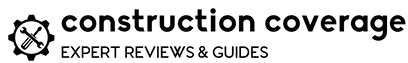The Best Property Management Software for 2023
Property management software streamlines the process of managing a rental property business, including marketing listings, managing applications, collecting rent, and scheduling routine maintenance. This guide is designed to help landlords and property managers select the best software for their business.
We’ll start with an overview of what property management software is and how it compares to other similar real estate software. Then we’ll dig into the key features you should consider when comparing different options, along with pricing details and other important factors. Finally, we’ll provide detailed reviews of our top picks based on our own research and testing. If you’re already familiar with property management software and would just like product recommendations, we’ve provided a shortlist of our favorites below.
Best Property Management Software

AppFolio
Our Rating: Best Overall
Starting Price: $280 per month
Why We Picked It: Exceptional user experience for all property types that uses AI to streamline and automate repetitive tasks
Try AppFolio

Buildium
Our Rating: Runner-Up
Starting Price: $52 per month
Why We Picked It: An affordable option with especially strong communication features for reaching tenants, owners, and vendors
Try Buildium

Yardi Voyager
Our Rating: Best for Commercial Properties
Starting Price: Only offers custom pricing
Why We Picked It: Offers industry-leading business intelligence tools for commercial property managers and enterprise customers
Try Yardi Voyager
What We Cover
- What is property management software?
- Property management software features
- Special considerations for unique property types
- How much does property management software cost?
- Property management software reviews
- How we found the best property management software
- Frequently asked questions
- References
Rental Property Management Software Basics
Property management is an essential aspect of owning renter-occupied buildings. Whether renting commercial spaces like offices and retail storefronts or managing residential homes and buildings, the role of the property manager can be complex and multi-faceted. At any given time, property managers may simultaneously be advertising units and screening applicants, while also managing maintenance requests and vendor relationships. On top of that, property managers must monitoring finances and navigating issues with leases and contracts, insurance policies, and real estate law.
As we will discuss in this guide, property management software is the category of software that supports individuals and businesses in handling these responsibilities, all while maintaining property values and continuing to generate income.
What Is Property Management?
Property management is the process of renting out and maintaining units or spaces in one or more buildings. In order to generate income from each unit, property managers must advertise to, screen, execute leases with, and collect rent from tenants. To maintain the value of those properties and keep positive relationships with tenants, managers must be able to provide maintenance and upkeep for the rented or leased space and any related features or amenities. And to ensure that the business remains profitable and operational, property managers must manage finances for individual units or portfolios of properties and ensure compliance with relevant laws.
When someone only has one or a few properties, it is easy for landlords to keep track of these workflows manually. But as the number of units under management grows, overseeing these workflows at a greater scale can be an enormous challenge. In these cases, owners often turn to professional property management companies to handle these responsibilities in exchange for a fee.
Professional property management companies also typically offer greater efficiencies and expertise than an individual landlord might possess. For instance, property management companies often have preexisting relationships with vendors for maintenance and repairs or have access to legal experts to negotiate leases or ensure compliance with fair housing laws. Depending on the state, property managers may also be required to hold a real estate license, since some of their duties are considered real estate activities. Additionally, property managers often join organizations like the National Association of Residential Property Managers or the National Property Management Association, which offer professional certifications and continuing education.
Whether you manage your own properties as a landlord or you work for a property management firm, keeping track of all your property management needs is a tall order. Fortunately, property management software is available as a resource for owners and professional managers alike. We’ll dive into the essentials of property management software and its capabilities below.
What Is Property Management Software?
Simply put, property management software is cloud or desktop technology designed to improve and streamline the property management process. Sometimes referred to as rental property management software or just rental management software, it provides users with a wide range of features that span advertising and marketing, leasing, building maintenance, accounting, and reporting.
In addition to handling many of the key operational tasks involved in property management, software solutions in this category provide owner and tenant portals that enhance communication between the two parties. This can include messaging tools and systems to send out automated rent reminders, collect rent online, and manage maintenance requests.
All of these tools are helpful for both building owners and property management companies to organize their property management workflows. In general, however, most property management software products are targeted toward real estate professionals who manage properties on a larger scale, such as property management companies, larger landlords, and commercial developers. This guide primarily focuses on tools meant for larger or more complex property portfolios, but we also include some information and recommendations useful for small landlords that may be looking for a simpler or low-cost solution.
Quickbooks vs. Property Management Software
Small business owners of all types are likely familiar with Quickbooks, which is an industry-leading general accounting software product. Quickbooks does offer some of the key functionality needed for property management, such as tracking expenses related to a property, generating invoices for renters’ payments, and creating a general ledger.
To be sure, accounting features are essential for any business, and many of Quickbooks’ other tools for handling invoices and payments are a step up from manual or spreadsheet-based processes. However, the main difference between Quickbooks and purpose-built property management software is the scope of features available. Unlike property management tools, Quickbooks lacks features specific to managing a portfolio of properties, such as communicating with tenants or tracking maintenance requests.
Because it is so ubiquitous, some property management software solutions do integrate with Quickbooks. But in our view, the best property management software products will serve as a complete replacement of (and improvement over) Quickbooks or any other general accounting software. A comprehensive rental property management software will include many of the same accounting and financial reporting functionality as Quickbooks while also offering features to cover the rest of the property management workflow, including marketing, leasing, maintenance, and tenant communications.
Facility Management vs. Property Management Software
Facility management and property management have some areas of overlap, most notably regarding property upkeep and maintenance. At their cores, however, the two are fundamentally different fields, and software designed for each will offer different feature sets.
Property management is concerned primarily with leasing and general maintenance of spaces across renter-occupied buildings, with an aim toward generating income for the building’s owner. This means ensuring that units are occupied, income and expenses are tracked, and the building is kept in good condition for continued or future use. Facility management focuses more narrowly on optimizing space for the occupants of a building, whether that be the property’s owner or a tenant. For example, a facilities manager might make determinations about topics like space utilization, furniture, or energy efficiency that a property manager would be less likely to encounter.
Many of the business-focused elements of property management—such as marketing properties, screening and entering into leases with tenants, or collecting rent payments—may not be addressed by the functionality of facility management software. On the flip side, some workflows addressed in facility management software, like asset management, space management, and scheduling may not have as much relevance for property managers.
Vacation Rental vs. Property Management Software
Vacation rentals have become increasingly popular as a way to generate income for residential property owners through the growth of platforms like Airbnb and Vrbo in recent years. But this rental strategy creates different needs than a typical leasing process. While both vacation rental software and property management software help with the management of rental properties, vacation rental software is focused on short-term rentals rather than longer-term leases.
Because vacation rentals turn over more frequently, resulting in a higher volume of renters per unit, many of the key functionality for vacation rental software is focused on bookings and a calendar to manage the availability of each unit. These tools can also make it easier to schedule housekeeping services or repairs. Like property management software, however, vacation rental software typically has the capability to market properties, request and receive payments or deposits from renters, and communicate directly with renters in response to questions or maintenance requests.
Property Management Software Features
Many property management solutions offer features and functionality that cover the full range of a rental lifecycle, along with additional tools to manage a whole rental portfolio or property management business. Others may only offer functionality for a few key activities, such as marketing properties or processing leases and documents. Each option—and everything in between—can be useful depending on what exactly your needs look like as a landlord or property manager.
To make informed decisions about the capabilities to look for in a property management software product, however, it’s helpful to understand the full range of capabilities that different providers offer. This segment discusses the most vital features that property managers should evaluate when choosing a product, broken down by phases of the property management process: marketing and advertising, leasing and rentals, communications and community management, maintenance and operations, accounting and financial management, and reporting and analytics.
Marketing & Advertising Features
Often the first step in securing a tenant for a residential or commercial space is to advertise. Many property management software tools offer a set of features to make it easy to advertise available properties across a variety of channels. Below are some key features to consider.
- Website builders: Most property management software vendors offer the ability to create a professional-looking, SEO-optimized website to advertise your company to prospective property owners or show off units to potential tenants. Most vendors supply pre-built website templates to use for those that lack web development experience. Some software allows you to create multiple websites for each property you manage.
- Listing syndication: There are a host of third-party websites out there where prospective tenants may look for rentals, like Apartments.com, Rentals.com, Zillow, and Craigslist. Property management software can save time and improve organization by automatically posting listings to third-party sites, ensuring that listings are maintained in the right places.
- Email and social media campaigns: In addition to web listings, marketing through email and social media is a common strategy for finding tenants. Some software products allow property managers to run email or social media campaigns, including templates and scheduling features to make the process easy.
- Real-time rent comparison: A common feature in the category is the ability to compare current rental rates with similar nearby properties to give a better idea of how fairly the available units are priced. This can help with automatically or manually adjusting rental rates to be more competitive in the current market.
- Scheduling tours: Self-scheduling for prospective tenants to take tours can help property managers save time coordinating a visit. Some products will publish calendar availability alongside a listing and automatically create appointments based on the prospective tenant’s preferences.
Leasing & Rental Features
Lease management can be one of the more complicated parts of the rental property management process. Tracking applications, screening tenants, and managing lease documents can be a time-consuming process, even more so when there are many properties under management. Below are key features that help speed up and organize the process.
- Tenant screening: Whether as an in-house service or through a third-party partnership, it is common for rental management software to offer screening services for potential tenants. This typically includes credit history, rental history (including evictions), criminal convictions, employment history, income and bank verification, and other factors that may indicate an applicant’s suitability. While this is often provided at an additional cost (either per screening or as a flat fee for a certain number of screenings), the time and money saved can be worth the expense—especially compared to the effort required to evict problematic tenants later on.
- Rental application automation: Rather than keeping track of paperwork or individual electronic files for rental applications, property management software allows tenants to fill out a standardized form, pay an application fee, and submit information from any device. This information feeds into a dashboard for the property managers to review the information submitted and determine the next steps with each application.
- Lease automation: Once an application has been approved, software with lease automation functionality can draft and send for signature lease documents based on pre-saved templates and applicant data. Some products offer capabilities to use state-specific leases, which is helpful for real estate professionals operating in multiple jurisdictions that may have different leasing laws.
- eSignature: Software providers that have capabilities for lease automation usually integrate with an electronic signature service, allowing tenants and the landlord to execute contracts on their computers rather than dealing with hard copies or scans.
- Document storage: Property management software should have functionality that allows the property manager or the tenant to pull up documentation related to the rental. These files can be easily linked to each property record and made available in a tenant-facing portal.
- Insurance management: Because many landlords require or highly recommend that tenants hold renters insurance, many software providers allow renters to apply for or document their insurance coverage through an online dashboard.
- Payment tracking and reminders: One essential function of property management software is keeping track of tenants’ rent and utility payments. Most options allow administrators to automatically generate lists of which tenants they need to collect rent from, send alerts for upcoming or overdue payments, and calculate late fees or interest when billing overdue payments.
Communication & Community Management Features
While a property is under management, one of the property manager’s most important roles is ensuring that residents and owners are equipped with information. Software tools that improve communication can ensure that rent and other payments are made on time, residents understand their obligations as tenants or members of an HOA, and property owners receive essential information about their units.
- Resident portals: All of the best rental software allow residents to get in touch with their property or community manager if they have any questions or concerns via an online resident portal or dedicated mobile app. For renters, residents may be able to submit maintenance requests, keep track of rent and utility payments due, and send questions to their landlord. For homeowners in an HOA or community association, the portal can be used to pay dues, submit architectural reviews, or check association policies.
- Owner portals: When managing property on behalf of an owner, it is often helpful to have an easy way to communicate updates and information about the unit(s). With these portals, property owners can review financial statements, view property inspections and maintenance reports, access 1099s and other documents, and more.
- Email and text communication: Top property management solutions allow users to communicate through a variety of channels directly from the application. This allows users to send messages via text or email directly to tenants, property owners, or others. This can include both direct messages and standard reminders or notifications about common communication needs like maintenance appointments or payment reminders.
- Document sharing: For property managers working with community or homeowner associations, document sharing can be especially important. With document storage, property managers can maintain and easily share community directories, CC&Rs (covenants, conditions, and restrictions), board meeting minutes, and other important documents.
- Violation tracking: For HOAs and community associations, the ability to track complaints or violations can help ensure that community regulations are enforced. Software products may include the ability to log violations with notes and photos, alert residents about violations of association rules, and track progress toward the resolution of violations.
Maintenance & Operations Features
All buildings need maintenance regularly, and for a property manager, maintenance management is critical to keeping tenants and property owners happy. From regular upkeep for landscaping, common areas, and other amenities to unexpected repairs for broken appliances or burst pipes, the ability to complete repairs and maintenance quickly is essential. Property management software assists in this with the following features.
- Maintenance ticketing and dispatch: One of the core functionalities in this software category is a system for generating maintenance requests. This is commonly available in a tenant portal, but may also be available to others who identify maintenance needs, like building staff. Once a ticket is generated, more advanced tools can automatically refer tickets to staff or preselected vendors, allow tenants or staff to assign priority, and track progress.
- Property inspections: Property inspections—most commonly conducted when a property turns over from one tenant to another—are often when managers identify maintenance needs. While there are standalone apps for property inspections, many leading property management solutions include it. Typically the most important features to look for are prebuilt or customizable inspection checklists, mobile capabilities to allow staff to use the software in the field, and the ability to add photos and notes to document inspection findings.
- Vendor invoicing and payments: Particularly for property management companies with many units—and accordingly many maintenance requests—being able to track vendors’ work with the help of software can save hours in reviewing invoices and payments. Some products can automatically generate billing statements to pay out based on work performed, and it is common for software tools to allow users to make payments to maintenance vendors through the platform.
It’s worth noting that the maintenance features available in a property management solution may not be sufficient to manage more complex renovations, for which we would recommend construction management software or construction scheduling software. Relatedly, maintenance teams may find that while there is overlap with the functionality available in field service management (FSM) software, FSM software would not be a good substitute for property management software, as it lacks functionality for processes like renting and leasing or financial management.
Accounting Features
One of the most essential property management software elements is managing the rent payments, the general ledger, and the accounts payable/receivable. With multiple units or properties to account for, having software that creates financial reports and helps with bank reconciliation is necessary to save time and money. These features are some of the most helpful for managing finances for each unit being rented and for the business as a whole.
- Online payments: Nearly all rental property software gives managers the ability to make and receive online payments through ACH or credit cards. This makes it easy for tenants to submit rent and other payments to the property manager and for the property manager to pay out money owed to property owners and vendors. Some products allow tenants to set up scheduled auto-draft payments from their account or a card to ensure they make regular payments on time.
- Automated payment reminders: In addition to receiving payments online, many property management software tools also make it easy to create regular reminders of upcoming payments due.
- General ledger: Property management software almost always comes with a feature to track inventory and maintenance costs in a general ledger to forecast an accurate budget. The general ledger can also help with profit projections since it shows everything from the monthly income of tenant payments to scheduled maintenance invoices and other costs.
- Accounts payable and receivable: Complex property management operations will process a high volume of transactions regularly, both through incoming rent payments or other fees and outgoing payments to vendors and property owners. Software products with strong AP and AR modules allow property managers’ financial experts to track payments and invoices, code them appropriately to the chart of accounts, and maintain a good understanding of the overall financial picture.
- 1099 filings: The IRS requires property owners who generate a certain amount of rental income to report that income. Some property management software makes it easy for property managers who work on behalf of owners to generate 1099 tax forms to declare the amount of rental income the owner generated off the property each year based on each unit’s income and expenses.
- Audit trail: Property management companies need to accurately track income and expenses as an entity and often across individual units. To minimize issues related to tax filing and financial reporting, it’s helpful to have software that automatically generates records of particular actions or transactions for audit purposes.
Reporting & Analytics Features
Management companies can benefit from software tools that help provide deeper insight into how well individual units and an overall portfolio of properties are faring. Products with strong reporting and analytics features help provide this insight and identify areas for improving performance.
- Building-level financial reports: This feature comes standard in most software, and it creates regular financial reports to understand better how various properties and their units are faring. This allows a landlord the ability to compare properties and make modifications to their buildings or rates as necessary.
- Portfolio-level financial reports: This capability allows landlords to view the financial performance of all—or a subset of all—properties together. This feature is often standard with software packages designed for managing industrial or commercial units, but it is not as common with standard property management software for residential spaces.
- Occupancy statistics: A primary function of property management solutions is to record occupancy rates of the units under management. The ability to track the available and occupied units gives landlords information about their portfolio’s performance, which units should be put on the market, and how long those units have been unoccupied.
- Dashboards: To help with ease of use and performance monitoring, the best solutions have built-in or customizable dashboards that make it easy to check key workflows and indicators. Beyond the financial and performance indicators mentioned above, it can often be helpful to view data on other aspects of the property management lifecycle, such as the performance of a marketing campaign or time to resolve maintenance requests.
Integrations
Integrations play a crucial role in linking software from different companies, allowing customers to enhance their existing tools. For instance, if you already use QuickBooks for accounting and are primarily interested in property management software for its communication and scheduling features, it would be beneficial to seek out a product that offers a QuickBooks integration.
However, it’s worth noting that the best property management software solutions are specifically designed to comprehensively cover all aspects of the business, including accounting, document management, and CRM. When compared to other software categories, we believe that integrations are not as critical in this particular space. Nevertheless, there are a few noteworthy exceptions. It is important to consider integrations with rental listing websites for effective marketing of listings, credit agencies for conducting credit and background checks, and electronic payment processors for convenient payment transactions. These integrations can significantly enhance the functionality and efficiency of property management software.
Special Considerations for Different Property Types
Most property management software solutions will function well for managers of single- or multi-family rentals. But for property managers that oversee a variety of property types or for those that manage a unique type of property, it’s important to find a software solution that caters to specific needs. Below we’ll discuss some of the considerations to keep in mind for different types of rental properties.
Commercial Property Management Software
Many of the property management solutions on the market are geared toward single- and multi-family residential units, but property management software is valuable for commercial property managers as well. The key is to find products that address the legal, financial, and operational complexities present in commercial properties.
Legally, commercial property may be subject to different regulations depending on how it is used. Being able to adapt leases and addenda and property inspection checklists in light of those requirements is an important compliance measure. Systems for managing insurance directly through the property management software—both for the business occupying the space and for the landlord—can also be valuable protection against property and liability claims.
Financially, commercial leases can be more complex than standard residential leases, as landlords can require tenants to contribute to property taxes, insurance costs, and maintenance fees. The ability to implement these different approaches and then calculate charges owed through software helps ensure that managers or landlords recover costs appropriately. Reporting features at the building and portfolio levels can also help property managers evaluate how different units are performing.
Day-to-day operational needs may be more intensive than in residential spaces, and the property may also be required to have a building manager on site to respond to tenant needs. Sophisticated integration with facility management software or field service management software is a critical element to look for to manage daily tasks. Failing that, well-designed, flexible systems for handling maintenance requests, utilities, and an inventory system for equipment or furniture should be a part of the property management solution.
Student Housing
Students are one of the largest populations of renters, and many property management software providers include features that address some of their unique needs. Because students often live in groups of unrelated people, some of the most helpful features allow property managers—or the tenants themselves—to easily split up leases to be rented by room/bed instead of by unit and easily manage applications, security deposits, and payments online. When considering property management software for student housing, tools that add speed and efficiency to tenant screening and property inspections can also be helpful since turnover in student housing is high and tends to happen in a large wave after the school year ends.
HOA & Community Associations
Homeowners’ association and community association managers have slightly different responsibilities than other property managers. Rather than simply managing the relationship with individual properties or tenants, associations typically have a governing body that creates or is responsible for maintaining covenants, bylaws, community standards, or other rules and regulations. This means that HOA and community association managers should look out for software that supports these functions. Some HOA-focused software can record board elections, bylaws, and meeting minutes, but at the very least they should include storage or publishing features that make it easy to share materials with residents or members of the association.
Other helpful features to look into when shopping for property management software for HOAs include workflows to document violations of association rules and systems to approve architectural designs or other proposed property changes. These tools can help managers and the association board ensure that community standards are maintained.
Affordable Housing
Landlords who wish to receive benefits from participating in affordable housing programs must be able to ensure their compliance with the numerous federal regulations. Some property management software products make this easier by including features that help landlords submit the appropriate paperwork and apply for credits. Renters and buildings must be carefully vetted to ensure compliance with federal guidelines regarding a renter’s annual income, public transportation access, and construction sustainability.
Desktop or Online Property Management Software?
Historically, one of the key decisions that users had to make when selecting a property management software solution was whether to use an online (also called web-based or cloud-based) or desktop (also called on-premise or on-site) product. The main difference is that desktop software requires direct download onto specific computers or servers owned by the property manager, whereas online software can be accessed anywhere through an internet login.
These days, most property management software is available as an online product, and experts—including Construction Coverage—generally recommend cloud-based software for most people. Online property management software offers enhanced convenience and flexibility. Unlike on-premise software, which is limited to specific devices where it is installed, cloud-based solutions can be accessed from any device with an internet connection. This accessibility allows for automatic software updates and seamless synchronization of data changes across different devices. Furthermore, employees and vendors can conveniently access cloud-based software in the field while tenants can utilize their personal devices to interact with the software, expanding its usability.
Property Management Software Pricing
The price of property management software depends on various factors. Every software company has slightly different offerings and may structure its software packages differently to appeal to different markets, so it is best to do in-depth research about the company and its proposed pricing contract before agreeing to anything. However, in this section of our guide, we will highlight typical pricing structures and factors that contribute to cost, along with a general range of what you can expect to see in terms of pricing while shopping.
How Much Does Property Management Software Cost?
Pricing for property management software is very much case-by-case. Providers employ a few different common pricing models, and each model usually comes with different tiers that provide coverage for more units or more functionality. Pricing also tends to vary based on whether products are built for residential property management (which usually costs less) or commercial and industrial space (which usually costs more). All of these differences can produce varying pricing structures before even considering characteristics specific to one’s business, such as the number of units under management. While we recommend asking directly for quotes from any provider you’re considering, we can provide a general overview of typical property management software costs.
One of the most common pricing methods is a per-unit pricing model billed monthly. A typical per-unit price is between $1 and $1.50 per month for a standard tier, but some providers will charge higher rates for more advanced functionality or large portfolios, often upwards of $2.50 per month. It is important to note for per-unit pricing that many companies have a minimum monthly fee, regardless of the number of units under management. This means that some property managers or landlords with small portfolios will end up paying a higher effective rate to access the software. Of the companies we researched, typical pricing is as follows.
| Subscription Level | Average Price per Unit (monthly) | Average Minimum Price (monthly) |
|---|---|---|
| Basic | $1.13 | $124 |
| Advanced | $2.67 | $503 |
The primary alternative to per-unit pricing is charging a flat rate for different tiers of product, with the number of users or units or the available features increasing as users pay more. Costs under this model can vary widely. Products with bare-bones functionality may only cost $10 or $15 per month, but in our research, we usually found software providers offering “basic” or “core” tiers at prices from $25 to $100 per month, with the bulk in the $40-75 range. Pricing for more advanced tiers could range from $75 to $500 per month, though between $100 and $250 is most common.
One caveat on pricing is that providers may charge users additional fees related to certain features for processing payments and paperwork from tenants. Common examples of these additional fees may include costs for e-signatures on documents, the ability to link and manage bank accounts, and EFT or credit card processing fees. Shoppers should clarify how each software provider handles these sorts of expenses and determine what costs they or their tenants will bear.
Factors That Affect the Cost of Property Management Software
For property managers who are looking to purchase software, pricing is an important part of the decision. Despite the potential savings from increased efficiency, software can still be a major investment. For that reason, property managers need to understand the factors that impact price so they can make informed decisions based on their budgets and business needs. Below are some of the key factors that affect the cost of rental property management software.
Number of Rental Units
One of the primary drivers of cost is the number of units under management. Depending on the provider, this factor can contribute to cost either directly or indirectly. Some software companies charge per unit per month, which means that each individual unit adds to the overall cost. But other companies may charge based on tiers, where there is a cap on the number of units that can be managed at a certain price point. Similarly, companies that do charge per unit may also implement a minimum payment requirement regardless of the number of units managed.
This point is important because the different pricing structures may change what users look for if features or other requirements are comparable between products. If you are rapidly growing a rental portfolio, using a tiered system may be a wise option because your software costs per unit decline as you add units within a tier. On the other hand, you might find that your business reaches a steady state at the low end of an expensive tier. In this case, it might make more sense financially to opt for a software provider with slightly different tiers or per-unit pricing.
Sector
Software companies often charge differently based on the type of properties being managed. In general, residential property management software tends to be less expensive, whereas products targeting commercial, industrial, or mixed-use applications tend to cost more. One of the main reasons for this is that non-residential customers often require more advanced features, functionality, and support, which raises the price of the products. For example, commercial properties may require tools for creating specialized lease agreements, tracking legal or regulatory requirements, or managing complex maintenance and repair requirements that residential properties do not.
Features
As discussed earlier, subscription-based products commonly offer tiered structures where higher-priced tiers provide access to additional features. These features often encompass task automation, customization options, comprehensive financial and performance reporting, as well as software integrations. Typically, the most advanced tiers cater more to larger enterprise-level property managers who handle multiple properties and operate complex systems. Although these enhanced features can significantly increase the cost of a product, they offer substantial time and effort savings across a sizable property portfolio while providing valuable insights into overall business performance. On the other hand, landlords or property managers with smaller and simpler operations may find that a lower-priced tier adequately meets their needs, making it a more cost-effective choice.
Training & Support
Another characteristic that is often distinguished by price tier in property management software is the level of training and support offered. While most top products include customer support across all pricing tiers, the level of dedicated service will vary. For instance, the basic tiers of some products only offer support through chat or an email ticketing system, while more advanced tiers may include live phone or video support from a dedicated customer service rep. If direct service and support are important to your business, you should expect that you may have to pay more to have that available to you.
Finding Cheap Rental Property Management Software
Not every property manager is easily able to afford a top-of-the-line solution with all of the most desirable features. More cost-conscious shoppers may be looking for ways to save on a potential solution. Fortunately, we have some tips and strategies for finding cheap rental property management software.
- Choose free or lower price tiers for subscription-based products. Most subscription products have multiple tiers of access, with premium features available at a higher price point. One of the simplest ways to save on property management software costs is to select a free or lower price tier for products. While this means forgoing some features or capping the number of units you can manage, it allows a more affordable entry point to top software solutions.
- Seek out products that put transaction costs on tenants. Many software providers may charge fees on top of base subscription prices for actions like electronic signatures or processing a bank transfer from a rent payment. While many providers will charge these fees to the software subscription holder, others offer the ability to have tenants pay the charges (e.g., adding a percentage fee to process a rent payment). This can help landlords and property managers lower their overall costs.
- Anticipate hidden costs. The ideal property management software vendors are transparent with their pricing, but customers should still get an individualized quote and understand what their subscription price is (or isn’t) paying for. Depending on the product, users may face costs beyond the sticker price for things like adding users, installation and software updates, or customer support.
Rental Property Management Software Reviews
To find the best property management software, our research team focused on each product’s key features and ease of use. However, when two products offered similar functionality and user experience, we also factored in pricing and customer service. For a complete overview of our ranking process, refer to our methodology section.
Appfolio Property Manager (Best Overall)
Founded in 2006, AppFolio offers an industry-leading property management software solution for residential and commercial property managers called Property Manager. With innovative, powerful features and top-notch support, AppFolio is unquestionably one of the best options available on the market.
Pros
- Data and AI-based tools enhance efficiency and improve insights
- High-quality training and customer support
Cons
- Priced on the higher end of the spectrum
- Offers less flexibility or customizability than some competitors
AppFolio’s platform is built to support landlords and property managers working with residential, commercial, or association properties, and AppFolio also recently branched out into affordable housing. AppFolio offers strong versions of many key features for marketing, leasing, communications, maintenance, and financial management. The product is designed to maximize efficiency and impact across every part of the property management enterprise, making it a great selection for larger property managers with complex operations.
Notably, AppFolio leverages data and AI to streamline tasks and provide deeper insights into how the business is doing. For example, AppFolio uses AI technology to automatically enter information from vendor invoices to cut down on data entry, and an AI-powered leasing assistant can be used to respond to simple inquiries and schedule showings for prospective tenants. Its reporting features offer real-time insights on performance for every aspect of the business, allowing property managers to make data-informed decisions about marketing strategies, unit pricing, staffing and resource management, and much more. AppFolio’s capacity for automation and analysis can bring unmatched efficiency to big property managers. The short video below highlights some of AppFolio’s new AI capabilities.
While AppFolio’s capabilities are extensive, the product is also a leader in terms of integrations with other software. AppFolio Stack is an integration marketplace that allows users to customize workflows with AppFolio and other third-party software used for aspects of property management. These integrations offer enhanced efficiency and productivity for property managers’ full collections of software tools.
AppFolio is also a leader in the quality and attentiveness of its customer service and support. Users can take advantage of in-depth product training, including live in-person or online sessions, pre-recorded webinars, and detailed written documentation. The implementation process is straightforward, as AppFolio’s team works with new customers step-by-step throughout the entire setup process.
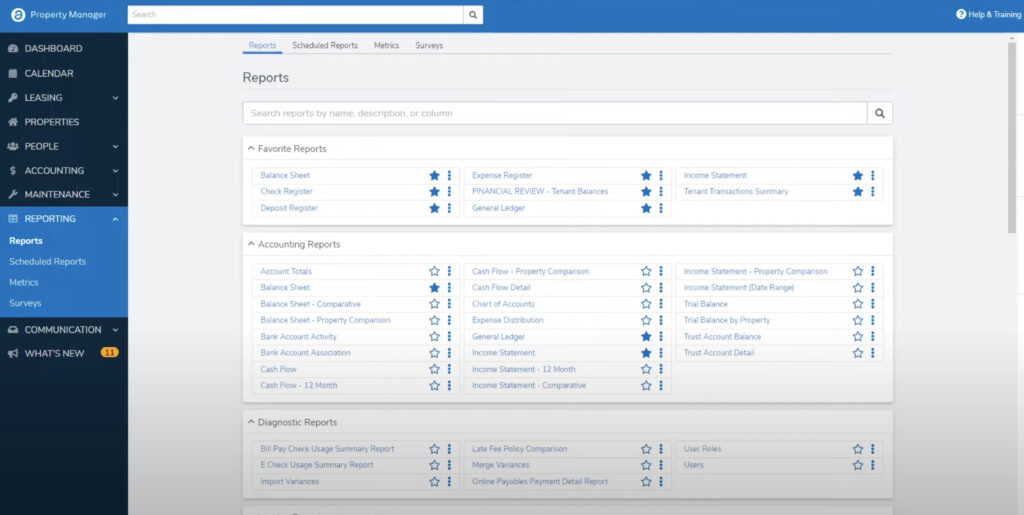
AppFolio’s pricing is per unit, per month, and tends to be one of the more expensive options on the market due to the monthly minimums. The “Core” plan starts at $1.40 for residential units and $1.50 for commercial units, with community associations costing just $0.80. Each option carries a $280 monthly minimum. AppFolio’s residential and commercial products also have “Plus” plans that begin at $3 per unit per month with a $1,500 minimum. These options are targeted toward larger portfolios and include a wider range of integrations, enhanced customer support, and advanced reporting capabilities.
AppFolio isn’t the best choice for smaller landlords due to its relatively high minimums, but for larger or fast-growing businesses, AppFolio’s powerful tools are among the best out there. Because AppFolio scores so highly on every metric we reviewed, we rate its Property Manager product as the Best Overall Property Management Software.
Buildium (Runner-Up Best Overall)
Buildium is also one of the best-reviewed products on the market. With reasonable pricing, strong features, and capabilities for residential, commercial, associations, affordable housing, and student housing, Buildium is a great all-around option for property management software.
Pros
- Strong communications tools for reaching tenants, owners, and vendors
- Extensive partnerships and integrations to support key functionality
- Excellent customer support
Cons
- Fewer top-end innovative features and less customizability than some other platforms
- Some user reviews feel the mobile app is lacking
Buildium’s creators have extensive property management experience, and as a result, Buildium’s feature set and customer support teams are geared to help with the most critical tasks for property managers. Essential functions like advertising listings, leasing, maintenance, and accounting have all been streamlined with thoughtfully-designed functionality that dramatically cuts down on staff time. Features like a website creator, purpose-built accounting software, maintenance request workflows, and more were designed specifically with property managers’ needs in mind. Buildium offers an extensive library of videos highlighting its range of features allowing potential customers to get a sense of the software’s intuitive, easy-to-navigate interface.
Buildium receives high marks for its communications tools. The resident center makes it easy for tenants to submit payments, view payment history, and set up recurring payments, and the included maintenance system allows residents to submit requests from a mobile device and check status updates. The owner portal is set up to share information about leases, expense tracking, and financial statements with owners. Buildium makes it easy to text, email, or prepare mailings to tenants, owners, and vendors directly from the app using existing templates or customizable messages, allowing property managers to share information easily in a preferred format. Buildium’s subsidiary All Property Management also supports property managers looking to market their services to rental property owners by identifying leads for nearby owners.
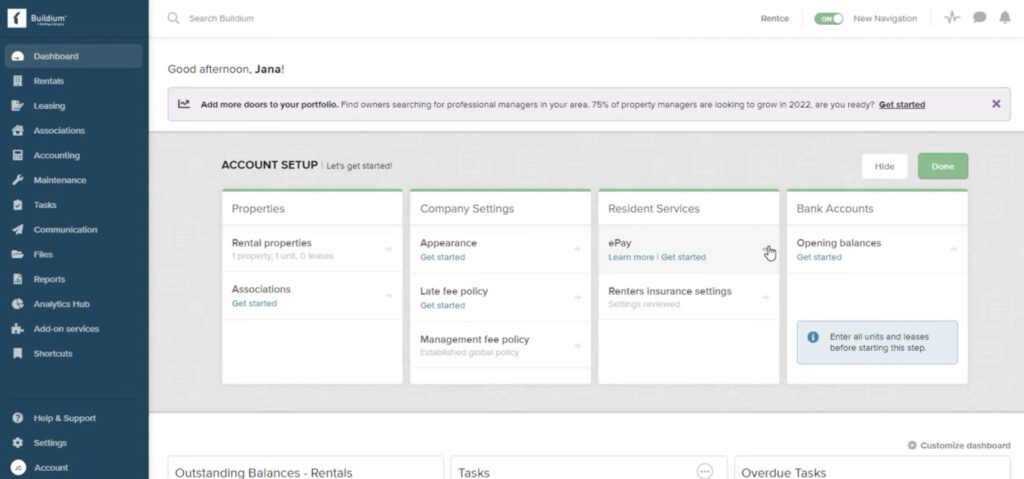
Buildium also has several partnerships and integrations that help contribute to the efficiency and capabilities available in the software. Listings can be advertised on leading sites from Apartments.com to the Zillow network to Craigslist. Tenant screenings are conducted through TransUnion while eSignatures are sent through Dropbox Sign. Property inspections are powered by Happy Inspector. And the Buildium Marketplace includes dozens of property tech software partners that can integrate with Buildium.
Buildium’s customer support is highly responsive and has won industry awards for the quality of service. In light of Buildium’s good treatment of customers and responsiveness to their concerns, the Better Business Bureau ranked Buildium with an A+, and it has been an accredited business since 2015.
Buildium is competitively priced. Pricing packages come in three tiers: Essential, which begins at $52 per month; Growth, which begins at $166 per month; and Premium, which starts at $479 per month. However, it is important to note that Essential customers will have to pay à la carte for several charges that are included in the higher price tiers, notably a $40 per month fee for property inspections, $5 per eSignature, and $1.25 for each incoming EFT transaction. Growth and Premium also provide greater access to reporting and analytics features than the Essential tier, while only the Premium tier offers higher levels of support, the ability to access data outside of the platform, and a rewards program that provides a price discount when residents use certain services through the platform.
Buildium is lighter on some of the premium features available with other products, but for its well-designed functionality, reasonable price, and responsive customer service, we consider Buildium to be one of the best options available and our overall Runner-Up Best Property Management Software.
Yardi Voyager (Best for Commercial Properties & Enterprise Customers)
Yardi is one of the most established companies in the real estate software industry, having gotten its start in the 1980s. Its Voyager product offering is a proven, preferred pick for large-scale landlords and property management enterprises, especially for commercial properties.
Pros
- Adaptable for a wide variety of residential and commercial properties
- Strong features for commercial property management
- Excellent reporting and financial management functionality
Cons
- Steep learning curve and challenging user experience
- Limited pricing information is available
While other products are appropriate for managing larger portfolios, Yardi Voyager is one of the few that specifically positions itself to support big operations. Its property management system can support every type of rental property, including some markets like military housing, senior housing, and ports that few if any other products market specifically to.
Depending on the type of properties you manage, Yardi Voyager can bundle together the correct suite of products to handle everything from marketing and leasing to accounting and reporting. Fittingly for a product marketed to larger companies, the financial management and reporting elements receive good reviews from customers, who appreciate the variety of report templates, the level of financial detail available, and the ease of managing accounts payable and invoices. Users also report that Yardi Voyager’s capabilities with facilities management are very strong, making it a particularly good choice for managing commercial properties.
Yardi Voyager’s biggest downsides related to the user experience and learning curve. The product is not as sleek or intuitive as some of its newer competitors, and even more tech-savvy users may have a hard time getting up to speed on how to navigate the software and understand all of its capabilities. The screenshot below shows Yardi’s user interface, which is notably outdated when compared to options from Buildium, DoorLoop, and TenantCloud, for example.
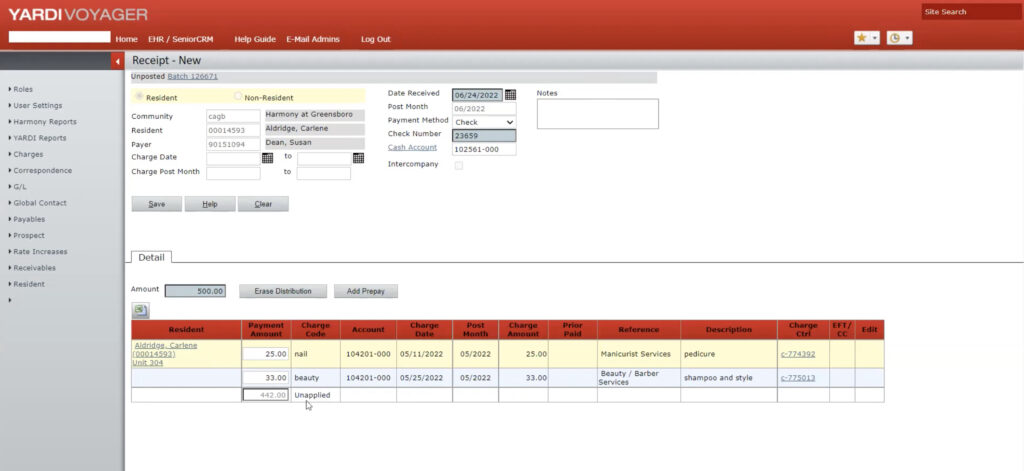
Like many other solutions serving the larger end of the market, Yardi Voyager’s pricing is customized based on the business’s specific needs and the size of its real estate portfolio. In addition to the number of units under management, the type of property will also affect the cost, as the suites for particular market segments (e.g. commercial, student housing, etc.) have different price tags.
It’s because of Yardi’s diverse set of features geared toward nearly every possible type of property that we rate Yardi Voyager as the Best Enterprise and Commercial Property Management Software. We highly recommend Yardi for larger property management companies.
DoorLoop (Best for Growing Businesses)
DoorLoop aims to be a true all-in-one platform. Its sleek design, comprehensive features, and capabilities for a variety of property types have made it a popular choice for thousands of real estate firms.
Pros
- Platform appropriate for nearly all rental types
- Offers a comprehensive set of features and integrations
- Robust training and support resources
Cons
- Sliding-scale pricing based on tiers and portfolio size can be confusing
DoorLoop advertises that its platform can service portfolios that include residential, commercial, associations, mobile homes, self-storage, affordable housing, and student housing. This positions DoorLoop as one of the most versatile offerings available on the market.
Across all the major feature categories it includes, DoorLoop delivers an excellent collection of tools. Users can advertise on a custom-built website or easily syndicate listings on leading sites like Zillow and Hotpads. Background checks include credit, criminal, eviction, and bankruptcy history, and leases can be easily created from an existing template and signed electronically. Tenants have access to a portal, but property managers can also reach them through secure messages delivered in a variety of channels, and DoorLoop offers tools to automate reminders about payments or allow tenants to set up automatic payments. All maintenance-related tasks take place entirely within the app, including tenant requests, work orders, vendor management, and progress updates. And the accounting tools are easy to use but powerful, with real-time reporting and customized charts of accounts.
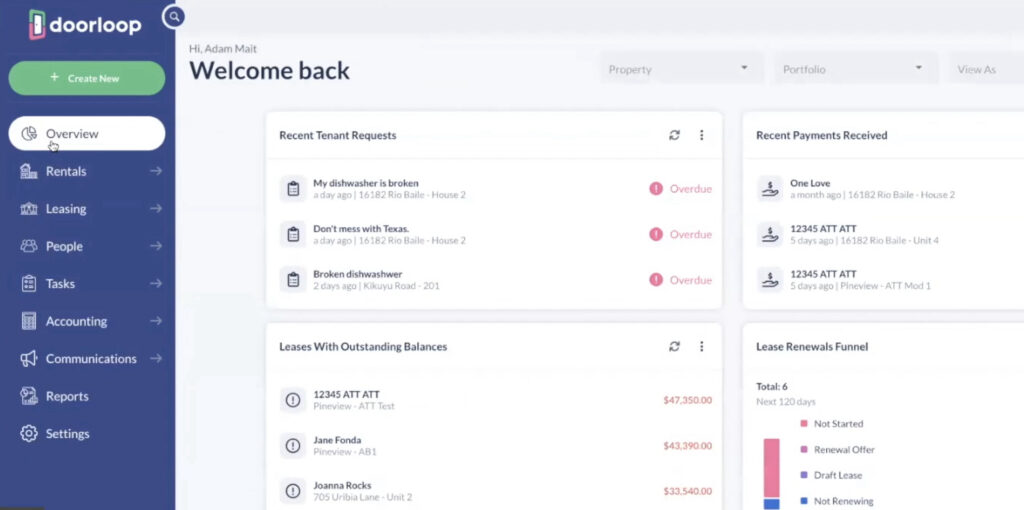
In addition to these essential features, DoorLoop has some relatively unique offerings to support and grow property management businesses. Two big pluses are a CRM to keep track of relationships with tenants, owners, and vendors and integration with Quickbooks to make accounting easier. And while DoorLoop’s capabilities are strong, the software has an open API and the capability to integrate with thousands of other software programs.
DoorLoop is also fairly unique in its training and support resources. DoorLoop offers data migration, free virtual training, and a dedicated onboarding manager. Beyond that, DoorLoop’s online library of resources includes not just information about how to use the product itself but also webinars, articles, and podcasts about running and growing a rental or property management business and a state-by-state guide to different leasing laws.
DoorLoop is one of the most affordable products at the entry level, starting at $49 per month for the Starter tier, $99 per month for the Pro tier, and $149 per month for the Premium tier. This makes it a great fit for users on a budget or those managing smaller portfolios. Once the user reaches 20 units under management through the software, prices in each tier will increase, but the per-unit costs are comparable to many other leading solutions. One quick way to get an estimate is to use the calculator on DoorLoop’s website, which will calculate your costs for each tier based on the number of units managed. While the Starter tier provides a good amount of essential functionality, users are likely to prefer the Pro or Premium tiers for more extensive financial management and marketing tools, along with more extensive training and support.
In sum, DoorLoop delivers just about everything users would want in a property management solution. We especially like it for its versatility, helpful library of resources, and unique features like CRM and Quickbooks integration. All of these attributes make DoorLoop a vital resource for building and expanding property management businesses and our pick as Best for Growing Businesses.
TenantCloud (Best for Small Landlords)
Founded in 2017, TenantCloud has emerged as a high-quality but affordable property management solution great for smaller landlords.
Pros
- Highly affordable
- User-friendly design and quick learning curve
- Good tools for growing small property management businesses
Cons
- Customer support is not as helpful as competing products
- The basic tier has relatively limited data and record storage
TenantCloud offers an impressive set of features in a user-friendly and affordable product. TenantCloud offers many of the same services that a property manager can expect from top-end applications, like the capability to receive online rent payments, screen tenants, calculate late fees for tenants, advertise available units on a professional-grade website, and track maintenance requests through a renter portal.
TenantCloud offers some especially helpful resources for property managers and landlords who are newer to the industry or looking to grow. For instance, TenantCloud has a platform to get bids from maintenance vendors in the user’s area in case they don’t already have established vendor relationships. Every price tier includes a CRM and other resources for managing potential tenant leads and the easy ability to set up a website and syndicate listings. For a small fee, TenantCloud offers a rentability report and other data to provide insights on market conditions and how well units are priced.
One of TenantCloud’s best attributes is its extremely affordable price tag. The Standard level costs $12 per month (when billed annually), while the Growth tier costs $40 per month. Larger businesses may also request custom pricing, which increases data storage, allows users to add more lease templates and other records, offers better pricing for screenings and communication with prospective tenants, and includes team and task management features. The Standard tier includes many of the most important property management features, but the Growth option provides more tools for managing the relationship with property owners and customizing leases and marketing materials, plus real-time synchronization with Quickbooks.
TenantCloud has a faster learning curve than many other products we’ve reviewed because it is focused on the basics and doesn’t overwhelm its customers with extra features. However, TenantCloud does offer an online help center with a library of demos and written guides, along with support by email and chat for the most basic tier and by phone for higher tiers. TenantCloud’s support won’t match the intensive service provided by some other peers but should provide enough guidance for users to get the most out of the product. And TenantCloud gets good marks for its dealings with customers, with the Better Business Bureau awarding them an A+ rating.
TenantCloud packs a surprising amount of functionality into an affordable product. This makes it a great choice for landlords or property managers who are big enough to need software to assist them but not so big that they can justify spending thousands of dollars a year on property management software. For this reason, we feel that TenantCloud is one of the Best Property Management Tools for Small Landlords.
Propertyware (Best Custom Reporting & Workflows)
Built by experienced property managers, Propertyware is a comprehensive solution for residential property management with a great deal of customization available.
Pros
- Highly customizable features and reporting
- Open API improves flexibility and integration with other software
- A variety of training and support options are available
Cons
- Primarily focused on residential real estate
- Added costs for initial implementation
- User interface is slightly outdated
Propertyware is designed primarily for the residential market and includes a strong set of features covering most core property management functionality. Its marketing and leasing features include a custom website, a dedicated applicant portal, AI-enabled tenant screenings, and eSignatures through DocuSign. The software is set up for online payments and also assists in arranging cash payment systems through physical retailers, and tenants can easily check on payment status in the portal. The maintenance functionality is well-designed, with tenants able to add notes and documentation to maintenance requests and vendors to track time and log progress through a devoted app. And in terms of financial management, Propertyware offers portfolio-level reporting, strong payable and receivable features, and tools to complete quick, accurate bank reconciliations.
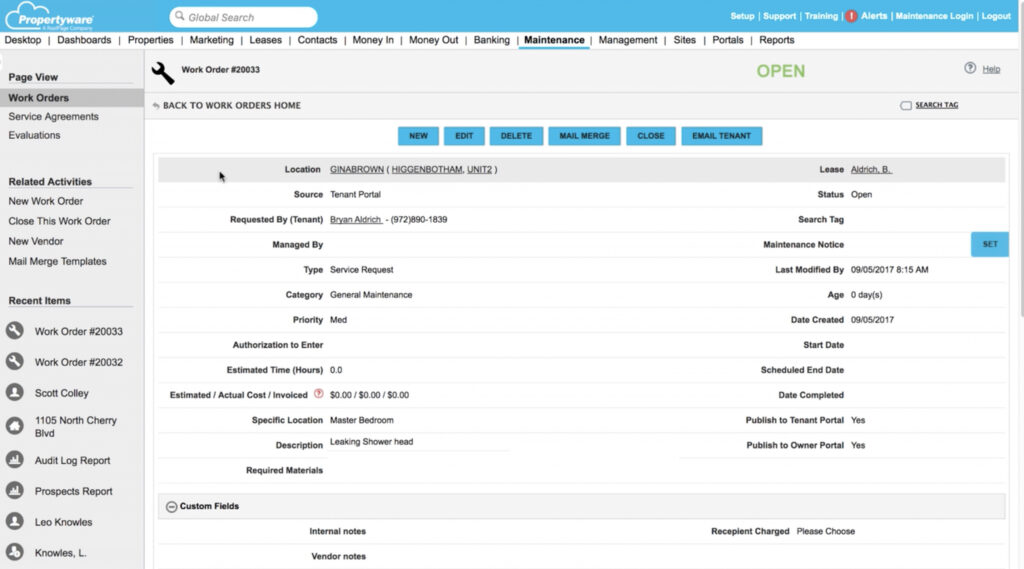
One of Propertyware’s great advantages is its customizability. Users can make customized reports and workflows, and the software’s open API allows users to link data across other platforms they use to manage their business. Together, these features allow users to develop more detailed reports, streamline common tasks, and get more out of third-party software.
As a result of these qualities, unlocking Propertyware’s full potential could require a longer timeline to get the software implemented and users trained. Fortunately, Propertyware offers thorough training and support resources through a variety of formats. Propertyware University is a full library of video tutorials and reference guides for all the features available in the software. The company also offers direct training and consulting to help users understand Propertyware’s capabilities with onsite or online presentations.
Propertyware’s pricing is competitive with other leading products. The Basic tier begins at $1 per unit per month, with a $250 monthly minimum, the Plus Tier costs $1.50 per unit per month with a $350 minimum, and the Premium tier costs $2 per unit per month with a $450 minimum. eSignatures and inspections are not included in the Basic tier, while neither Basic nor Plus includes the Premium tier’s maintenance project workflows and a vendor portal; however, users may be able to obtain some additional features for an added cost. Propertyware’s pricing also does not include implementation, which is charged as a fee equal to twice the monthly subscription rate across all tiers.
Overall, Propertyware is a strong pick for residential property managers. With comprehensive features and flexibility, the software allows users to tailor their experience to their precise business needs. Propertyware is our pick as Best for Customization.
Zillow Rental Manager (Best for DIY Landlords)
For many consumers, Zillow is practically synonymous with the real estate market as a popular destination to browse homes both for sale and for rent. But Zillow offers a unique property management platform, Zillow Rental Manager, that also provides landlords and property managers with basic tools to get properties rented. Best of all, most of the core functionality can be accessed for free.
Pros
- Zillow’s popularity/reach provides good exposure for listings
- Most of the core functionality included is available for free
- Pricing is charged as a one-time fee rather than a monthly/annual subscription
Cons
- Functionality is less comprehensive than what is available in most other property management solutions
- The pricing model can rapidly increase costs for larger rental portfolios
Zillow Rental Manager is a web-based tool that focuses on four primary functions: advertising units, screening tenants, executing leases, and collecting rents. Landlords can post their listings for free on Zillow and affiliated sites, taking advantage of the 30+ million monthly web visitors. Prospective tenants can submit applications online for a fee, and Zillow provides reports including background and credit checks to the property manager for review. The software includes a simple-to-use lease builder with local templates for a majority of states and certain parts of California and an easy online signature process. Once a tenant is in place, rent payments can be made through Zillow and deposited directly into the property manager’s bank account.
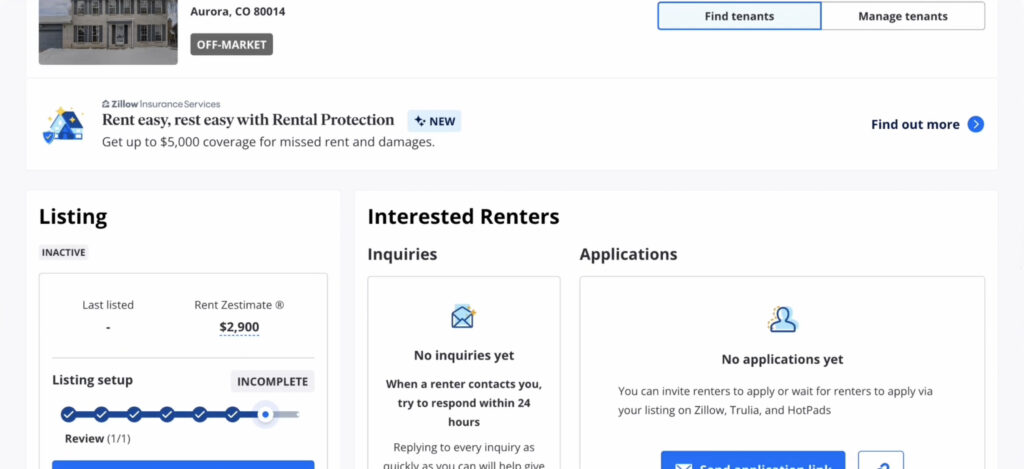
Unlike many competing software products, pricing for Zillow Rental Manager is not calculated on a subscription basis. Instead, users can list properties for free or pay a $29.99 fee per property to upgrade the listing to premium, which increases the listing’s exposure and gives users access to insights on pricing and listing performance. Zillow also collects $29 for tenant screenings—which are charged to the applicant—and applies charges of 2.95% for credit card payments or $9.95 flat for debit card payments. For landlords or property managers with only a handful of properties, Zillow Rental Manager may offer enough basic functionality for marketing, tenant screenings, and payments at a low price, but the per-unit costs of the premium offering can add up quickly for mid-sized and large portfolios.
There’s no denying that Zillow Rental Manager’s capabilities are limited in comparison to some other products on the market. Notably, Zillow doesn’t have tools available for handling property maintenance or financial management. This will make it a poor fit for larger landlords or property management companies, but for a solo landlord with no more than a handful of properties to rent, Zillow Rental Manager will likely cover enough of the basics at no or low cost to make it a solid option. For this reason, we recommend Zillow as the Best for DIY Landlords.
TurboTenant (Best Free Property Management Software)
Founded in 2015, TurboTenant is a property management software product serving all 50 states, over 445,000 landlords, and millions of renters.
Pros
- Offers marketing features like automatic Craigslist ads and online listings with links provided
- Provides over 30 prebuilt rental forms that can be customized to your business and properties
- Offers regular tenant check-ins, giving tenants the opportunity to submit maintenance requests and other inquiries every time rent is paid
Cons
- Phone support only available for paid tiers
- Rent payouts may take longer to transfer into your account than expected
TurboTenant stands out for offering one of the best free options available on the market, offering core functionality—including marketing, tenant screening, rent payments, maintenance, and messaging—at no cost. The one catch is that there are additional fees for state-specific leases, addendums, landlord forms, and eSignatures. However, all of those features, along with better support and a handful of other features like expedited rent payment and an unlimited number of bank accounts, are included with TurboTenant’s premium offering that costs just $99 per year or $8.25 per month.
One area where TurboTenant stands out is in its marketing features, which are designed to make property listings easy to find for prospective tenants. Along with providing pre-written Сraigslist ads, for example, the company offers landlords personal listing pages, accessible to anyone with the link. These listing pages can include images, a written summary of the property, and an amenity list. TurboTenant can also post listings across multiple rental sites at once, broadening a listing’s reach in a matter of seconds. According to TurboTenant’s estimates, its customers receive an average of 28 tenant leads per listed property.
Another feature that sets TurboTenant apart from its competitors is the software’s communication features, such as regular check-ins. Meant to allow tenants a structured opportunity to make requests, ask questions, and bring up maintenance issues, the monthly check-in is offered in the form of a questionnaire sent out to tenants every time they pay their rent. Having this automatic check-in process on-hand means that landlords can stay on top of tenant needs without having to take the initiative each month.
While TurboTenant offers competitive, unique property management services, some may find the company’s customer service availability limiting, as there is no way to contact a company representative by phone if you are not a paid subscriber. However, assistance is available seven days a week via chat and email.
Overall, TurboTenant’s impressive set of features makes the company a worthwhile option to consider. And because most of these features are available to users on the free version, we recommend TurboTenant as one of the Best Free Property Management Software options on the market.
Yardi Breeze (Runner-Up)
Considered the lighter or simpler version of Yardi Voyager, Yardi Breeze is a cloud-based property management solution with capabilities across a variety of property types, making it a versatile all-around software option for growing rental businesses and property management companies.
Pros
- Features available for a wide range of property types
- Strong tools for financial management
- No added charges for training and support
Cons
- Some users report difficulties with onboarding
- Limited integrations available
Yardi Breeze has several excellent tools, but its offerings for financial management are particularly strong. Yardi Breeze has extensive accounting features, including AP, AR, and general ledger functions, detailed (and customizable) financial statements, streamlined 1099 filings, and more. The accounts payable functionality includes features like approval assignments and workflows, recurring payables, and batch processing that allow property managers the ability to quickly process payments while also monitoring costs and checking accuracy. Yardi Breeze’s financial tools are also well-integrated into other functionality. For example, the maintenance workflow allows users to link invoices to work orders or easily calculate and apply charges to tenants.
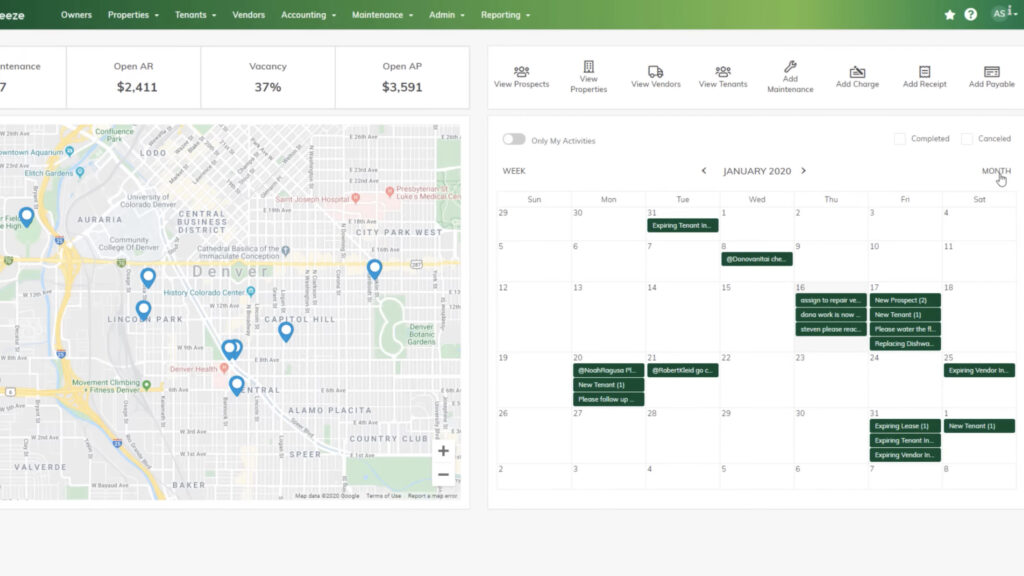
Another advantage of Yardi Breeze is its adaptability to many property types. Yardi Breeze is appropriate for residential, commercial, and associations, as well as more specialized uses like affordable housing, manufactured housing, and storage units as well. Each of these uses has its own set of dedicated features. For example, the commercial version is set up to handle a variety of commercial lease types and makes it easy to allocate pooled expenses to different tenants in shared spaces. The affordable housing product includes features to document residents’ eligibility, produce and file required reports, and monitor other compliance issues. Yardi Breeze’s association software includes fee collection functionality and tools to monitor violations, track board activities, and keep tabs on the association’s membership.
Yardi Breeze also offers solid support resources. The help center includes a library of resources for users to reference on key features and functionality, and users can call or email for assistance if they’re not able to find the answer to a problem. Unlike some other property management software platforms, Yardi Breeze does not charge additional fees for onboarding, training, or higher levels of support. However, some online customer reviews indicate that the onboarding process and the learning curve can be somewhat challenging as users are getting used to the product.
Yardi Breeze is priced on a monthly per-unit basis, with a variety of options available depending on the property type, portfolio size, and desired features. The basic Breeze tier costs $1 per unit per month for residential properties and $2 per unit per month for commercial properties, with minimums of $100 and $200, respectively. The Breeze Premier tier costs $2 per unit month ($200 minimum) for residential properties and is priced on a custom basis for commercial properties. Larger portfolios have a dedicated pricing tier that costs $3 per unit per month ($400 minimum), while associations can obtain Breeze Premier for $1 per unit with a $400 minimum.
With its comprehensive feature set and adaptability for different property types, any landlord or property manager would be well-served by Yardi Breeze. Because of this, Yardi Breeze is one of our top picks in the category.
Best Property Management Software for Small Landlords
When landlords want to manage their properties and have a small portfolio, it isn’t necessary to pay every month for software features that won’t be used. Tracking rent payments, scheduling building maintenance, and filing lease documents are essential aspects of property management software, but many additional features are unnecessary with a small portfolio.
One of the premier property management software companies for small landlords is TenantCloud, whose basic tier can be accessed for just $12 per month and includes a robust set of features for the price. We also think that TurboTenant—which has one of the best free tiers of any product and an affordable paid tier at $100 per year—is a great option as well. And it may also be worth considering an option like Zillow Rental Manager, which has a stripped-down feature set focused primarily on marketing and leasing but which also offers most of its features for free and its premium features for a one-time charge rather than a monthly subscription.
Property Management Software for Mac Users
The best property management vendors offer cloud-based products that will work on any type of device, and all of the products highlighted in our guide are available online. For Mac users, this means that any of our recommended products will be available online through a web browser.
However, another frequent consideration for Mac users is whether the software has a native app that is designed for iOS devices. From our list of the best property management software, the following products also have dedicated iOS applications, allowing them to work on mobile devices like iPhones and iPads.
- AppFolio
- Buildium
- Yardi Breeze
- Propertyware
- TenantCloud
- TurboTenant
- DoorLoop
- Zillow Rental Manager
Best Free Property Management Software
High-end property management software can be well worth the cost in terms of savings from reduced time and effort spent managing a portfolio of rentals. But in some cases—particularly for businesses that have a small collection of properties to manage and relatively simple operations—paying for a property management software solution may not be necessary at all. There are software options out there that provide certain core functionality for property management at no cost.
From our list of favorite property management software, TurboTenant stands out for its robust free offerings. TurboTenant allows unlimited properties in its free tier, with support for core functionality like rental advertising, application screening, rent payments, maintenance requests, and document management. It’s worth noting, however, that TurboTenant charges free users for state-specific leases, e-signatures, and landlord forms that are included in its premium tier. While less feature-rich, products like Zillow Rental Manager, Avail, and Innago are also great options for simple, straightforward property management software.
Methodology: How We Compare Property Management Software
Property management software is a category with a large number of offerings, which can make it difficult for users to hone in on the best product for their needs. The research team at Construction Coverage evaluated most of the top products to arrive at our list of the best property management software tools.
To make our list of top property management software offerings, products were evaluated based on a set of four key criteria: accessibility/deployment; features and user experience; customer service and support; and pricing. We first looked for products that have cloud-based deployment to ensure maximum accessibility for users across a variety of devices and operating systems. Using product websites, customer reviews, demo videos, and other resources, we reviewed each product’s functionality to ensure that each product offered the essential features for property management along with a product design that is easy to learn and use. Next, we consulted user reviews and sources like the Better Business Bureau to understand the quality of customer service and support offered. Finally, we gathered information about pricing, where available, to assess whether each product’s capabilities delivered good value for the cost—both on its own merits and relative to other offerings in the category.
For more details about what we were looking for in each of these categories, read our more detailed descriptions below.
Accessibility/Deployment
Elsewhere in this guide, we discuss the pros, cons, and cost impacts of choosing web-based or on-premise software deployments. In our view, web/cloud-based solutions are going to be the better option for most customers. A cloud-based deployment will generally allow for accessibility across any device—Mac or Windows on computers, iOS or Android on mobile—as long as the user has access to an internet connection. Software updates and fixes for cloud-based software are also easier than for an on-premise deployment, as they can be completed automatically online. For these reasons, our top property management software recommendations are all cloud-based options.
Features & User Experience
In our research, we looked for products that offer all or most of the essential features needed for property managers while also noting unique features that set them apart from competitors or make them particularly helpful for certain use cases. Many standard features are similar across vendors, but each user should also consider unique needs or specifications for their business when shopping for a product.
In addition to functionality, we evaluated products for the quality and usability of their user interfaces. Most property managers will use this software daily, so it is important to have an interface that is not a burden to operate, with an intuitive, easy-to-learn design. Further, many tenants will also be using this software to pay rent online, submit maintenance requests, and communicate with the property manager. This means that products should be user-friendly both for property managers in handling their back-end operations and for the tenants in completing simple actions.
To gather information about features and user experience for this guide, we relied on information available directly from the software providers, along with demos and customer reviews. However, we additionally recommend that shoppers take advantage of free trials or demos where possible to ensure that they feel good about the functionality and design offered in each product.
Customer Service & Support
Whether onboarding new users, figuring out how to use a particular feature, or responding to glitches and breakdowns, high-quality customer service and support are essential for helping users get the most out of their property management software. Our research team looked at the level of support offered by different providers, which could include dedicated onboarding/training, live chat or phone support, pre-recorded demo videos, and written materials like FAQs, manuals, and how-to guides.
While many providers will boast of their top-notch customer service, reviews from real customers are typically the most reliable indicator of how helpful and responsive customer support staff and resources are for each vendor. We looked for user comments in online reviews about their experiences interacting with customer support and the helpfulness of training and resources. We additionally checked each vendor’s rating with the Better Business Bureau, an organization that evaluates thousands of companies across all industries on their trustworthiness, fairness, and responsiveness to customer complaints.
Pricing
In researching our recommendations for this guide, we gathered information about pricing from software vendors (to the extent it was available), along with information from customer reviews about price and perceived value. Most companies offer an affordable entry-level tier for smaller companies or those with fewer users, and pricing scales up based on user count, the number of units under management, or the level of feature access and support available.
Ideally, any property management solution will provide ROI in the form of increased efficiency or reduced costs to perform key functions, but even with that return in mind, customers will always have different views about what they’re willing to pay for software. We have tried to highlight products that deliver good value across a variety of price points and use cases, but we also understand that each business’s needs are different. We recommend that property management companies carefully consider the size of their property portfolio, their particular feature requirements, and their available financial resources when determining an appropriate amount to spend on these products.
Frequently Asked Questions
Rental property management software is the category of software that is designed to improve and streamline the property management process. The software is available for desktop installations or as a cloud-based solution. Landlords and property managers can use rental property management software to handle key tasks like advertising units, screening potential tenants, managing lease agreements, collecting rent, handling maintenance requests, and communicating with tenants.
Most of the features of property management software are desired to manage essential functions of property management for landlords or property managers. Top solutions offer functionality for marketing and advertising, communications and community management, maintenance requests, accounting, applicant screening, leasing and document management, online rent collection, and more.
Individual customers’ preferences for property management software will likely depend on factors like the number and type of units they manage, their budget, their desired features, and their preferences for other aspects like user interface and customer support. However, Construction Coverage has identified Appfolio Property Manager as the best overall software for property management. We also feel that Buildium, Yardi, TenantCloud, TurboTenant, Propertyware, Zillow Rental Manager, and DoorLoop are worthy options for certain situations or use cases.
Property management software costs vary substantially depending on a variety of factors, including the desired features, the number of units under management, the type of property (commercial or residential), the accompanying training and support offered, and the software deployment. Per-unit software pricing typically costs between $1 and $1.50 per unit per month—with premium features and commercial/industrial space costing more—and may have a minimum fee regardless of the number of units. Flat subscription fees can range from as little as around $10 per month to $500 per month depending on the software package, but typically a basic tier product will cost between $25 and $125 per month. Free and lower-cost options are also available, but there may be additional fees for users or tenants for certain functionality.
Cloud-based property management software refers to software products that are accessible remotely over the internet. In the past, most property management software had to be installed directly onto the user’s own computers or servers. This limited where and how users could access data and use the software. Recently, however, most new property management software options offer cloud-based products. These alternatives use distributed data storage and computing power, allowing anyone to access the software through a browser or app on any device as long as they have an internet connection. Cloud-based property management software provides users greater flexibility and accessibility and is typically paid for with a monthly or annual subscription rather than an upfront installation fee.
References
- AppFolio
- Yardi Voyager
- Buildium
- DoorLoop
- Propertyware
- TenantCloud
- Zillow Rental Manager
- TurboTenant
- kopa
- All Property Management
- National Association of Residential Property Managers
- National Property Management Association
- Soft4RealEstate
- Property Management Association
- Angi
- Local Housing Solutions
- Avail
- Innago
- Better Business Bureau
Each company featured in our guides has been independently selected and reviewed by our research team. If you select one of these companies and click on a link, we may earn a commission.
By clicking on these links, you may be taken to one of our insurance partners. The specific company listed here may or may not be included in our partner’s network at this time.