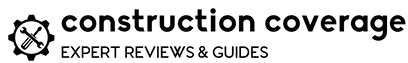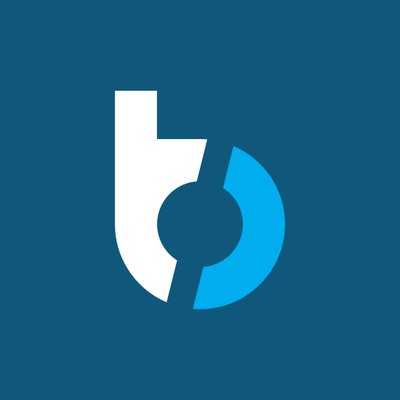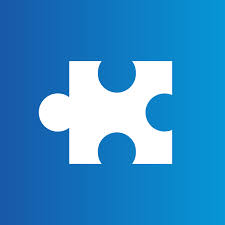The Best Construction Project Management Software for 2023
Construction project management is no simple task. To effectively manage a job, you must keep teams on schedule, stay within budget, ensure quality, and maintain a safe work environment. Fortunately, there are a number of software applications—known as construction project management software—that simplify all of these processes.
This guide will cover the various construction management software solutions that contractors, construction managers, and owners can use to effectively create schedules, share plan changes, and update daily logs for their projects.
If you already know enough about construction project management software to make a purchase decision, below is our list of recommendations. If you’d like to learn more about specific features or compare specific companies (Procore vs. Buildertrend, Autodesk vs. Procore, Buildertrend vs. CoConstruct, etc.), continue to the sections below.
Best Construction Project Management Software
- Procore is the best construction management software overall
- Its fully cloud-based solution is accessible on any device
- Offers outstanding training & technical support
Try Procore
- Buildertrend is the best construction software for home builders & remodelers
- Provides features tailored to residential contractors & their clients
- Offers a simple, unlimited pricing model
Try Buildertrend
- RedTeam Go is an excellent choice for small business customers
- Its all-inclusive pricing model is one of the most affordable options
- Provides an excellent user interface with several integrations
Try RedTeam
- We recommend Autodesk for large projects & enterprise customers
- Its broad set of software products cover all aspects of construction
- Modular software packages can be customized to fit complex needs
Try Autodesk
Construction Management Software Reviews
All of the products included in this guide meet a high set of standards, ranking well across all of the metrics we reviewed. These include pricing, customer reviews, features, user experience, and more. Our complete rating methodology is described below.
Procore (Best Construction Project Management Software Overall)
Procore is one of the most popular and complete construction project management software products on the market. Its customer reputation is stellar, with an A+ rating from the Better Business Bureau and positive reviews across the web. Procore went public in May of 2021 after operating as a private company based in California since 2002. Along with project management, Procore offers field service, quality management, safety management, and financial management software as well.
Pros
- The best user interface of any product we reviewed
- Core construction project management functionality is the best on the market
- Outstanding customer service, training, and ongoing technical support
Cons
- It’s not possible to get a price estimate from Procore without speaking to a sales rep
- Lacks comprehensive accounting capabilities
- Certain workflows lack flexibility and can be challenging to set up
Procore is intended primarily for general contractors but is also a great fit for construction managers, subcontractors, and owners. The product is highly customizable at purchase, so users can choose the tools they need, making it a good fit for any size user or business. However, it is probably best suited for businesses doing about $5 million or more in annual revenue.
Procore’s platform is offered as an online, cloud-based app for desktop computers. Procore is also available via mobile apps for iOS, Android, and Windows devices. This makes Procore convenient and easy to use when on the go, and ideal for users who need collaboration capabilities. Procore’s online platform and mobile apps have some of the cleanest and most modern interfaces of any construction management tool.
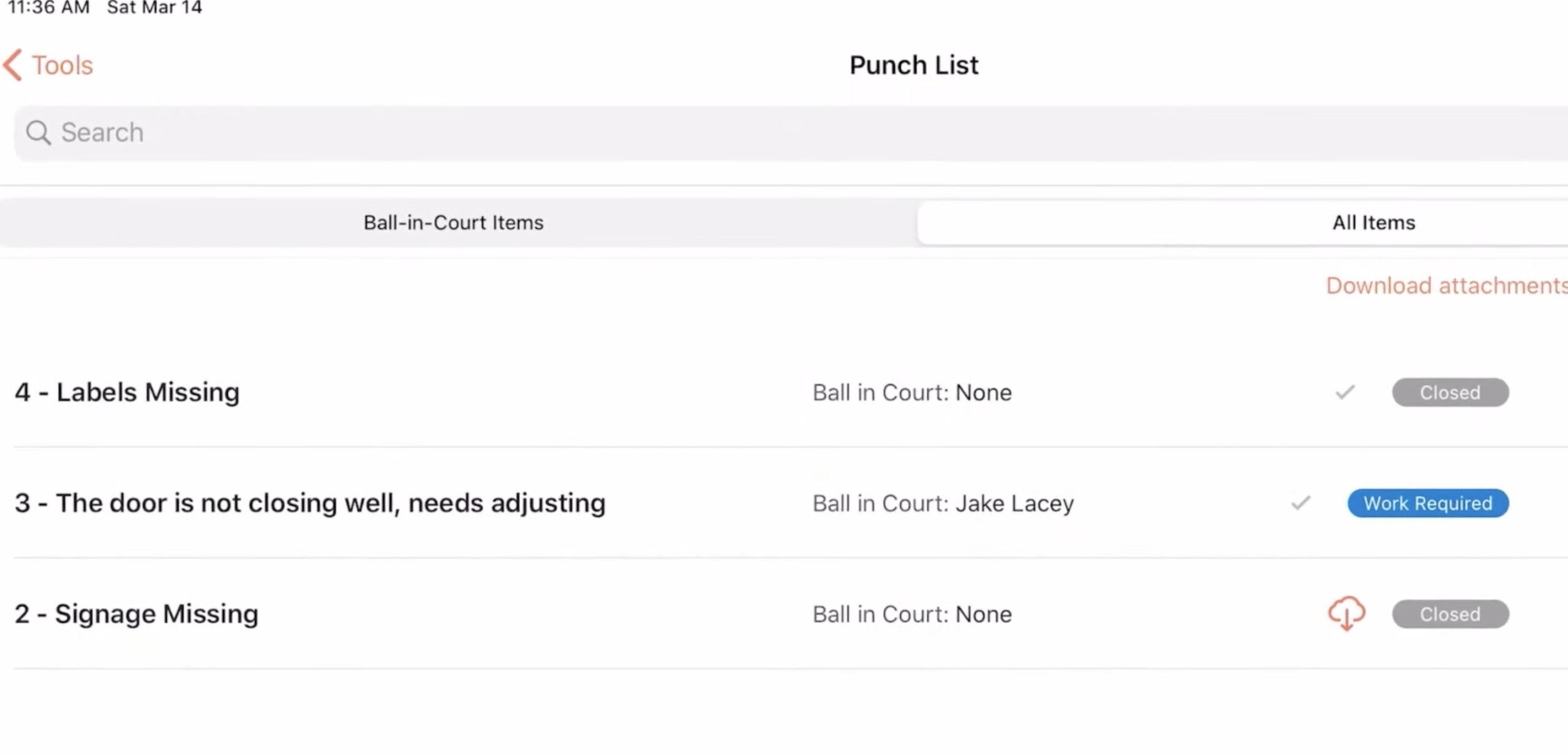
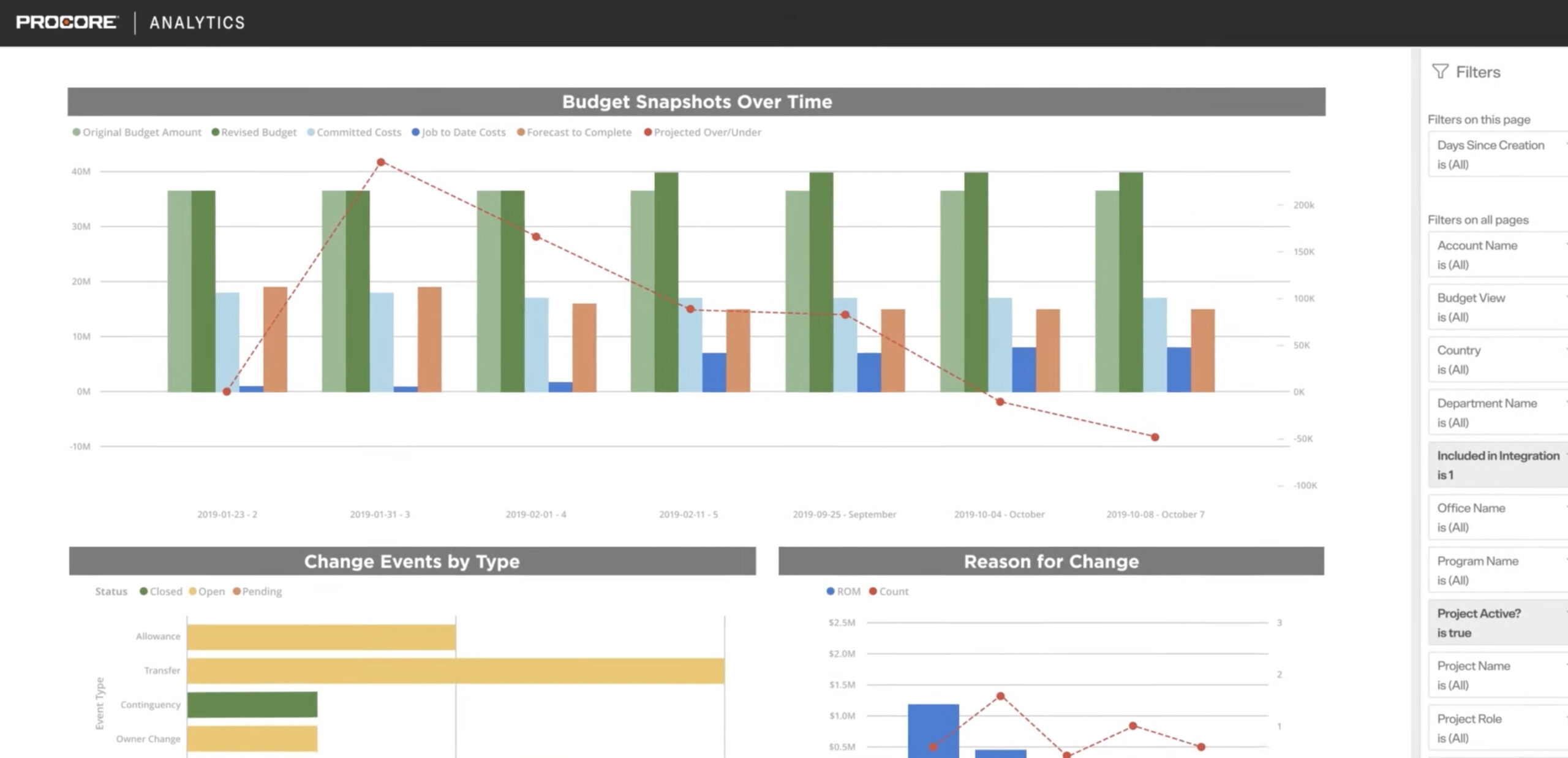
Procore offers much more than a slick interface, having one of the most complete feature sets of any tool we’ve reviewed. These features include tools for bidding, daily logs, drawings, emails, meetings, project photos, punch lists, RFIs, scheduling, project specifications, submittals, time cards, and transmittals. Procore has also expanded to offer takeoff, estimating, and bidding features that work seamlessly with its other products.
For the features that Procore doesn’t include, it offers one of the largest selections of third-party product integrations through the Procore Marketplace. Some popular integration partners include Sage 300 CRE, Sage 100 Contractor Connector, DocuSign, Microsoft Project, Primavera P6, Vista, Spectrum, Quickbooks, and ProEst Estimating Software.
Procore advertises that its project management software by itself starts at $667 per month, while a combination of Procore’s project management and financial management tools starts at $811 per month. However, Procore’s pricing cannot be simplified to a one-size-fits-all model: pricing can scale up according to the types of projects and volume of business you run through Procore, and additional modules or other products you include in your package will cost extra as well.
While you may not be able to get a firm price until you speak with the sales team, the majority of users find significant value in Procore’s platform. According to surveys of Procore customers, users save an average of 15 days on projects using Procore, and 90% of users agree that Procore helps improve their field-to-office communication. These efficiencies can save your business money and help make the investment in Procore worthwhile.
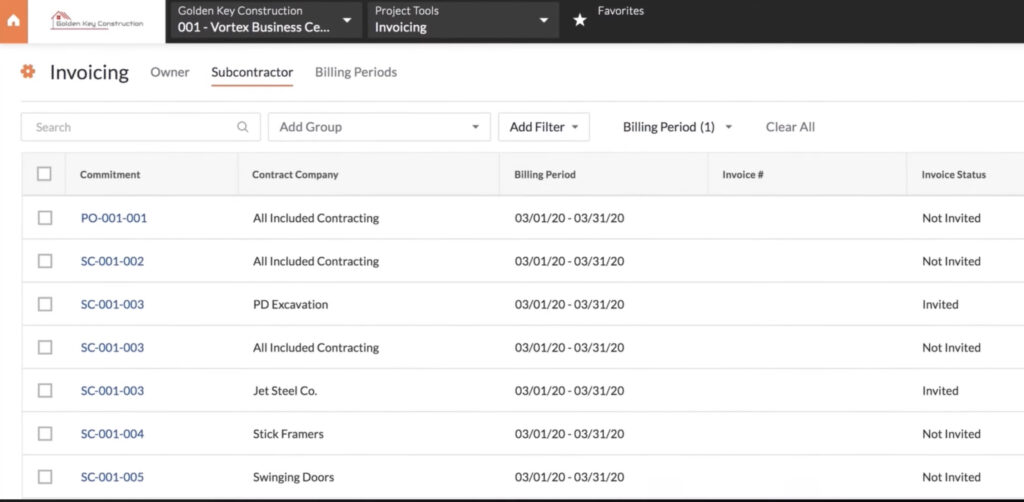
Finally, Procore also distinguishes itself with outstanding service. With a subscription to the product, Procore includes product training and ongoing support with an outstanding staff of representatives. Product reviews show high satisfaction with Procore’s customer service team.
Because of Procore’s extensive feature set, convenient integrations, and great reputation, it is our top recommendation, and we rate it the Best Overall Construction Project Management Software.
Buildertrend (Best Construction Software for Home Builders & Remodelers)
Buildertrend is a fairly new software company, founded in 2007. However, it’s already become one of the most widely used construction project management tools. The company offers exceptional customer service and scores an A+ with the Better Business Bureau.
Pros
- Excellent features tailored specifically to home builders, remodelers, and their clients, including communication features and a client portal
- The straightforward pricing model is less expensive than competitors
Cons
- Some customers complain of a steep learning curve
- Lacks some functionality that is important to commercial clients
Buildertrend is designed primarily for home building, remodeling, and specialty contracting, but can also be used for commercial projects. And beyond just construction project management, Buildertrend includes features that span preconstruction, financial tracking and management, and customer relationship management. This review speaks only to its project management capabilities, but to learn more about what else Buildertrend can do, you can also check out our review of Buildertrend’s estimating software.
Buildertrend’s cloud-based platform can be accessed via any device with a web browser and also through its iOS and Android apps. The same easy-to-navigate and clean interface is used on each of the Buildertrend products. Since the platform is online and app-based, the developers at Buildertrend constantly release updates and improvements, which all users receive instantly.
Buildertrend has a powerful suite of features addressing project management and much more. Their construction project management tools include daily logs to keep teams accountable, work-in-progress reports, to-do lists for creating and tracking action items, scheduling functionality, in-platform messaging, and other collaboration features that help with efficiency and meeting deadlines. Other features include document and photo storage, punch lists, and plan markup.
Buildertrend’s product covers a lot of needs, but it also offers a large suite of integrations for users who work with other technologies. Some popular software that Buildertrend connects with include:
- ProEst and Clear Estimates for estimating
- Stack, eTakeoff, PrebuiltML, and PlanSwift for takeoff
- Quickbooks and Xero for accounting
- Several file-sharing and design tools
Buildertrend has three pricing tiers—Essential, Advanced, and Complete—all of which support unlimited projects and users. Essentials starts at a base price of $399 per month and includes key project management features like scheduling, daily logs, to-dos, communications tools, a client portal with homeowner payments, and select integrations. Advanced starts at $699 per month and includes all the functionality of the Essentials tier along with subcontractor payments, change orders, takeoff, estimating, bid management, and several important financial management features. Lastly, the Complete tier starts at $999 per month. It includes everything mentioned above but adds the ability to track and manage warranty requests and punch list items. Complete also includes Buildertrend’s Selections tool, which gives clients the ability to choose products online and see how those choices impact the overall project budget.
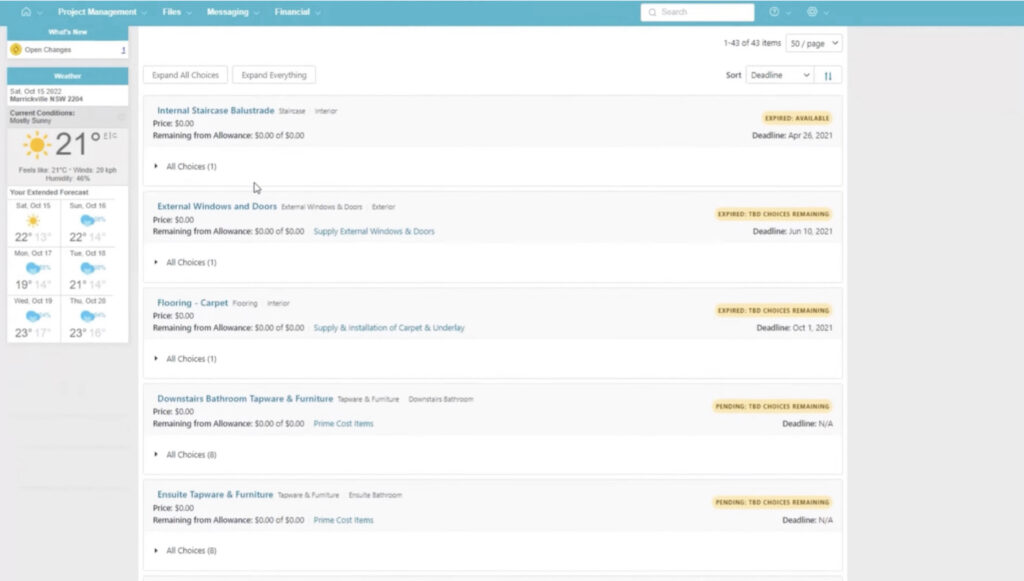
Buildertrend includes discounts for customers that pay annually and a 30-day money-back guarantee with the purchase of a license, meaning that there is no commitment if the software doesn’t work for your business. The same money-back guarantee also applies to buyers that decide to pay annually.
Buildertrend is an incredible product that was specifically designed with home builders and remodelers in mind. Because of this, we rate it the Best Construction Project Management Software for Home Builders & Remodelers.
RedTeam Go (Best Construction Project Management Software for Small Businesses)
RedTeam Go is an affordable, online project management solution designed for small-to-midsize general contractors. While it may not offer the extensive functionality found in RedTeam’s enterprise-level software, RedTeam Flex, it still provides a robust set of features. In fact, it is among the most feature-rich and cost-effective options available for construction project management.
Pros
- An excellent choice to manage projects for small-to-midsize firms
- An all-inclusive flat rate pricing model that is more affordable than many competing products
Cons
- The submittal process is a bit cumbersome
- Reporting features are not as advanced as those found on other products
- The mobile app could be updated with more features
RedTeam Go is designed to help construction professionals throughout the entire construction process, from bidding and project planning to closeout. This includes all of the features that most small contractors need to bid, build, track, and collaborate from the job site and in the office. As a web-based solution, RedTeam Go is accessible from any device with an internet connection. It also comes with a mobile app that allows contractors and subcontractors to update job progress, upload photos, and access project information remotely from the job site. The platform’s user experience is exceptionally smooth, featuring an intuitive workflow and a clean, modern design that creates a pleasing user experience. The included screenshots provide an excellent preview of the platform’s interface.
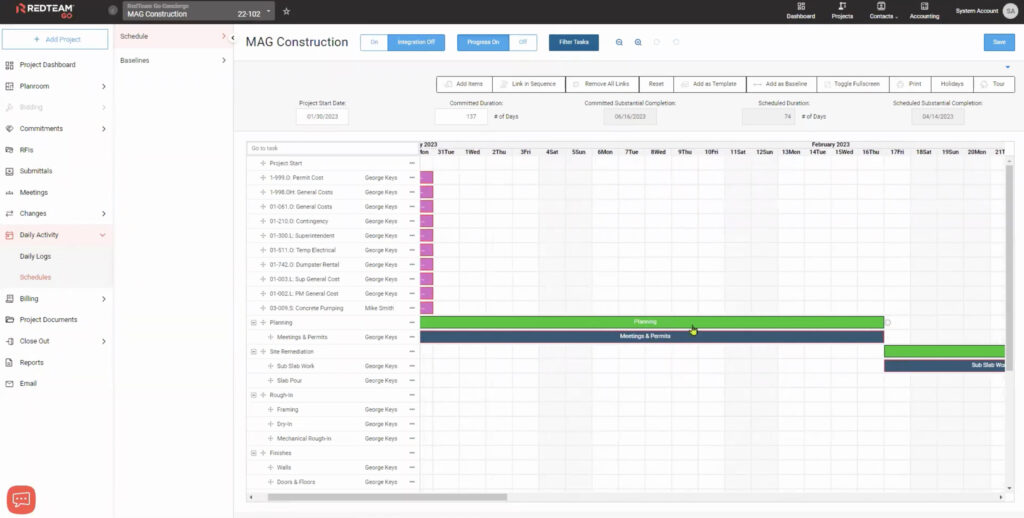
One drawback to RedTeam Go is its limited number of integrations with other software solutions. At present, the platform only integrates with Quickbooks for construction accounting. Customers seeking integrations with other products, such as Sage, Levelset, Acumatica, or DocuSign, would need to consider RedTeam’s enterprise-level construction management solution, RedTeam Flex, which is more expensive.
As a company, RedTeam excels in customer support, with a dedicated team of experts who assist companies in implementing the software for the first time. The company also provides a wealth of free training and educational resources for new users. In case of any questions, team members can contact RedTeam’s support staff through chat or email, or they can refer to the online help center. Compared to larger players in the market, such as Procore or Sage, RedTeam is known for providing a more personalized touch when it comes to customer support, as noted by many reviewers.
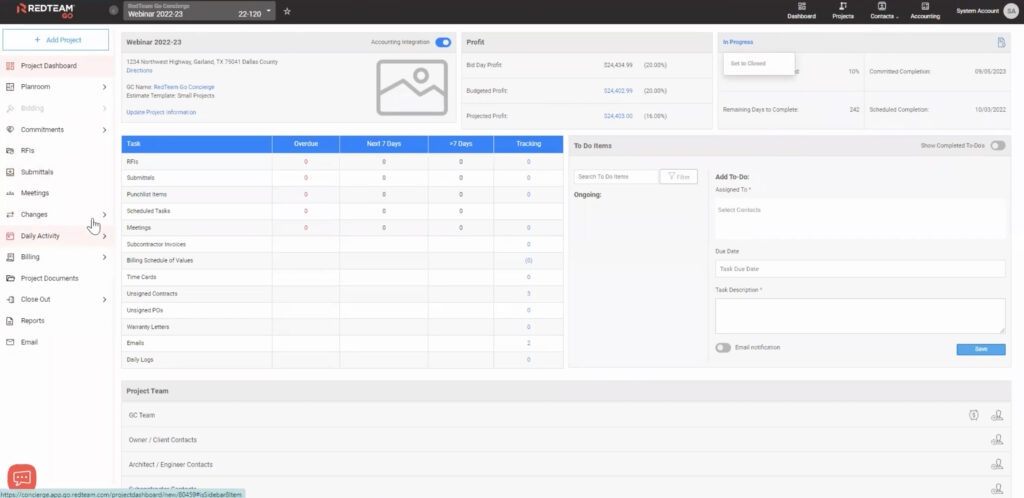
RedTeam Go’s Bidding subscription package starts at an affordable $199 per month or $1,990 per year when paid annually. This package is suitable for customers who require only bidding and bid management features. However, those seeking a comprehensive end-to-end construction management solution should opt for the higher-priced Complete package, which starts at $500 per month or $5,400 per year when billed annually.
The Complete subscription includes RedTeam’s full suite of project management features, providing excellent value for money, considering its numerous time-saving capabilities. Unlike some competitors, RedTeam offers an all-inclusive pricing model, meaning that customers pay a single price for unlimited users and access to all of RedTeam’s features, without needing to pay for additional modules.
While RedTeam Go is feature-rich and should cater to the needs of most small-to-midsize contractors, RedTeam’s enterprise-level solution, RedTeam Flex, is specifically designed for larger firms. RedTeam Flex starts at $5,400 annually, with additional charges based on the active project volume (APV), which is the aggregate value of in-progress projects.
RedTeam Go stands out as a top-performing construction project management tool that offers excellent value for its cost. This web-based product is accessible on any internet-enabled device, and its mobile app streamlines updating project details from the field compared to non-web-based solutions. Additionally, RedTeam’s pricing structure is transparent and affordable, and the company’s commitment to delivering exceptional customer service further sets it apart from other full-featured construction management software providers. Considering these exceptional features, we confidently endorse RedTeam Go as the Best Construction Management Software for Small Businesses.
Autodesk Construction Cloud (Best for Large Projects & Teams)
Autodesk is a large, public company (NASDAQ: ADSK) that does billions in annual revenue. Its products are extremely popular and the company offers a broad range of tools to help engineers, architects, designers, contractors, and other construction professionals. Among these offerings, Autodesk’s Construction Cloud (which includes former products BIM 360 and Plangrid) is one of the most popular tools available.
Pros
- Autodesk offers a wide range of products tailored to various stages of the construction life cycle
- Compared to other vendors, Autodesk offers more flexibility when it comes to picking and choosing only the features construction companies need
Cons
- After having acquired and rebranded multiple companies to create Construction Cloud, the organization and positioning of its products is confusing
- Pricing starts low, but can quickly add up depending on which modules are included
Autodesk’s Construction Cloud is a comprehensive suite of software modules built for the construction industry, including Autodesk Build, Autodesk Takeoff, Autodesk Docs, and more. Because not all modules are necessary for every user, each is priced and sold separately, but all operate together on the same cloud-based platform. Users can select and pay only for the solutions they need. Additionally, all modules can be accessed on any device with a web browser or through select mobile apps, like Plangrid Build. The variety of cloud-based options and the ability to pick and choose different modules make Autodesk one of the most flexible and easily accessible options on the market.
Some of the key capabilities found in Autodesk Build, the project management module, include document control and management, markups and design reviews, cost management and change orders, quality and safety inspections, reporting and dashboards, RFIs, and submittals. All Autodesk Build features (including access to Autodesk Docs and the Plangrid mobile app) are included in all subscription levels, which start at $495 per user per year. Subscription tiers are based on total sheet count, which refers to the number of files or file versions that a user can access. At a price point of $1,625 per user per year, users gain access to unlimited sheets.
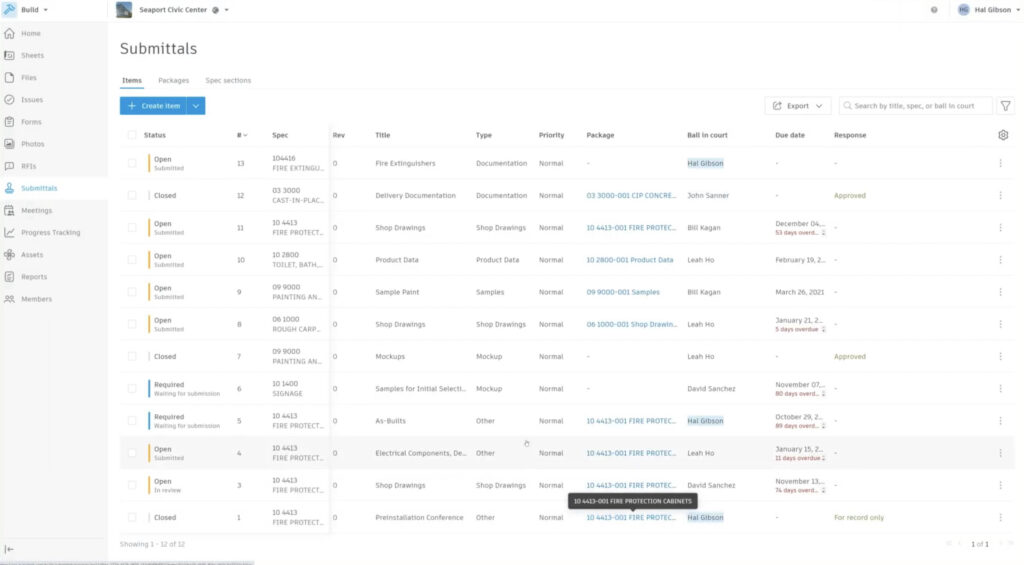
In addition to its strong set of built-in features, Autodesk offers a number of different integration options. Autodesk has an open API, which allows developers to create their own integrations. Furthermore, Autodesk also offers an integration marketplace where developers can share their integrations and download integrations created by other developers. Some of the most popular, existing integrations include CMiC, eSUB, RedTeam, and SmartBid.
Because of the higher price point and collaborative nature of its features, Construction Cloud generally makes sense for larger teams or very large projects that involve a great deal of coordination between different teams. We recommend Autodesk Construction Cloud as the Best Construction Management Software for Large Projects and Teams.
Sage 300 CRE (Best for Large Enterprises)
Sage 300 Construction and Real Estate, once known as Timberline, is a powerful construction project management software designed to meet the needs of large enterprises that use complex workflows and manage large-scale construction projects. The software is meant to provide increased visibility into the entire construction process and business.
Pros
- Sage offers a comprehensive construction software platform that includes estimating, accounting, project management, and more
- Unmatched ability to customize the software to your specific needs, making it an excellent choice for enterprise customers
Cons
- Not a cloud-based solution; annual maintenance costs are high
- The user interface is dated and certain functionality lags behind cloud-based products like Procore
- Every module requires an additional cost
Sage 300 Construction and Real Estate (often abbreviated Sage 300 CRE) is an on-premise solution, which means that it must be installed on a central company server and accessed from licensed workstations by employees. Sage buyers do not have to install the software and train their staff on their own. It is very common that a Sage vendor, such as Plumb, will help a company define its needs, install the right software modules, and train its team. Sage 300’s project management features are currently available only on Windows systems, though some other Sage 300 modules have associated mobile apps. To learn more, check out this specifications sheet of system requirements for Sage 300 CRE.
Sage 300 Construction and Real Estate is a robust product that allows for high levels of customization and flexibility. The major modules of Sage 300 CRE include accounting, estimating, job costing, payroll, subcontractor compliance, project management, property management, document management, and service management. Companies can pick and choose which modules apply to their business and purchase only those.
In terms of project management features, Sage 300 CRE includes vital functions like document storage, change orders, and communication tools to help projects run smoothly. And because Sage 300 CRE includes functionality for other construction management processes like estimating and accounting, all of the data you need for comprehensive project management is already at your fingertips. This data also allows Sage 300 CRE users to generate some of the most sophisticated reports available through any project management software.
Sage 300 CRE’s interface is clean and intuitive but feels outdated when compared to those of its cloud-based competitors. That said, it is easy to navigate between the software’s various modules, and the automatically generated reports it provides are extremely insightful. The screenshot below should give a good sense of the look and feel of the software.
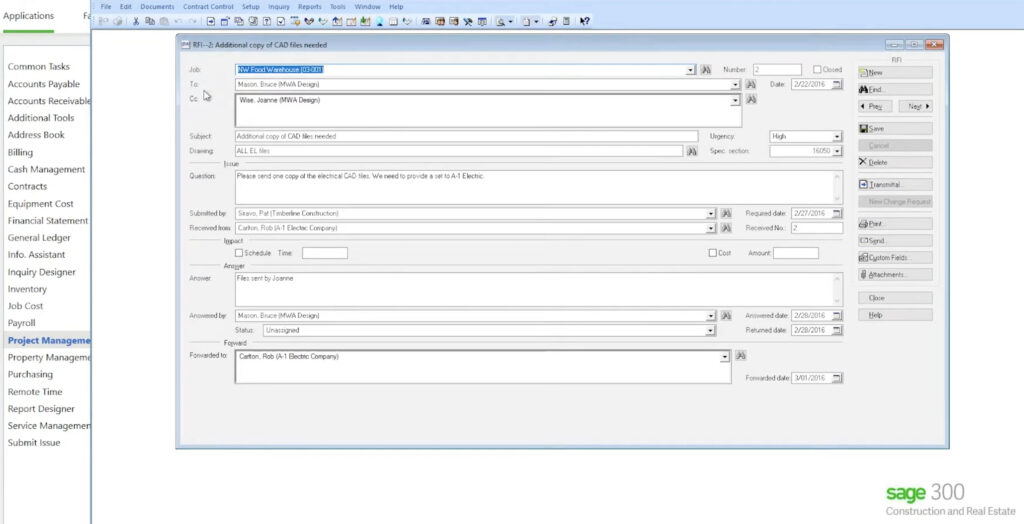
The cost of Sage 300 CRE varies depending on the number of modules required and the number of users who access the software regularly. This modular system allows companies to pay only for the features they need, making the pricing flexible. Although the pricing for Sage 300 CRE may be higher than other competitor products, the software’s comprehensive nature makes it a worthy investment for larger construction businesses. Hence, despite the relatively high cost, many construction enterprises find Sage 300 CRE to be a valuable and worthwhile purchase.
Sage 300 CRE is one of the most popular project management solutions in the construction industry. Online reviews rate the tool well; however, some reviews note that the setup processes can be cumbersome for smaller companies and that it often requires extensive training. Buyers should note that most tools with such a deep set of features require product training for new users, and big companies with complex operations may not be able to avoid the necessary training.
Sage 300 Construction and Real Estate is one of the most popular and comprehensive products on the market. We recommend it as the Best Construction Project Management Tool for Large Enterprises.
Sage 100 Contractor (Best On-Premise Solution)
Sage 100 Contractor—formerly known as Sage Master Builder—is one of two construction project management tools that Sage offers. Unlike Sage 300 CRE, which is targeted toward larger operations, Sage 100 Contractor is built for small-to-midsize contractors and construction companies, but Sage 100 Contractor offers a similarly comprehensive set of tools to manage construction businesses. Sage 100 Contractor’s key features include accounting, project management, estimating, and field service management.
Pros
- Integration with other Sage products, including estimating and accounting
- A more affordable price point for small- and medium-sized businesses
Cons
- Not a cloud-based solution, which limits the functionality compared to cloud-based competitors
- Some customers complain about having to hire third-party consultants to solve issues with the software
Sage 100 Contractor is an on-premise solution, meaning it must be installed on a dedicated server and distributed to licensed workstations that company employees can access. Installations currently can only be performed on Windows operating systems, though some Sage modules have cloud-based or mobile apps associated with them. While an on-premise installation may seem complicated, Sage has a network of vendors who can install the software for you and train employees on how to use the tool.
Sage 100 Contractor’s project management features improve visibility for project managers with exceptional dashboards and reporting features. Sage 100 Contractor uses data from other modules like estimating, accounting, and service management to automatically get started with projects and keep them up to date and on track. Document storage and communications tools like email alerts make it easy to find important information quickly and respond to issues as they arise.
Beyond its project management capabilities, Sage 100 Contractor is a complete product, spanning the entire construction project workflow, which allows managers to keep a close watch on the business using a single software solution. Some other essential features Sage offers include accounts payable and receivable tracking, general ledger, inventory management, service management, job costing/estimating, purchasing, and invoicing. Like Sage 300, the software is modular, so features can be included or excluded based on user needs. This in-depth video is a great overview of the platform’s main modules and features:
Sage’s interface is a bit outdated compared to other products on this list, including Sage 300. However, even though the look is less modern, it is still a very intuitive and powerful tool. The arrangement is logical and it is easy to find the information you need. Check out these screenshots of the platform to get a good sense of the modular setup and logical workflow Sage offers:
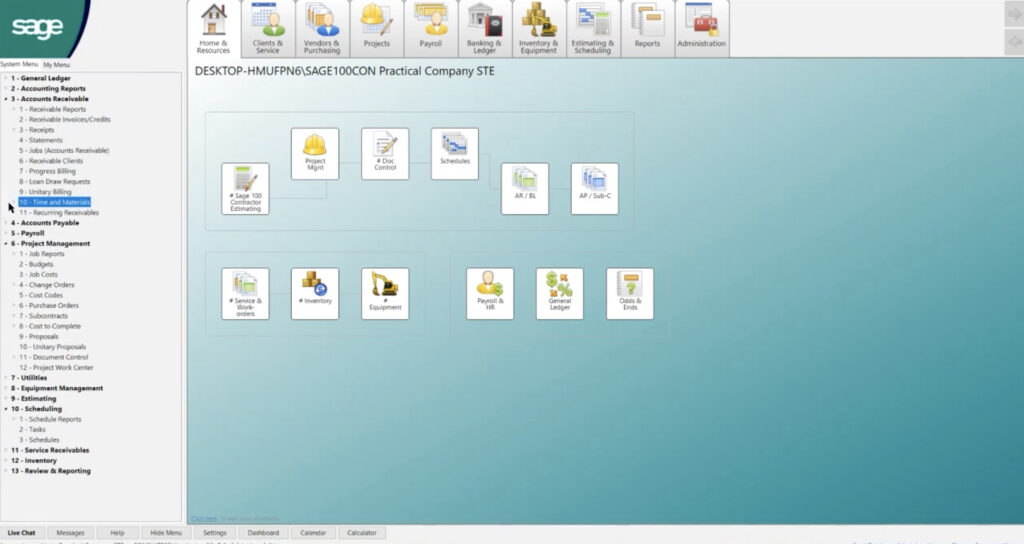
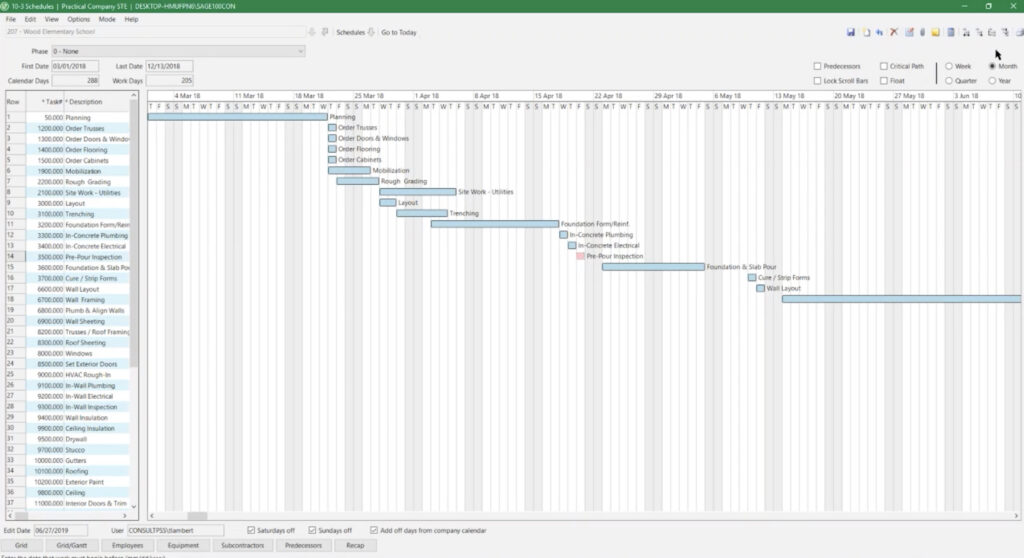
To test out the interface, potential customers simply need to sign up on the Sage website and launch the online product demo. Sage also offers video tutorials and resources with more info on their website. While specific pricing information will depend on the characteristics of your business and the modules you choose for your installation, reviews from around the web indicate that Sage 100 is very affordable, especially compared to solutions focused on large enterprises, like Sage 300 CRE.
Sage 100 Contractor is an incredibly popular construction management software and has been around for many years. Because of this, there are tons of reviews around the web for interested buyers looking to read more about the user experience. Most users rate it very highly, with the main complaints being a lack of field support, regular update requirements, and limited compatibility with Excel. However, most reviewers give it high marks based on the tool’s robustness, intuitive interface, and reporting capabilities.
We like Sage 100 Contractor and recommend it as one of the most popular and robust construction project management tools on the market. We also rated it as the Best On-Premise Construction Project Management Software.
CoConstruct (Best for Client Communication)
CoConstruct is a construction management software company founded in 2005 and later acquired by Buildertrend. CoConstruct’s product has accrued more than 100,000 users, with many of them being residential builders and remodelers enthusiastic about the company’s tools for supporting construction businesses.
Pros
- Cloud-based solution with accompanying mobile app
- Excellent CRM and client communication features, including a company-branded client portal
Cons
- The lack of certain third-party integrations is limiting compared to other products
- Its software can run slower than competitors; some users complain of the app freezing/crashing occasionally
CoConstruct is a cloud-based product that can be used on both Windows and Mac machines. Additionally, CoConstruct has a mobile app that is useful for communicating with team members, assigning tasks, and tracking time. The app is available for both iOS and Android. CoConstruct has a sleek, modern interface and is designed to maximize efficiency and save users time, identifying areas where data and information can be integrated across functions.
In terms of features, CoConstruct has a comprehensive set of construction management tools included. Core functionality includes features to support estimating, CRM, bidding, accounting, scheduling, change orders, and much more. Its specific project management features include to-do lists and progress reports, scheduling, mobile-supported timesheet management, budgeting and forecasting tools, and many more features.
CoConstruct has two significant advantages over its competitors: its customer relationship management (CRM) capabilities and client communication features. CoConstruct’s approach is to help customers manage not only their individual projects but also their businesses as a whole. It offers robust tools to help users identify leads, develop proposals, and maintain customer satisfaction even after work has begun. CoConstruct also includes a self-service client portal where customers can access information, updates, and even photos to track projects.
One downside of CoConstruct is that its integrations with other software providers are limited, so if you’re used to other tools, CoConstruct may not be compatible with them. CoConstruct does support integration with Quickbooks and Xero for accounting, but other integrations are limited. However, because CoConstruct has such an impressive set of features, users may find that most of their key needs are already served through CoConstruct.
CoConstruct offers tiered pricing with three different levels that cater to varying project management needs. Since being acquired by Buildertrend, CoConstruct’s pricing model has shifted from being based on the number of projects included to providing unlimited projects and users across all tiers.
Starting at $399 per month, the Essential plan offers basic project management and communication features. The Advanced plan, which costs $699 per month, includes additional features such as estimating, bidding, budgeting, and financial management tools. The most comprehensive plan, the Complete plan, costs $999 per month and includes everything in the other two plans, plus more advanced features for RFIs, warranties, and selections.
CoConstruct is an exceptional all-in-one solution for construction management, providing an extensive range of features for every stage of the process. Designed with residential builders and remodelers in mind, it offers a competitive pricing structure that is particularly appealing to smaller contractors. What sets CoConstruct apart, however, is its emphasis on keeping clients informed and satisfied, as well as helping users generate future business. This focus on client communication and retention makes CoConstruct our top choice as Best for Client Communication.
Smartsheet (Runner-Up Best for Small Business)
Smartsheet is one of the best-regarded software tools for project management across a variety of fields and industries. First released to the public in 2006, Smartsheet today boasts millions of users and strong reviews. And with several templates and features customized for use in the construction industry, Smartsheet has emerged as an excellent tool for navigating construction project management.
Pros
- Its simple spreadsheet-based interface is familiar and intuitive
- Extensive integrations with other common business software providers
- Transparent, reasonable pricing for small business customers
Cons
- Integrations with other construction software are fairly limited
- Despite the availability of construction-focused templates, it’s not designed for construction specifically
Smartsheet is a cloud-based platform that uses a spreadsheet-like interface to organize projects, so any user with spreadsheet experience should find Smartsheet’s core tools to be familiar and intuitive. The software includes a number of templates that allow users to easily lay out project information like tasks, due dates, and dependencies and then build out forms, calendars, reports, and other documents accordingly. Users can also attach files, images, and documents to tasks to stay on top of work progress.
For construction users, Smartsheet has developed templates for project timelines and visualizations, estimating, punch lists, closeout checklists, and more. Built-in tools for reporting and the resource planning tools brought on through Smartsheet’s acquisition of 10,000ft help construction businesses forecast future needs and make decisions more quickly. And with iOS and Android mobile capability, team members in the field can also capture issues in real time and share them back with the project team.
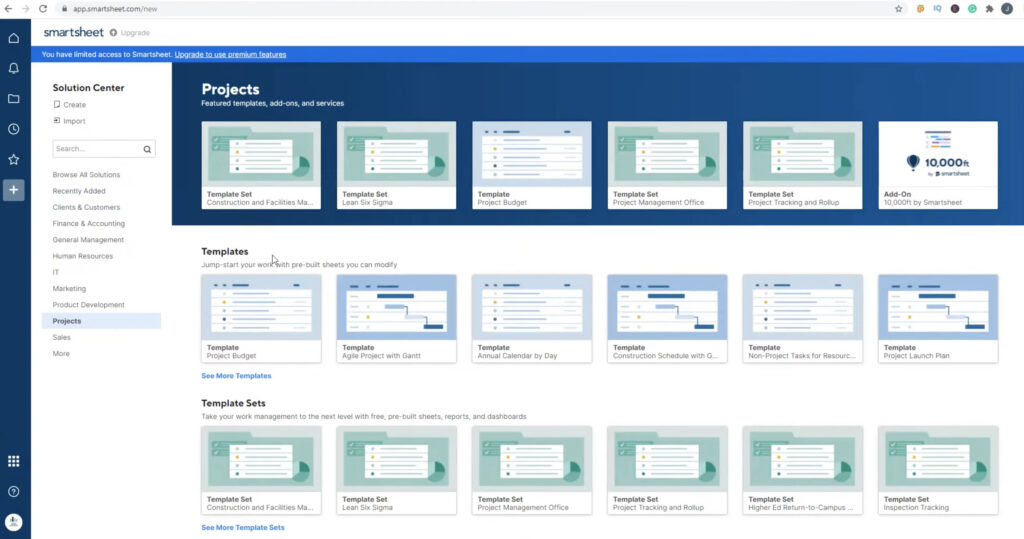
One of Smartsheet’s best features is its integration with other common software platforms. Microsoft, Google Drive, Salesforce, Adobe Creative Cloud, DocuSign, Dropbox, and Box are among the major technology providers that can integrate with Smartsheet. Some construction-specific tools like Procore can also be linked, but these integrations are fewer in number than other construction project management software products.
Smartsheet offers tiered subscriptions with straightforward pricing for the lower tiers. A Pro subscription costs $7 per user per month but provides more limited features, and caps each object at 10 viewers. The Business subscription is $25 per user per month and offers all the features of a Pro subscription without limits on collaborators or sheets, plus more advanced features for creating documents, building reports, and managing workflows. For businesses with more complex needs, Smartsheet also offers a customized Enterprise tier that integrates more closely with the business’s systems and provides superior data governance features and customer support.
Ultimately, Smartsheet lacks some of the industry-specific features and integrations that shoppers may find with purpose-built construction project management software. That said, the excellent user interface, integrations with common software tools, and reasonable pricing for its lower-tier subscriptions still make it a worthy option. For these reasons, Smartsheet is our runner-up pick as Best for Small Business.
SmartUse (Best for Document Management)
SmartUse is a cloud-based construction management tool created in 2012. In less than a decade in the field, SmartUse has become one of the top solutions on the market for what it offers. Rather than providing a comprehensive suite of project management capabilities like Procore or Buildertrend, SmartUse focuses primarily on sharing and marking up blueprints and documents in real time.
Pros
- Excellent document control and management features such as search, organization, and side-by-side viewing
- Among the best team communication and collaboration tools
Cons
- Does not provide a comprehensive suite of project management features
- The per-user pricing model can add up quickly for large teams
SmartUse has a cloud-based app available for iOS, Android, and Windows. The tool is optimized for each operating system, so while many features are designed for tablets or mobile devices in the field, it will work well on Windows laptops and desktops as well. The app also has an offline mode that makes it possible for users to review and edit documents even when internet service is limited.
SmartUse’s standout features are in document management and navigation. SmartUse seeks to offer users a “single source of truth” on construction projects. This means having one location that makes it easy for team members to keep track of project plans, specs, RFPs, bidding requirements, renderings, and other important documents. SmartUse meets all of these needs with helpful navigation features like hyperlinking documents, word searchability, stack and side-by-side viewing, and clear organization systems with auto-naming and auto-numbering functionality. These convenient, intuitive tools make it easy to stay on top of project details.
Further, SmartUse recognizes that it is important for users to be able to access, edit, and collaborate on these documents from multiple devices, in the office or on the job site. In addition to making it easy to keep track of documents, SmartUse has strong collaborative tools like takeoffs, redlining, comments, measurements, and photos. SmartUse also has good functionality for capturing, logging, and assigning issues, with tools to record details (e.g. location, description, impacts), tag associated photos or documents, and make assignments.
SmartUse recently came under the umbrella of STACK Construction Technologies, one of the leading providers of takeoff and estimating software in the construction industry. Existing users of STACK’s other tools can benefit from this connection between pre-construction and project work, and this is also a convenient selling point for those looking for a comprehensive solution. SmartUse also offers its enterprise clients (20+ users) API integrations.
SmartUse has solid training and support available. The technical team is available to answer inquiries by phone during normal business hours or through chat and email. Training is offered through on-site or virtual formats, depending on user preference.
SmartUse pricing starts at $49 per user per month when billed annually or $65 per user per month otherwise. This rate includes unlimited projects, sheets, and documents, along with several other features. SmartUse’s pricing delivers more value than competitors with similar price points and pricing models, who typically have stricter limits on the number of projects or sheets that can be active at one time as opposed to SmartUse’s unlimited capacity. However, for midsize or larger businesses, the per-user costs can quickly add up to exceed the rates for other top tools on the market. Companies with more than 20 users do get some additional benefits, however, including a dedicated customer success manager and unlimited reviewers, which permits external users (e.g. subcontractors, clients) to review documents but not mark them up.
SmartUse offers a number of strong features for project management and has great value, especially for smaller teams. Its best functionality is in organizing, accessing, and collaborating on project documents, which makes SmartUse our pick as Best for Document Management.
Construction Project Management Software for Mac Users
Historically, construction management software options were fairly limited for non-Windows customers. In the era where on-premise installations were industry standard, Windows installations were most common, with few good options available for Mac users.
While on-premise installations still tend to be easier to find for Windows users, the rise of cloud-based software products over the last decade or so has made construction project management software more accessible for Mac users. Many of the top construction software companies offer products that can be accessed from any device online using a web browser. Additionally, many of the same companies also offer an iOS app that builders can use in the field on their iPhones or iPads.
These are the best construction project management software options for Mac users:
- Procore (cloud-based + iOS app)
- Buildertrend (cloud-based + iOS app)
- Autodesk Construction Cloud (cloud-based + iOS app)
- Smartsheet (cloud-based + iOS app)
- CoConstruct (cloud-based + iOS app)
Methodology: How We Found The Best Construction Project Management Software
Our research team carefully evaluated several factors to identify the best construction management software. We extensively reviewed dozens of companies and products, ultimately narrowing down the list to our top choices.
It can be overwhelming to navigate the vast range of construction software available, as some products cover various aspects of the construction process, while others focus solely on specific features such as scheduling or document management. To make it onto our list of the top construction management software, each product had to be able to serve as the primary collaboration and information-sharing tool for individuals and teams working on construction projects. This requirement encompasses scheduling and task management features, document and file management features, and communication features.
Continue reading for an in-depth description of each ranking factor.
Features & Integrations
Many construction project management solutions will offer very similar core functionality, allowing users to manage schedules, communicate changes, request information, and monitor budgets. Where products differ is largely in how that core functionality is implemented—with some products offering a far more intuitive user experience than others—and how missing features are integrated into the product through third-party vendors. Certain products also provide workflows and features that are specific to different customer types (e.g. remodelers, commercial developers, specialty contractors, etc.), which might be especially important for firms who work on specific types of projects or within specific industries or trades.
In identifying the best construction management software, our team focused heavily on how well each product implemented scheduling, communication, and document management features. We also looked at the software’s ability to integrate with other tools such as construction accounting software, takeoff software, estimating software, and CRMs. We evaluated how seamless the integration was and how it enhanced the overall functionality of the software.
User Experience
Because there are so many products in the category, users will find that different tools offer unique interfaces and approaches to different product features. Some construction software products are designed with usability as a primary concern, emphasizing sleek, intuitive interfaces to make the products easy to learn. Others may feel more clunky but offer other benefits, such as richer features.
For our rankings, we assessed how user-friendly and intuitive each product is, particularly for non-technical users. We evaluated the ease of navigation, accessibility of features, and overall interface design, assigning more points to products that make it easy for novice users to learn and make full use of the software in the field.
Fortunately, almost all companies will allow prospective buyers to test the software either by offering a free construction management software trial or by providing a live product demo. Customers can take advantage of these opportunities to experience the product’s interface and features firsthand. We also provide screenshots and videos alongside our reviews.
Customer Service & Support
Even the best-designed and best-implemented software will occasionally give users problems. In these situations, customers may need to quickly connect with the provider’s support team to ask questions or troubleshoot an issue. This is especially important for contractors on a tight timeline. For particularly sophisticated or complex software like construction software, customers may also need dedicated training to help new users get up to speed on all the functionality.
For these reasons, we looked at the level of customer support provided by each software vendor. We evaluated the availability of technical support, online resources such as FAQs, user forums, and knowledge bases, as well as training and implementation assistance. Additionally, we consulted websites like the Better Business Bureau and other third-party review sites to better understand companies’ reputations and responsiveness to complaints or issues.
Software Deployment & Accessibility
Construction management software can be categorized into two types: cloud-based and locally-installed (or on-premise). The accessibility of the software is dependent on the type chosen. Cloud-based tools can be accessed from any device with an internet connection, making them the preferred option for users who need remote access or teams that use a combination of Windows and Mac machines. They are also ideal for companies with highly collaborative processes because updates are immediate, enabling real-time communication between the office and job sites.
Two additional areas of consideration when choosing between cloud and on-premise construction software are scalability and security. Cloud software is better equipped to handle scaling as businesses grow, especially software that allows for an unlimited number of users and projects. Additionally, cloud solutions are nowadays generally considered to be the more secure option for companies that don’t want to employ internet security experts.
For these reasons, we prefer cloud construction software for most applications. We assigned more points to cloud-based solutions; however, we did still include a few locally-installed products in our guide for certain use cases.
Pricing
The pricing model of construction project management systems can vary significantly depending on various factors such as a user or project count, feature sets, tiers, and the revenues of a firm. Unfortunately, some vendors do not offer transparent pricing, making it challenging to compare products without obtaining custom estimates.
Despite this challenge, it is worthwhile to conduct due diligence on the pricing of each product. The cost is a critical component of the overall value or ROI that a business derives from the software. While a product may appear inexpensive, a lack of features may cause headaches and result in more work for the users, making the savings not worth it. On the other hand, a growing business may be willing to pay more for a feature-rich solution, but if those features do not produce real value in terms of increased efficiency, the added cost may not be worth it.
For each product, we considered the pricing model and cost-effectiveness in comparison to other solutions in the market. We looked at the overall value provided by the software relative to its cost, assigning higher scores to those products with transparent pricing and whose pricing aligns with the value contractors receive.
Expert & Customer Reviews
Until you become a user of a particular software product yourself, one of the best ways to know what to expect is to read reviews from experts and other users. This helps you identify standout pros and cons for each product from unbiased sources, allowing you to make a more informed decision about your software selection. In building our list, we took into account user reviews and ratings from third-party websites to gauge the software’s reputation and satisfaction among contractors. We analyzed user feedback to identify common issues, strengths, and weaknesses of the software, which we discuss in our reviews.
Target Customer
It’s worth noting that there are numerous excellent construction management software options available in the market. However, it’s important to keep in mind that many of these products have been designed with specific use cases in mind. For instance, some software solutions are geared towards large firms that handle complex projects, while others are more streamlined for smaller firms or contractors.
It’s not a matter of one product being better than the other, but rather each being better suited to a particular customer type. To help customers navigate these differences, we carefully evaluate each product’s strengths and weaknesses and identify the customer type it’s best suited for in our reviews. This way, our readers can make informed decisions and select the software solution that best fits their specific needs.
Understanding Construction Project Management Software
Every construction project represents a detailed process with countless moving parts, dependencies, and complexities. Success in the business requires construction companies to effectively plan, track, and execute their projects to meet client expectations, manage costs, and maximize profits. And because project management is so critical in the field, people and tools who can manage construction projects effectively and efficiently are a necessity for any construction business.
Construction project management software is one such tool. The purpose of construction project management software is to streamline the project management process and to make general contractors and their teams more effective and efficient throughout a construction project. But to understand how this software serves construction project management needs, it’s necessary to first understand what the construction project management process entails.
What Is Construction Project Management?
Construction project management is the coordination of people, materials, and equipment toward the completion of a construction project within defined requirements of cost, schedule, scope, and quality. In other words, construction project management refers to the oversight of many different aspects of the project to ensure timeliness and efficient use of capital.
Phases of Construction Project Management
According to the Project Management Institute, one of the leading professional organizations devoted to project management in the U.S., every project has five key phases:
- Initiating: when project stakeholders establish the overall goals for the project
- Planning: when the project team establishes the scope, project plan, budget, and key roles
- Executing: when resources are put into action and project processes completed
- Monitoring/Controlling: when project managers track resource usage and project progress, taking corrective action as needed
- Closing: when deliverables are completed and approved, records finalized, and the project is closed out
This framework applies to projects in any field, and construction is no exception. The initiating phase can happen in negotiations with a client after a project is awarded. The planning phase may involve conducting site analysis, negotiating scopes of work with subcontractors, allocating supplies and equipment, or making decisions about personnel assignments. Executing can entail a wide range of activities from completing designs to obtaining permits to building or installing particular project components. And the last two phases—monitoring and closing—are essential for making sure that construction projects are completed within scope and budget so that clients are satisfied, quality standards are met, and projects prove profitable.
On top of these components, construction project management includes many unique challenges. From code requirements and liability risks to complicated financing and subcontracting arrangements, construction project managers face particularly tough constraints in ensuring project success at all steps in the process.
Construction Project Management Roles
No construction project is quite the same in terms of complexity, size, budget, or delivery method, so the project management function may look different from job to job. Construction project managers may be housed within a general contractor, an owner, or both. Project management may be the function of a dedicated team that coordinates across different parts of an organization, or for smaller firms or projects, it could be the purview of a single individual.
Regardless of how a project team is configured, it’s true in construction project management as with any form of project management that the ability to gather and communicate information over the entire project lifecycle from and to all stakeholders is essential to success. The person or team designated with the construction project management responsibility must be able to keep track of everything going on in a project, identify issues as they arise, and ensure that team members have the right information to be able to complete projects.
Construction Project Management vs. Construction Management
Construction project management and construction management are terms that sometimes will be used interchangeably when discussing managing construction projects, but there are important distinctions between the two.
The exact differences between the project manager and the construction manager on each given project will vary based on the complexity of the project and the stakeholders involved. In some instances, the roles of both may be occupied by the same team or individual. And each party shares common goals—delivering projects on time, within budget and scope, and to a client’s desired standards—along with qualifications and skill sets, like expertise in construction and project management techniques, communication, and stakeholder engagement.
One helpful starting place to understand the distinction generally is that construction management is a form of project management, but project management in construction may not necessarily be limited to the construction phase of the project. According to the Construction Management Association of America, construction managers represent the owner’s interests and provide oversight of the project for an owner. Further, the role of a construction manager may be more limited to just the construction aspects of a project. In contrast, a project manager may work for a client or a contractor, and their responsibilities could be broader and include aspects of real estate development, permitting, or financial management that a construction manager may not cover.
As outlined above, construction project management is a complicated role that requires skillful planning, organization, and communication. Because so much rides on successful project management in the construction industry, tools that can help construction project managers collect, analyze, and communicate information about projects are in high demand.
Construction project management software is the category of software that assists with these responsibilities. In the next section, we will cover what construction management software contains and some of the essential features that help teams manage projects.
What Is Construction Project Management Software?
Construction project management software is a form of collaborative technology that allows the parties involved in a construction project to find, share, and update information related to the project.
Construction project management software is often the primary collaboration tool for individuals and teams working on construction projects to share information. This ability to collaborate and share information is critical for the construction project management process. Project managers need information from the field to accurately track project progress against plans and budgets, while supervisors in the field may need to know about updates to things like project scope or resource availability.
Beyond collaboration and communication, construction project management software includes a variety of tools that can help track progress and costs related to a project. This may include features to handle aspects of the projects like document management, scheduling, contract and permit management, quality assurance, and safety. And many software companies also link project management functionality to other key construction software programs or modules, like estimating, takeoff, and accounting.
Below we’ll take a deeper dive into the key features to look for in construction management software.
Construction Project Management Software Features
Construction management software vendors each bring something different to the table in terms of features and functionality. There is no template or standard list of features across the category, and software companies may each have their own workflows and terminology for specific product features. If you’re looking for a specific feature or have a unique use case, getting a product demo may be the best way to ensure that the tool offers exactly what you need.
Despite differences between specific products, however, construction project management software is designed to address similar challenges and cover the same key functionality. Below are some of the key areas of construction project management software functionality to look for and compare when shopping for a software solution.
Scheduling & Task Tracking Features
The ability to deliver projects on time is critical for satisfying customers and ensuring that projects are profitable, as delays frequently add costs and increase liabilities. This means that project managers must be skilled at establishing and maintaining project timelines to ensure that every phase of the project moves forward on time. Construction project management software helps project teams understand how the work is progressing, from overarching project plans to updates on daily tasks.
Common features for scheduling and task management tracking include:
- Timeline visualizations: Most top products allow users to create and view project schedules as Gantt charts, kanban boards, and other formats for understanding different phases and timelines.
- Calendars: While Gantt charts and other timelines are helpful for project managers, some team members may prefer a simple view of their team’s daily or weekly tasks. Many products include calendar views or integrate with products like Google Calendar or Outlook to make this information easy to access.
- Task lists: Task lists form the basis of almost every project management software platform, including construction-specific solutions. The best platforms make it easy to not only create and organize task lists but also link relevant files and correspondence to provide detailed information.
- Daily logs: Daily logs are one of the essential tools for providing a record of work done on a project, and construction management software includes tools that make it easy for team members to provide updates along with notes and documentation about progress made.
- Punch lists: Punch lists are a critical resource for checking off key parts of the project. Project management software streamlines the ability to create punch lists and assign responsibility and due dates. More sophisticated platforms will also link a punch list item back to the costs and timeline for the project to determine how an item’s status is affecting the overall project outlook.
- Automated notifications: To make sure that tasks do not fall through the cracks, many software tools will notify team members when a task has been assigned to them and provide automated reminders when a task is due or overdue.
*For contractors that primarily need scheduling capabilities, construction scheduling software can be a simpler and less expensive solution to consider.
Document & File Management Features
Over the course of a construction project, many documents are shared between the contractor and the owner, their subcontractors, suppliers, or other involved parties. Managing the flow of these documents and files can become exponentially more challenging as projects grow in size. Luckily, many construction management tools take care of this with storage and collaboration capabilities for project plans, subcontractor contracts, receipts, and other important documents. Key features to look for include:
- File storage: The ability to store files and documents is common to many project management solutions, but the amount of storage available may be a distinguishing factor between product tiers. Shoppers should consider the amount of storage they need based on the complexity and volume of their projects.
- Submittals and RFIs: Submittals and RFIs are critical for clarifying information about the components of each project. Construction project management solutions make communications about submittals and RFIs as seamless as possible, creating records of files, correspondence, and other information and making this information easily accessible for associated tasks.
- Change orders: Several advanced construction-focused project management solutions include functionality to create and manage change orders on a project within the software. This produces an easy process for customers to review and approve change orders while allowing the project team to document changes easily.
- Plan markup: Many tools allow users to provide information and updates on project plans within the software. Version control features also help ensure that teams are working off of the latest plans.
- Task attachments: Team members should be able to easily find files and information related to tasks that they have been assigned. Top products allow project managers to link drawings, photos, correspondence, documents, and other files to specific tasks.
Financial Management Features
Monitoring project costs is an important responsibility for many project managers. However, it’s worth noting that the tools available in a project management solution may not be as robust as a product devoted specifically to functions like construction accounting or construction estimating. For companies with more complex needs, shoppers may want to evaluate financial management modules in an enterprise construction management software or look for integrations with other finance and accounting solutions.
With that said, some construction project management software does include functionality to help with managing project budgets and finances. Below are some features to consider:
- Budgeting: Some tools allow users to develop project budgets and monitor costs based on labor costs, billing, change orders, and more. Budget to actual reporting can help keep track of the project’s costs relative to expectations.
- Resource management: Features that allow project managers to view team, equipment, and material availability, and assign resources accordingly are important both for maintaining schedules and for managing costs.
- Purchase orders: Project management software can allow contractors to send purchase orders for review and approval to subcontractors or other vendors, which helps with tracking status and payments.
- Bids and contracts: More comprehensive construction management tools may include processes to seamlessly solicit bids from subcontractors, generate contracts, and link them to milestones in the project.
- Invoices: With invoicing capability, change orders or customer selections can be quickly generated into an invoice to create accurate financial records and ensure timely payments.
- Forecasting: Cost savings or overruns in one phase of a project can have implications for other phases down the line. For this reason, some construction management solutions provide users with forecasting capabilities to see how current spending may impact total costs and profitability in the future.
Communication Features
One of the project manager’s key responsibilities is communication, whether with team members, clients, vendors, or other stakeholders. The best construction management solutions include tools that help project managers collect and share the most up-to-date information with stakeholders who need it.
Communication features in construction management software include:
- Mobile compatibility: To make communications between job sites and the back office more efficient, the ability for team members to receive and log information via their mobile devices is an essential feature of modern construction software.
- Instant and remote syncing: Cloud-based technology allows for real-time updates, so everyone can work off of the most recent updates and information.
- Emails and correspondence: Some construction software will include its own messaging system or integration with email providers, which allows users to find messages and information related to particular tasks or project components.
- Customer portal: Many construction management solutions also allow clients to access information about the status of their projects, which can help maintain good relationships with customers.
- Subcontractor portal: Other vendors on a project may also need access to particular files, project plans, or other information, so some construction project management software includes portals specifically for subcontractors.
Reporting & Analysis Features
Project managers for particularly complex projects need to be equipped with insights that will allow them to understand the project’s progress and make adjustments as necessary. Reports, dashboards, visualizations, and other tools for analysis can provide high-level information about the project’s health and progress. Top solutions will provide tools that make it easy to identify areas where projects are running behind or costs are above budget. Automated reporting can make sure that project teams receive this information regularly.
Project managers or other stakeholders may have different preferences for the content of reports and dashboards. Shoppers should ask about pre-built resources along with capabilities for customized reporting and analysis.
Integrations
Integrations are useful both for offering functionality that may not be built into a particular tool and for improving the flow of information between different functions within the business. Most leading construction project management products offer extensive lists of integrations with other software products to accomplish these goals. Common examples include integrations with construction accounting software, legal and compliance, CRM, takeoff, and bidding software. In these cases, integrating across software products can help improve the quality of information available to different teams or for different purposes. If you rely heavily on a particular software solution for one aspect of your business, it may be worth seeking out construction project management software that integrates cleanly with your other business tools.
RELATED
Do you regularly move expensive tools and equipment across multiple locations? Make sure your property is protected by one of the best inland marine insurance companies.
Construction Project Management Software Pricing
While construction project management software has great advantages for helping teams plan, track, and execute projects, business owners always want to seek out good value for the tools they use. Knowing how software companies price their products and the factors that are likely to affect the cost is critical for being a smart shopper. Having this information helps ensure that construction businesses pay a reasonable price for software that is appropriate for their needs.
Unfortunately, pricing information about construction project management can often be difficult to find. One reason is that software providers frequently scale their costs based on the amount of business done through the software, and providers’ methodology for measuring business volume can vary. Some products—especially those designed for small businesses or independent contractors—may have more straightforward, transparent pricing, but the best way to get accurate cost estimates is usually to reach out to providers directly for quotes.
With that said, information is available from software companies, customer reviews, and other sources that give a window into what users should expect to pay and key variables affecting cost. You can find some of this information below, along with some suggestions for those on a very limited budget seeking a free version or cheap alternatives to a full construction management software solution.
How Much Does Construction Project Management Software Cost?
Like most software solutions, the specifics of construction project management software pricing will vary from business to business. However, many construction project management software products offer subscription pricing as low as $5 to $10 per user per month with the most basic feature sets. This is a good price point for smaller teams who may not need as much functionality. As companies move up in size or in the complexity of their software needs, this cost grows. Pricing for middle-tier products frequently ranges from around $25 to $60 per user per month, while the most comprehensive solutions may be up to $150 per user per month.
Some vendors offer pricing structures that are less dependent on the count of users or projects managed on the platform, instead offering a flat monthly fee. Typically, these fees can range from $300 to $1,000 per month, though some products offer truly comprehensive packages meant for larger customers that can exceed $1,000 per month.
At the enterprise level, software solutions are more customized to individual needs. These deployments include more comprehensive feature sets, higher user counts, and frequently dedicated training and support that all add to the cost. These tools can cost tens of thousands of dollars per year, especially when they incorporate other important modules like accounting or estimating.
Factors Affecting the Price of Construction Software
1. Business Size
Business size is perhaps the most critical factor determining what a company will have to pay for construction management software, especially for larger enterprises. Many companies offer tiered pricing based on factors like the number of users or access to certain features, but larger companies may pay additional fees due to the higher volume of work they manage through the software.
Software providers may request a percentage of a firm’s revenue or margin on projects managed through the software, or costs may scale directly based on the number of projects managed. These higher costs are usually applied only to customers who meet a certain threshold of business. Because of this, smaller construction businesses may be able to pay lower, more straightforward fees while monitoring the amount of work done through the software, while larger businesses may need to plan for higher fees when shopping. And this factor may be most significant for businesses that are growing, as their software costs eventually will begin to scale with more work.
2. Number of Users
In addition to the amount of work being managed through the platform, software providers may scale pricing more simply based on how many people are using the tool. Tiered pricing is common among construction project management software vendors, and one frequent difference among tiers is the number of users. For instance, one product’s cheaper base-level tier targeted at small contractors may allow 5 people to view objects while a more expensive tier designed for mid-sized firms may allow 25.
The number of users may affect pricing in other models too. For instance, some providers scale their costs directly based on the number of users; in contrast, some platforms offer unlimited users but have more limited feature sets at certain tiers. And in addition to the number of users, the type of user may also have an impact. Some providers may charge differently for workers using mobile devices to report information or view a document in the field than they would for a back-office employee who needs greater access to other features.
3. Features & Modules
Customization is common in construction project management software, especially for enterprise customers whose needs may be more specific or complex than smaller companies. Software providers may work with customers to define specific business requirements and then deliver a package of features and modules precisely tailored to those needs.
This level of customization can have both pros and cons for price. On the downside, adding features or modules beyond what might be included in a standard software package typically comes with added costs for initial setup and potentially ongoing support. But the positive news is that adding other modules to a project management solution, such as estimating or accounting, can help streamline software procurement and save money that would have been spent elsewhere. Businesses may also be able to save by forgoing functionality that is not essential to their needs.
4. Deployment
For several years, most major categories of construction software have had options for businesses that prefer a traditional onsite installation and for those who prefer the accessibility of cloud-based tools. Cloud-based software is rapidly becoming standard in most fields, but many construction software providers still offer onsite installations.
Notably, businesses’ decisions about using a cloud-based or on-premise solution will have an impact on costs. On-premise deployments usually have a high upfront cost to purchase licenses and have the software installed, but ongoing costs are more limited. Cloud-based software usually is paid for on a subscription basis, so customers pay to access the tools on a monthly or annual basis. While costs tend to be comparable over time, customers may want to consider the differences in pricing structure as one factor when deciding on deployment type.
Cheap Alternatives to Construction Management Software
For smaller businesses on tight budgets, the sometimes hefty fees that accompany top construction project management software solutions may feel hard to justify. While software providers and their customers will tout the ROI from more effective and efficient project management, a full deployment of the top options on the market may not be in the budget for every business.
One starting point for businesses in this situation is to explore a basic subscription tier for a dedicated construction project management solution. Many of these products have tiered pricing that expands the availability of certain features or increases the number of users as customers pay more. Construction businesses that are willing to use more basic functionality or can limit their users may be able to enjoy some of the benefits of construction project management software for lower costs.
Another option is to find a free version or an affordable non-construction project management solution. Project management software is a common need for businesses of all types, so there are plenty of options on the market for an all-purpose project management solution. These software products may not have construction-specific functionality or integrations, but they are more likely to have free or lower-cost offerings. For example, well-regarded project management products like Asana and Trello have free tiers for small teams, while Microsoft’s Planner is included in Office 365 subscriptions that many businesses already have.
Frequently Asked Questions
Construction management software, also known as construction project management software, is a technology that facilitates the coordination of people, materials, and equipment toward the completion of a construction project within defined requirements of cost, schedule, scope, and quality. At a high level, it’s a collaborative tool that allows individuals to find, share, and update information related to a construction project.
While there is no single best product for every use case, some of the best project management software for construction include Procore, Buildertrend, Smartsheet, RedTeam, Sage, and Autodesk.
Every product offers a slightly different set of features; however, the most important things to look for in construction management software usually fall into one of the following categories: 1) scheduling and task tracking, 2) document and file management, 3) financial management, 4) communication, 5) reporting and analysis, and 6) integrations.
Pricing for Procore depends largely on the volume of construction business you run through the Procore platform, as well as which specific Procore products you elect to include in your subscription. Outside of Procore, the pricing for project management software in the construction industry ranges widely from just a few dollars per user per month for basic offerings up to hundreds of dollars per user for more comprehensive solutions. At the enterprise level, construction software can easily reach tens of thousands of dollars annually.
References
- The Better Business Bureau
- Procore
- Buildertrend
- RedTeam
- Autodesk
- CoConstruct
- Sage
- SmartUse
- Smartsheet
- Project Management Institute
- Construction Management Association of America
Each company featured in our guides has been independently selected and reviewed by our research team. If you select one of these companies and click on a link, we may earn a commission.
By clicking on these links, you may be taken to one of our insurance partners. The specific company listed here may or may not be included in our partner’s network at this time.